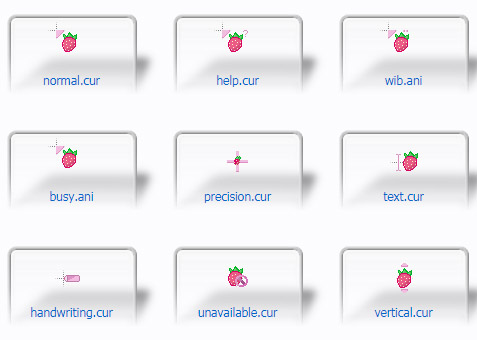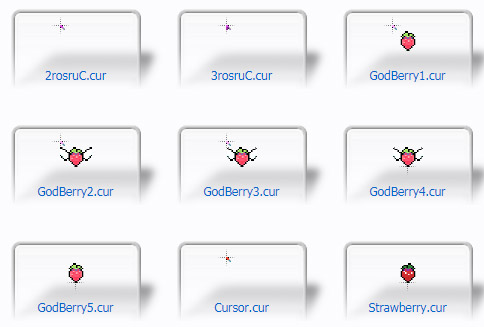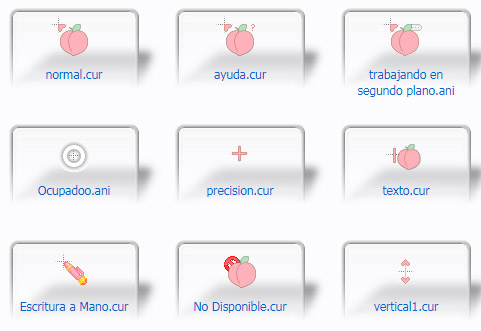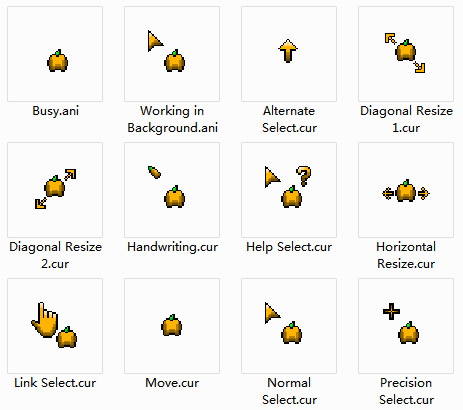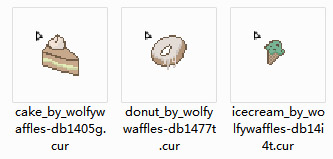

Tag: Donut icecream cake
Donut, icecream, cake Mouse Cursors free download
How to use this cursor:
(Source-Rw-Design)
Windows XP:
In Start menu, click on Control Panel.
In Control Panel, double-click Mouse. Switch to classic view or navigate to Hardware and Devices section if you do not see the Mouse icon.
Switch to Pointer tab.
Select a cursor to modify and click on Browse button.
Navigate to the downloaded cursor.
Repeat for another cursor role and then click OK.
Windows 7
(Source-Microsoft)
Open Mouse Properties by clicking the Start button. , and then clicking Control Panel. In the search box, type mouse, and then click Mouse.
Click the Pointers tab, and then do one of the following:
Click OK.
Windows 8 and above
(Source-Internet)
Search it up.
Mac users
(Source-Internet)
Just search it up!
Linux
(Source-Internet)
Like I said before, search it up! :D (Big Grin)
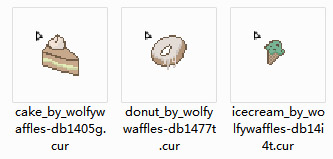
![]()
![]() ·DOWNLOAD
(Total
download)
·DOWNLOAD
(Total
download)