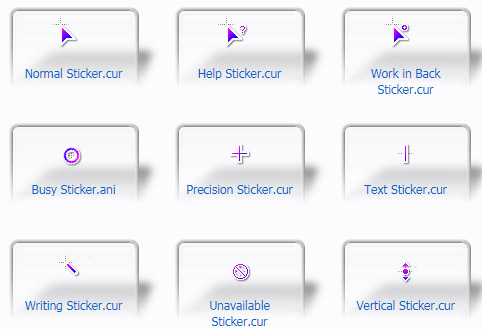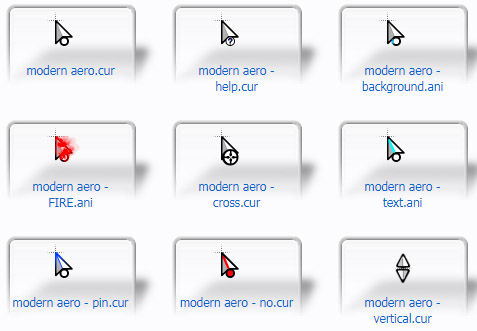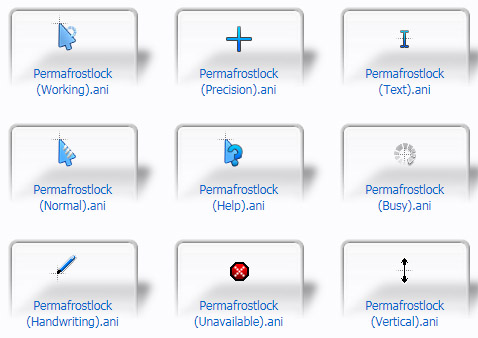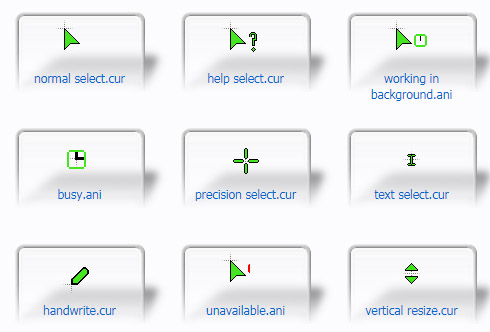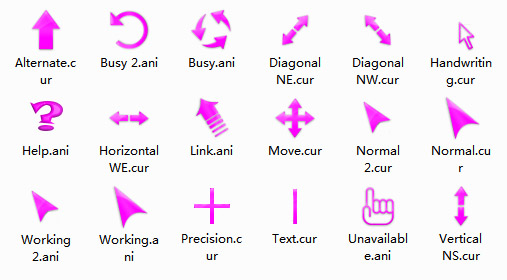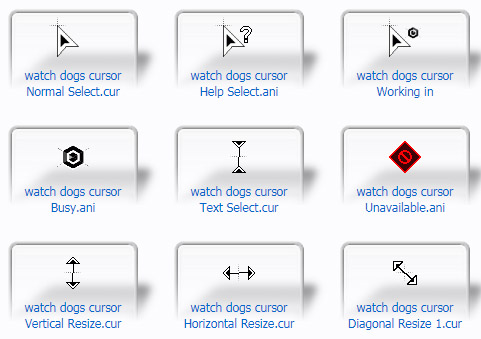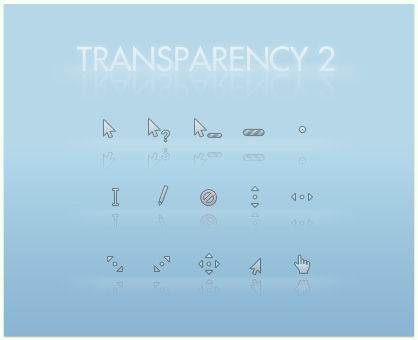

Tag: Transparency
free Transparency for mouse cursors download
size: 13 kb
Author: gorganzola1
Author’s Notes:
Here they are, the sequel to the popular Transparency Cursors [link] .
They were made to fit in with the aero styling of windows 7 ( I use this visual style [link] ).
To install, extract the contents of the .zip file and right click the .inf file and click install. Then, if they have not already been set, go into your start menu and type mouse into the search bar, then click enter. If you have XP you can go into the control panel and click on the mouse icon... Then select the pointers option at the top and then click the drop down menu and select Transparency 2. Then click ok and it's all done!
P.S. I don't really know how to set them on a mac... Just Google it...
Enjoy!
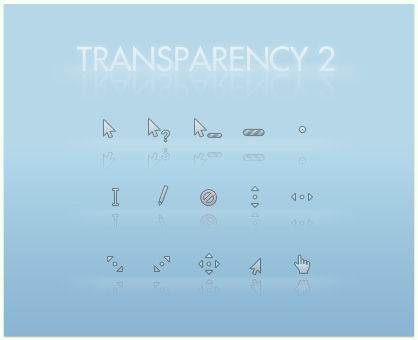
![]()
![]() ·DOWNLOAD
(Total
download)
·DOWNLOAD
(Total
download)