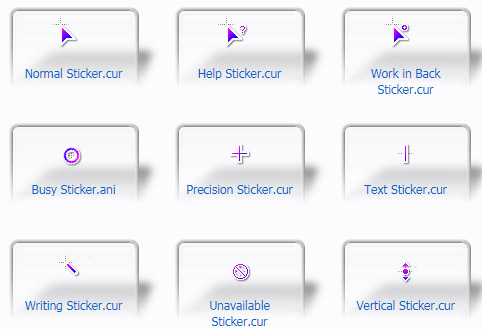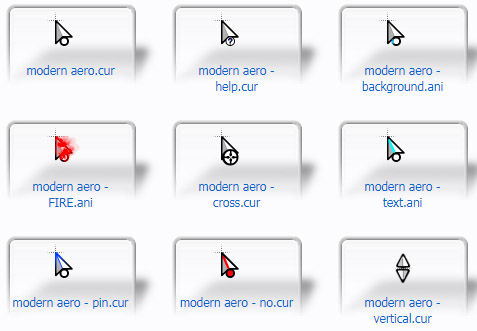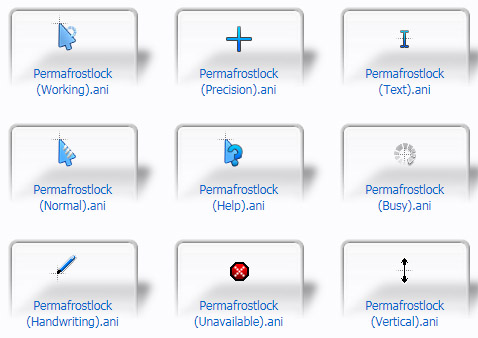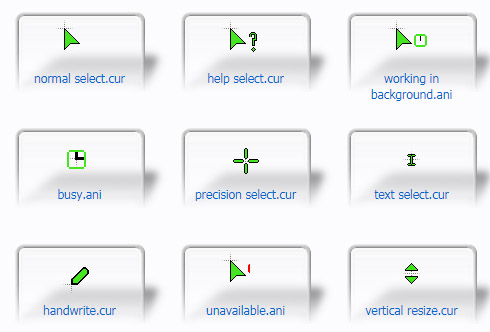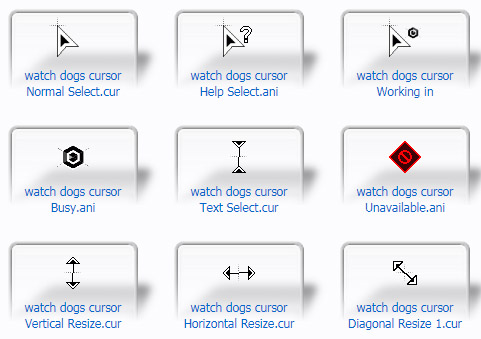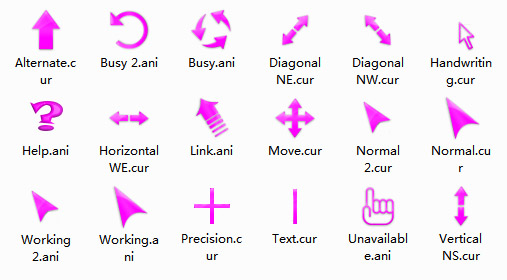Tag: Family Sans
Sans Family v1.0.3 mouse cursors
Cursor Sans Family is 3 Cursor Sets in one!
Cursor Sans, Cursor Sans Bold and Cursor Sans light. Each comes with 4 accent colors to choose from! Blue, Orange, Purple and Red.
Cursor Sans Install Guide:
Extract the "Cursor Sans" folder from the zip file.
Right Click "install.inf" and select "install". (use "install_colorhere.inf" for different accent colors.)
Go to Control Panel>Hardware>Devices>Mouse>Pointers and select the "Cursor Sans" scheme.
Cursors are now installed! They can be found at "%windir%\Cursors\Cursor Sans"
If you want to; delete the files you extracted.
Cursor Sans Bold Install Guide:
Extract the "Cursor Sans Bold" folder from the zip file.
Right Click "install.inf" and select "install". (use "install_colorhere.inf" for different accent colors.)
Go to Control Panel>Hardware>Devices>Mouse>Pointers and select the "Cursor Sans Bold" scheme.
Cursors are now installed! They can be found at "%windir%\Cursors\Cursor Sans Bold"
If you want to; delete the files you extracted.
Cursor Sans Light Install Guide:
Extract the "Cursor Sans Light" folder from the zip file.
Right Click "install.inf" and select "install". (use "install_colorhere.inf" for different accent colors.)
Go to Control Panel>Hardware>Devices>Mouse>Pointers and select the "Cursor Sans Light" scheme.
Cursors are now installed! They can be found at "%windir%\Cursors\Cursor Sans Light"
If you want to; delete the files you extracted.

![]()
![]() ·DOWNLOAD
(Total
download)
·DOWNLOAD
(Total
download)