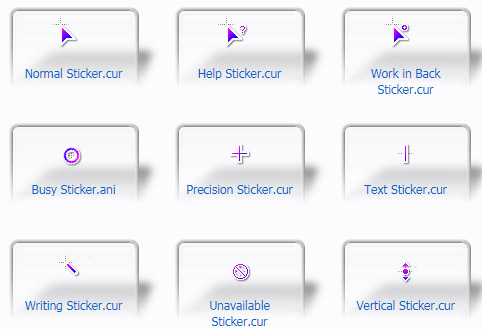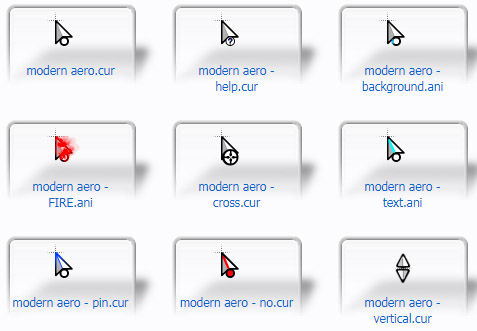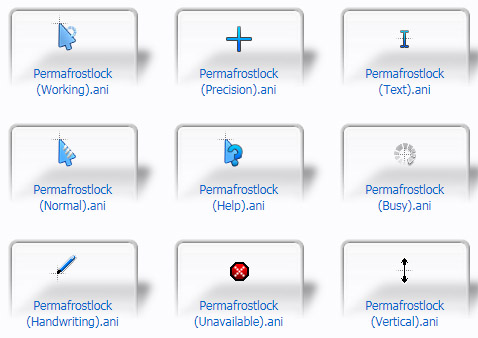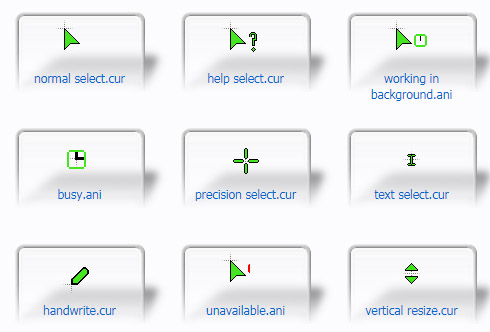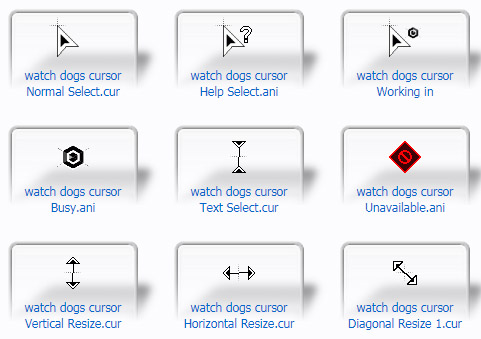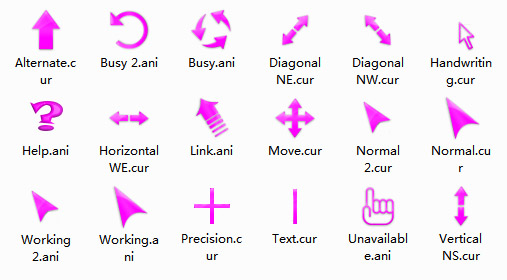Tag: 60 VC
Each theme is named by it's theme and artist, and each theme includes a Windows and a Linux Version
Each theme includes a Preview.png image and most themes have their original Logo's
Thank-you to the theme artists from Virtual Customs for making this possible.
How to Use Cursor Packs Without an Installer:
In Windows, manually select the cursor files using the Mouse tool and save the theme changes in Personalization
Create your own installer/incorporate a cursor pack into a theme when it's applied from Personalization in Control Panel
On Linux, cursor themes are changed in one click after dragging and dropping them into /usr/share/icons. Just log out after applying the theme to see the theme change in it's entirety.

![]()
![]() ·DOWNLOAD
(Total
download)
·DOWNLOAD
(Total
download)