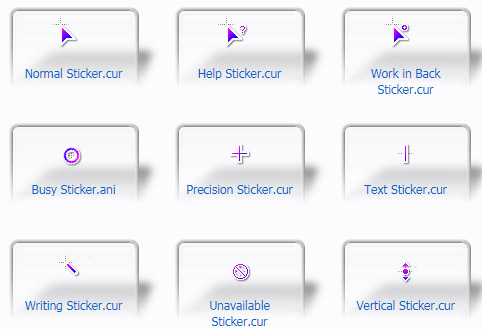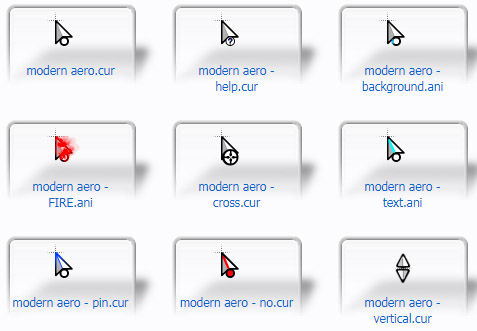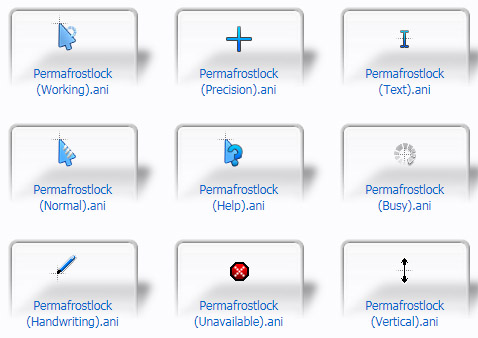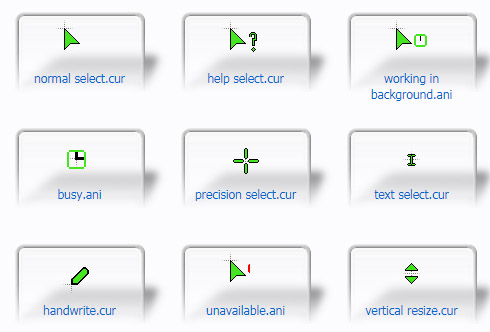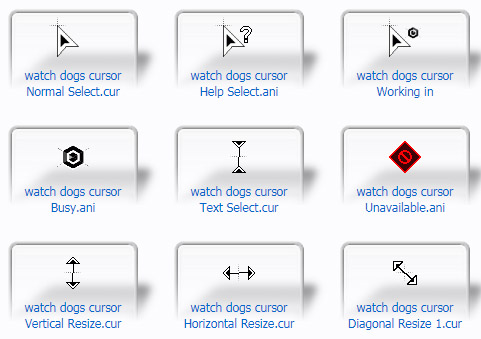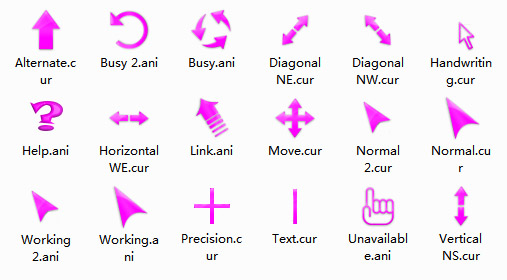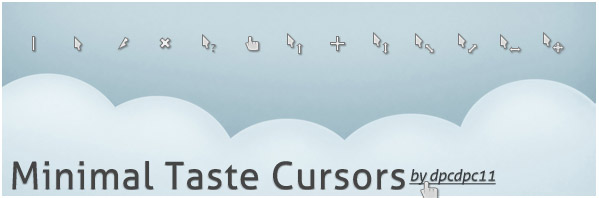

Tag: Minimal Taste
Here's something new for you!
Something that matches well my Minimal Taste Reloaded Windows 7 theme.
Of course I'm talking about the Minimal Taste Cursors Pack!
How to install??? Now that's easy!
Unpack the archive anywhere you like...
Then just Right Click on the install.inf file and select Install from the Right Click Menu.
Now just go to Contro Panel>Mouse>Pointers and from the Scheme drop-down menu choose Minimal Taste Cursors.
Now hit Apply or Ok and you're good to go!
Enjoy your new cursors set!
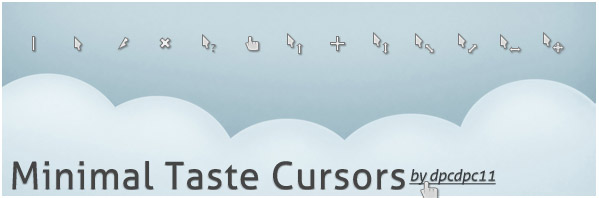
![]()
![]() ·DOWNLOAD
(Total
download)
·DOWNLOAD
(Total
download)