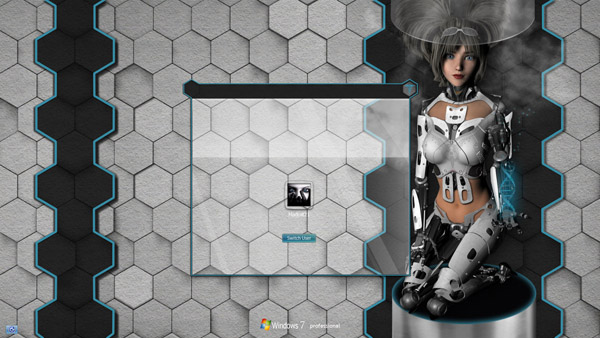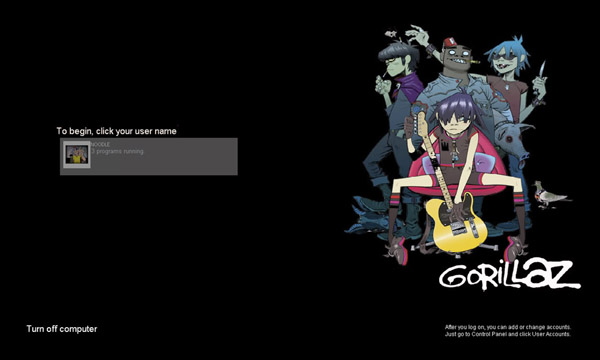Tag: Windows 7 Logon screen
Windows 7 Logon screen editor by bcubing
Windows 7 Account Screen Editor Update
New in this version:
- Drag and drop an image into the program
- Additional languages support
- Real account image
- Bug fix
Account screen editor provides an easy way to customize the logon background. Click on "set background" and choose a picture for your logon screen. Or drag & drop an image inside the program
Click on: "Default background" to change the logon screen background to the default background.
If a picture is to large, ASE will automatically make the picture smaller.
Click on + for shadow types.
Available languages: Dutch and English
Other languages can be added in the ASELF.lang file.
________________________________________ __
Error: System.IO.FileNotFoundException: C:\Users\<Username>\AppData\Local\Temp\<Username>.bmp
Fixed.

![]()
![]() ·DOWNLOAD
(Total
download)
·DOWNLOAD
(Total
download)