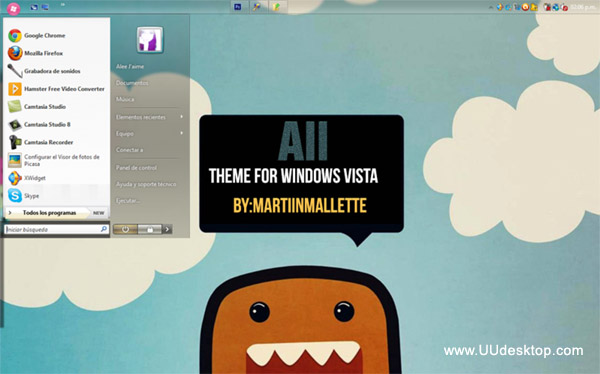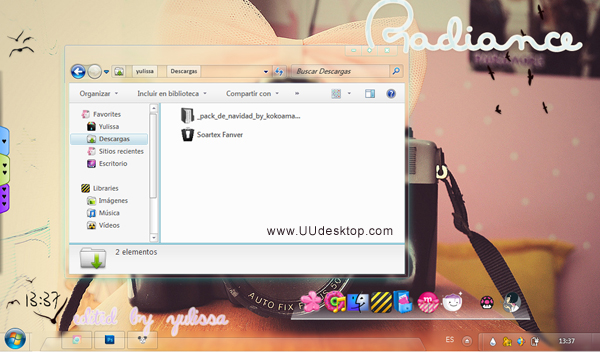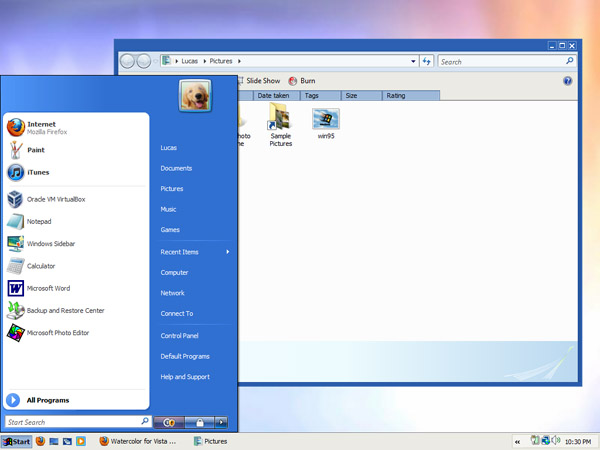Tag: Final vista themes Vista R7
I have recieved a lot of questions on how to change the start menu text
colors. So in this update I`ll tell you how to do it.
And that desktop background in the new preview screen, is not included in this
archive.
Before getting started, I apologize for any inconvenience this may have cause anyone.
I should have included instructions in the first place.
----------------------------------------
How to use this theme:
First, MAKE SURE YOU HAVE PATCHED YOUR UXTHEME FILES
^(not shouting, this is just so it will stand out)
After downloading X-Aero
Open the .rar archive (or right-mouse click and hit "extract here").
When this is done, select both "X-AeRo.theme" and the folder labeled "X-AeRo".
Drag both of these to: "C:\Windows\Resources\Themes"
Now for the final step, just apply the theme.
All done.
----------------------------------------
How to change start menu colors:
Inside of the X-Aero archive I`ve included 6 start menu text colors.
Pick the one that you want to use.
After doing so just rename the file to "X-Aero" (without the apostrophe).
Drag and drop the newly renamed file into:
"C:\Windows\Resources\Themes\X-AeRo"
or whichever directory you use for themes.
And thats it, your done!
Now just re-apply the theme and voila, new start menu text colors.
Enjoy!

![]()
![]() ·DOWNLOAD
(Total
download)
·DOWNLOAD
(Total
download)