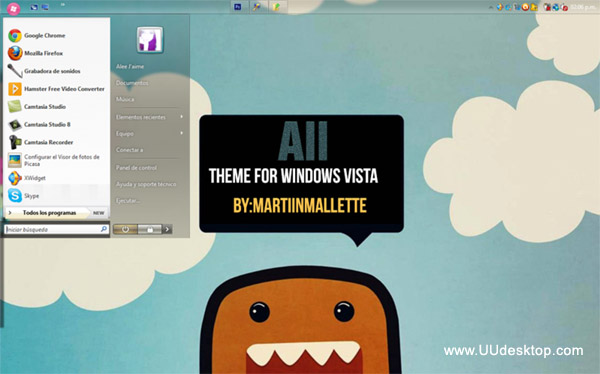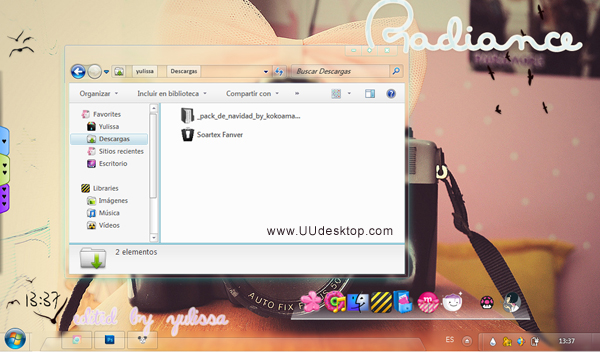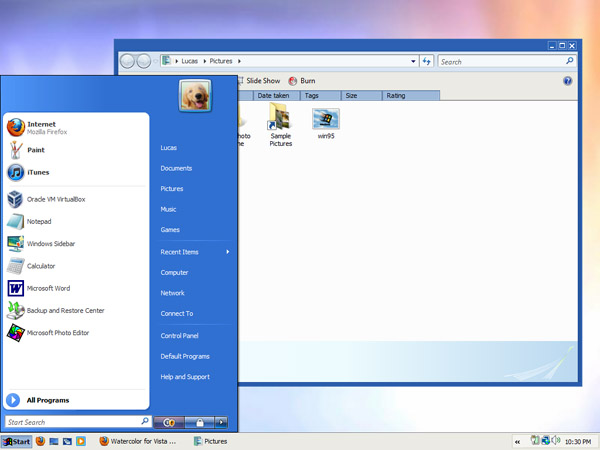Tag: Final vista themes Dark Soft
Dark Soft Final for Vista themes free download
If you use Windows 7, you can find this theme for you here: [link]
----------------------------------------------------------------------------------------
I) - Presentation
II) - Installation
III) - Dedications
IV) - FAQ
I) About the theme
Here's the final release of Dark Soft I've just finished for Vista. This visual style, 32 and 64 bits fully compatibles, is available in 2 versions: rounded (like in this screenshot) and squared. I hope all the dark and solid themes fans will like this style inspired by Silent Night from =DaHLiA-7
II) Installation
a) Conditions:
For Windows Vista
Aero mode
At first you must patch your system to use this theme: [link]
9 Mo
b) Contains:
- The visual style in 2 versions ( .theme, .msstyles file and the wallpaper): Dark Soft Rounded and Squared
- 4 system files (explorer.exe, shell32.dll, browseui.dll and timedate.cpl) for 32 and 64 bits
- The AeroBar.exe app
- and a "How to apply the theme.txt" file
c) Process:
1) Download the visual style
2) Extract this archive into your themes folder (by default): "yourdisk\Windows\resources\Themes" and apply it: double-click on your favorite Dark Soft visual style clicking on the .theme file (for example "Dark Soft Rounded.theme") and click on "apply"
3) install the 4 system files (x86 or x64): browseui.dll, shell32, explorer.exe and timedatecpl. Apply the "AeroBar.exe" file (all is included in the archive)
4) Restart your PC and enjoy
d) Features used:
- Visual style editor : Vista style builder
- Resource editor : Restorator 2007
- Image editor: Photoshop CS4
III) Notes
a) Special dedications
The credits go at first for Andreas Verhoven and all those who contributed to create this application
For =DaHLiA-7 the silent night's creator and =DjabyTown who inspired me
Icons in the start menu by ~StopDreaming
Icons (arrow) for the startmenu : [link] by ~chrfb
Icons for the folder by Jonas Risk mod by me
~neodesktop for his great wallpaper [link]
Night Shade wallpaper by =murasaki55
CAD skin: Silent Night from ~neodesktop
"Dark Wood" wallpaper used in the first image of screenshot : [link]
For all persons who give me their opinion and suggestions and who will leave a
b) Permission:
You can share and use some parts of this theme. Feel free to publish this theme in your website or blog. But you must credit =DaHLiA-7 and I. Thx u for your comprehension
IV) FAQ:
. Hey mate, for which OS is this theme ?
Please read I)
. Hey mate, how to install this theme ?
Please read II) c) >_<
. I try to install your theme, but it doesn't work
At first make you your system is patched to apply any visual style : [link] . Your system files are patched but the problem remains ? Try to determine the cause of the problem. Apply another theme: if this theme works, so it's because of my theme. In this case, tro to apply again the theme. Restart your PC. If the problem persists, leave a comment or send me a note explaining/detailing your problem. I will help u.
. I managed to apply your theme, but how to apply the 4 system files
Your can find a "read.me" file in the archive with all the necessary explanations.
1) Launch the "Take control.exe" application
2) Take the control of these files: for example for "explorer.exe", select this file (letterofyourdisk\windows) and click on "take control"
3) close this app, and manually (opening your explorer) search and rename the explorer.exe file of which you have just taken the control (example: "explorer.exe.original")
4) In this folder (letterofyourdisk\windows), move the explorer.exe file found in the archive (32 or 64 bits, you must choose according to the version of your system: the one OR the other one)
5) Do the same thing for the 3 others files
6) Restart your PC
. I managed to apply your theme and your system files but i found some "bugs"
Indeed, some bugs or inconveniences can be find (like the background for Word, completely dark like the theme). In this case don't hesitate to leave a com and send me a note detailling completely the problem, with screenshots if possible. I will try to fix everything
. I really like your theme, and i would like to know if you can improve or change some parts
It depends : if the changes aren't many and remain faithful to the "spirit" of this theme, i'm ready to modify locally this theme.
. Which kind of wallpaper do you suggest to use with this theme ?
You can use the wallpaper included with the themes, "Wood" by ~neodesktop. You can also use dark wallpapers like in this screenshot, or nature wallpapers with an important lens blur effect which allows you to bring to light the dark and smooth aspect of this theme.
. Will you publish others "little" updates for this theme ?
Yes, probably
. Can you make a windows 7 version of this theme ?
Already done: [link]
. I like this theme, how to thank u ?
With a
. So, how to follow this deviation and your work generally ?
Adding me
Thx u for your attention

![]()
![]() ·DOWNLOAD
(Total
download)
·DOWNLOAD
(Total
download)