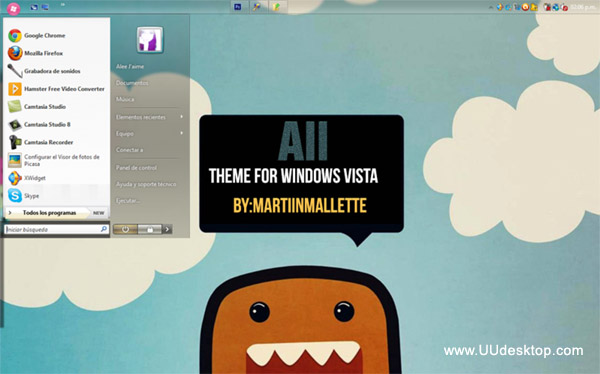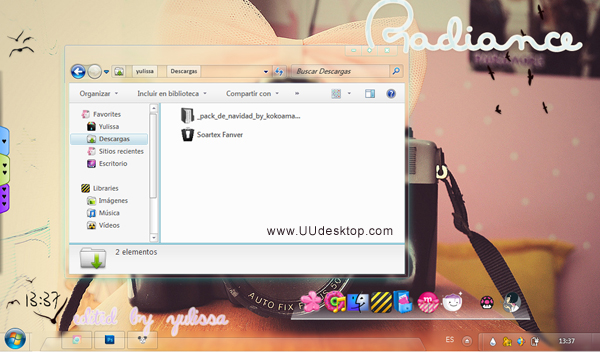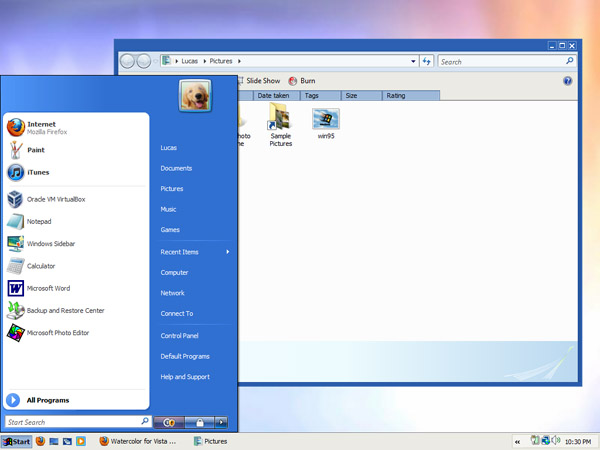Tag: Ultimate Grey vista themes
My New Creation!!
Vista Ultimate Grey
Updated 8/16/08 with thinner taskbar
Updated 12/28/08 added 64 bit files
For Windows Vista SP1 32 bit & 64 bit
I wanted to continue on a grey theme working off my past visual style GlaSsCleAR GReY. This package will include all files needed to make your PC as grey as possible but with style and elegance. I included my first basic style and I will assure you, you’ll like it! I spent a couple of months working on it and just about played with every PNG & BMP image files available. I’ve even created my first shell style. All files are original to my work. I hope you will all enjoy this theme. A few system files must be replaced and theme applied.
---The Stuff---
New Explorer.exe which changes the userpic and power off buttons to match my theme
C:\Windows\explorer.exe
New IeFrame.dll will change color of tabs and new back & forth buttons.
C:\Windows\System32\Ieframe.dll
New Browseui.dll will change the back & forth buttons to match IeFrame.dll.
C:\Windows\System32\browseui.dll
New Imageres.dll which changes all your Menu icons to grayscale and your boot screens.
C:\Windows\System32\imageres.dll
And lastly drag theme files into c:\windows\resources\themes.
All these files must be replaced from your current files for the complete effect. Follow procedures included in this pack. Be careful as they are system files and if not properly replaced it may cause your system not to start. But don’t be afraid as everything can always be restored. As usual any comment is welcomed and appreciated.
Enjoy!
~dynacord

![]()
![]() ·DOWNLOAD
(Total
download)
·DOWNLOAD
(Total
download)