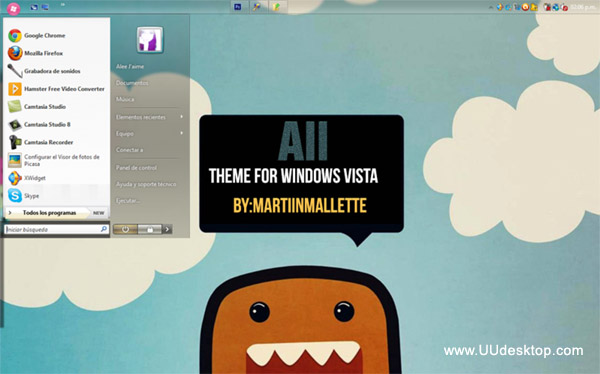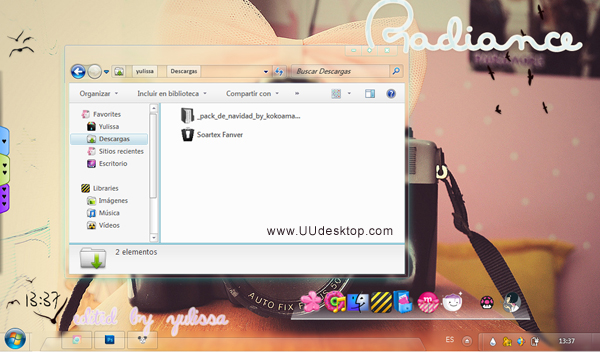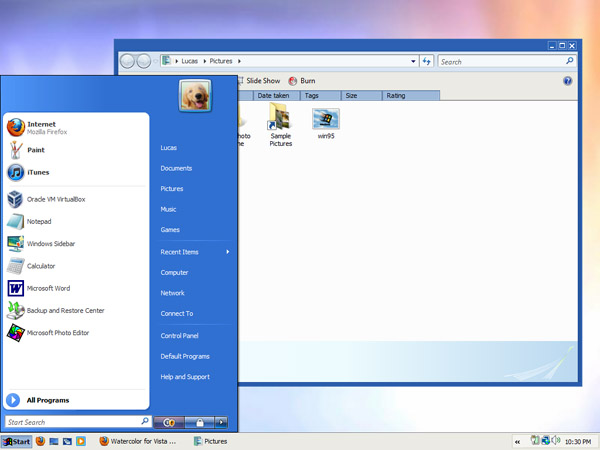Tag: Shiftie 2
Shiftie 2 Vista Port for windows vista themes
-2 Visual Styles
-32+64bit Vista
Not designed for use with details pane (bottom shell). Turn off by opening an explorer window, select Organize in the upper left, from the drop down list select Layout, then click on Details Pane.
Special thanks to Lassekongo83 for his generosity.
If you like, also give a fave to the original.
Wallpaper
HELP: If the Start Button does not display correctly when you first apply the style, log off, then log back on. Also, make sure you use 96dpi.
For help using Visual Styles, click here.
fv.1

![]()
![]() ·DOWNLOAD
(Total
download)
·DOWNLOAD
(Total
download)