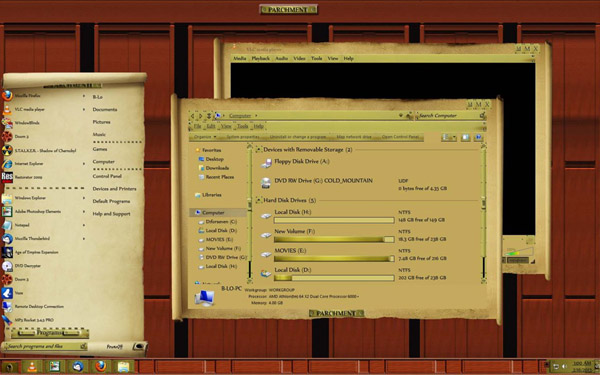Tag: Technix
Technix theme for win7 WB themes
size: 511 kb
Author: TomRichter
Author’s Notes:
Hi folks, It has been a while since I posted my last skin on Wincustomize. A lot of things have happened (mostly positive and that matters) so I hadn´t had a time to think even a bit about skinning. Till July I guess. I must have been the only person not realizing anything about GUIC. Then I had a short speech with Karmat that this was going to happen). All this time I was trying to think up something but I failed. At least it looked that way. In August I started working on this skin. Everything was too slowly. Because of being out of skinning for almost a year I felt like ..... Every day I was talking to myself that I should give this up as I got stuck many times. Well, finally I am giving you a skin I am talking about, hopefully I don´t need to be ashamed. Giving you TECHNIX. Please you can download the following: Wallpaper called BLACK AND RED TAPESTRY by darkrose42-stock at: Link IconPackager Icons called PROFESSIONAL RED by tuziibanez at: Link This way I would like to thank them very much. I did not include a recolouring option, but I can assure you the skin does recolour flawlessly. Enjoy the TECHNIX and leave a comment if possible. P.S. I did not skin an internet browser. Myself using Chrome which is skinned as it should be (it is because of it is taking just frames and a couple of minor stuff of a skin). Given that any skin even very dark does do no harm. Not sure how it is in case of Explorer or Mozilla. I believe that still a browser is about a taste. This way I would love to avoid being kicked that I did not pay an attention to it. I hope that is logical. Thank you very much.

![]()
![]() ·DOWNLOAD
(Total
download)
·DOWNLOAD
(Total
download)