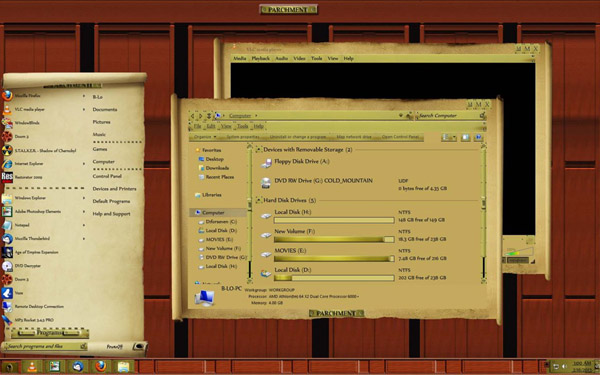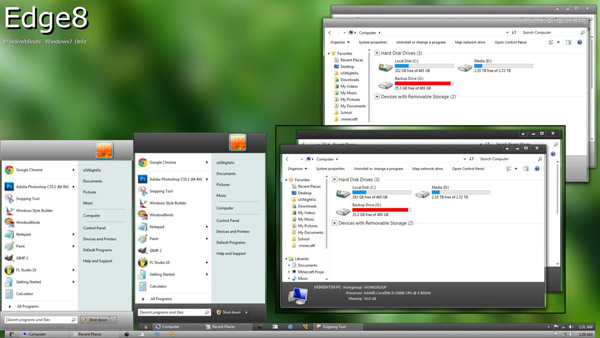

Tag: Edge8
Edge8 for win7 WindowBlinds themes
size: 2.3 mb
Author: xXiNightXx
Author’s Notes:
Greetings! This is my first theme for windowblinds. I have been learning how to use skinstudio since I had the program for ages but never really used it. I decided it was time to try it out. This is a port of my edge theme from both windows 7: [link] and windows 8: [link]. It closely resembles my windows 8 version more because of the clean command bar/back and forward buttons. On the top right of the windows has a custom roll up button when you need to see something behind the window real quick.
~Features~
-Light Style (Traditional start button colors)
-Light Style Alternate (Blue start button)
-Dark Style (Traditional start button colors)
-Dark Style Alternate (Blue start button)
-Custom Roll up button(Top right)
*Warning, this theme is for windows 7 only. Dont try on xp/vista as those parts are not skinned nor will they ever be.
To use this theme, you will need windowblinds. If you dont have it, check it out here on stardocks website: [link]
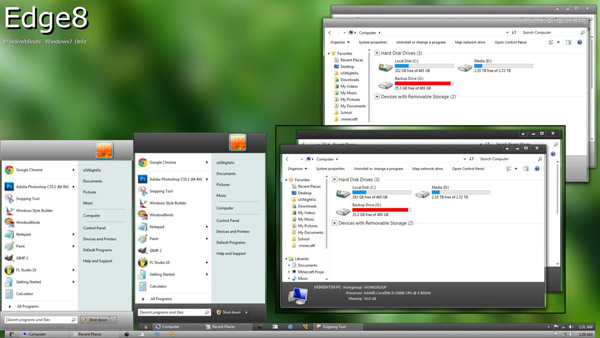
![]()
![]() ·DOWNLOAD
(Total
download)
·DOWNLOAD
(Total
download)