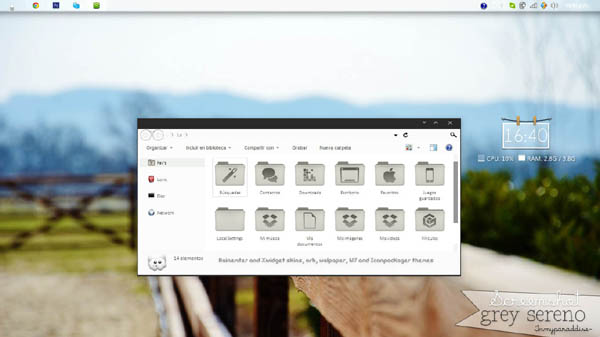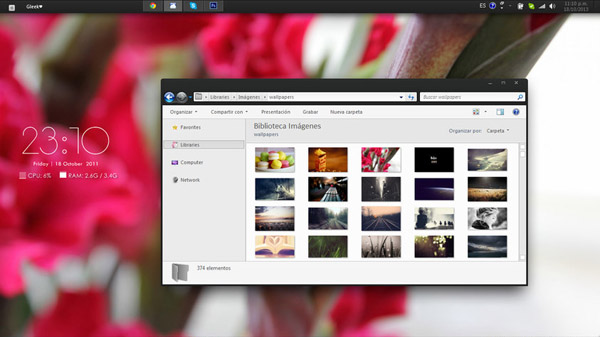Tag: Windows 7 Visual style XP theme
This is a windows xp visual style that is a combination of FrankenBerries windwos 7 visual style and another Windows 7 visual style(not sure who- I got the start buttons from it) and has the best features from both themes.
1. To use this theme, drag the msstyle to C:\Windows\Resources and double click on Aero Vista.msstyles
2. You need to patch uxtheme.dll to use custom skins. Google it if you haven't already done so.
3. Only choose the blue theme and you only get the blue taskbar at the bottom of the screen.
If you want to have Windows 7 Iconized (Icon Only) Taskbar Feature in Windows XP: [link]
Please mention any bugs,changes, or improvements in the comments.

![]()
![]() ·DOWNLOAD
(Total
download)
·DOWNLOAD
(Total
download)