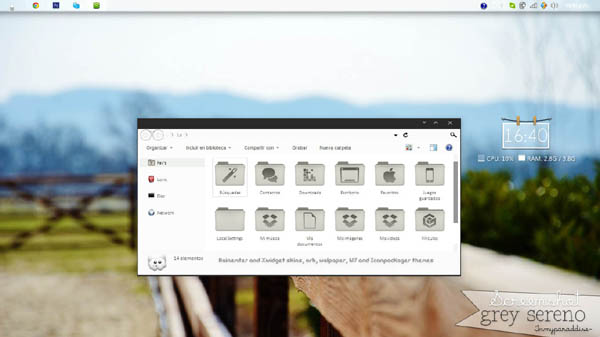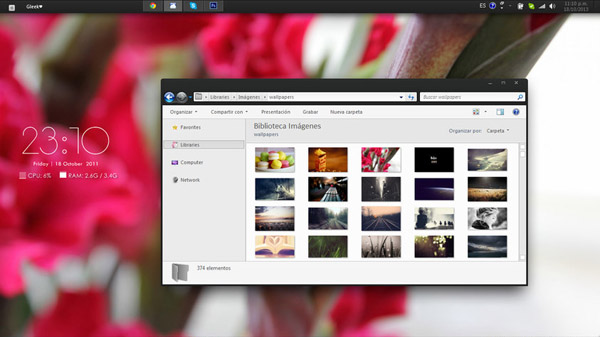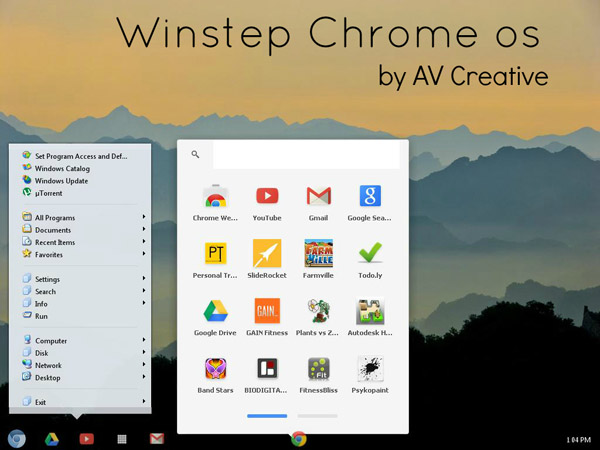

Tag: Chrome Winstep
free Winstep Chrome os Style for xp computer themes
size: 15.2 mb
Author: Alberttovishi
Author’s Notes:
README
1. First Install Winstep Xtreme ([link])
2. Run NextStart from All Programs
3. Copy Chrome Os Folder from WinstemChromeOs to My Documents>Winstep>Themes and paste
4. Go to NextStep Personalize > Themes and find Chrome os Skin (may be windows 7 xtreme something like that)
5. You now can Modify Taskbar Quick Lauch with the icons files on Icons Folder or you can hide the tasklist for realistic chrome os look
6. create new shortcut on desktop and type "yourdrive:\Program Files\Google\Chrome\Application\chrome.exe" -show-app-list and add to quick launch ... click on and you have the chrome os menu app
AV CREATIVE
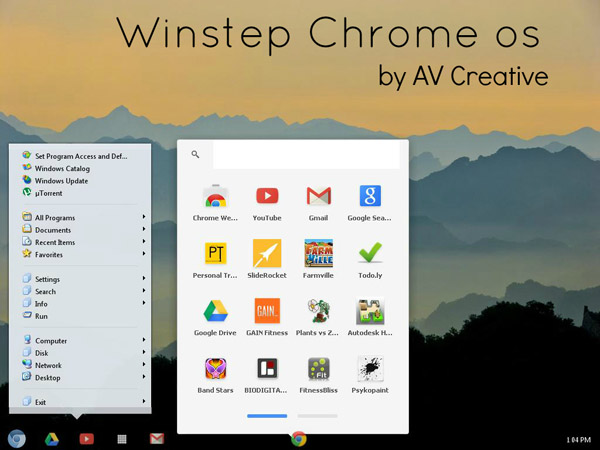
![]()
![]() ·DOWNLOAD
(Total
download)
·DOWNLOAD
(Total
download)