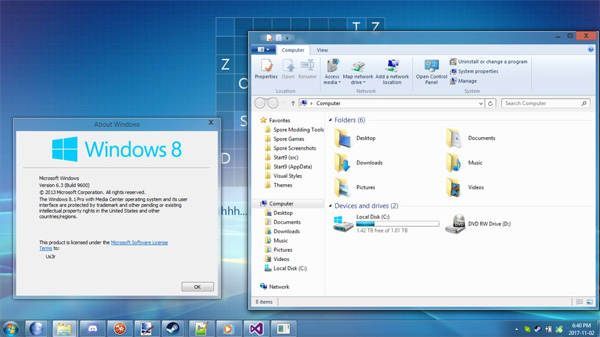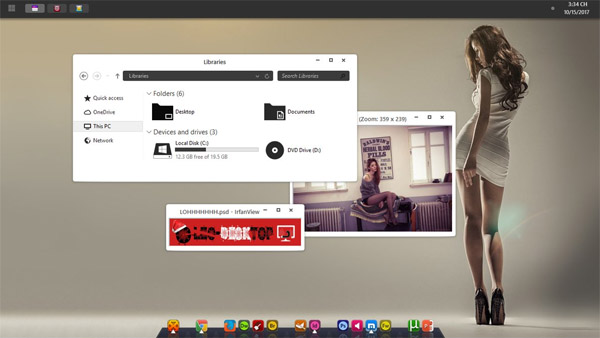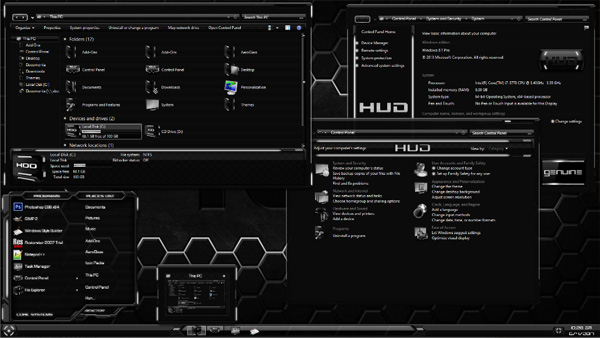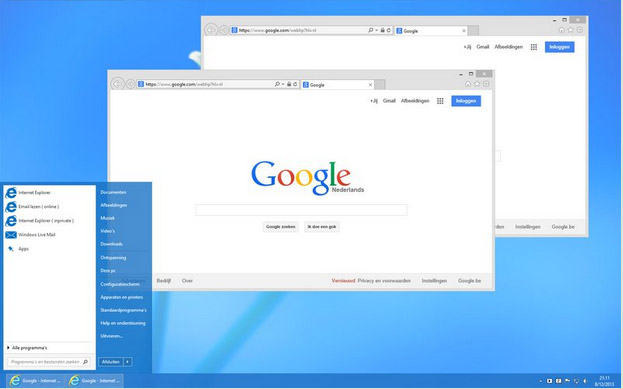Tag: Alduin
size: 13.6 mb
Author: charleston2378
Author’s Notes:
This is a Windows 8 port from lassekongo83 [link] "Alduin Xp theme ".
Back in 2008 lassekongo83 make this great theme from Windows xp, check the original : [link] .
After that in 2009 sweatfish [link] port this one to Vista, check his work: [link]
All "lassekongo83" Visual Styles and Skins are "open source". That means you can make modifications and ports as long as you submit it with the same Creative Commons License use, and a link back to the original work too. No need to ask for permission, so if you like this theme say thanks to these two artist ... "lassekongo83" [link] and "swetyfish" [link] for for their hard work.
1.User Account Control must be turned off.
2.make a restore point before any modification.
3.Patch you'r system : [link]
4.Restart PC
5. Copy everything in themes folder into C:\Windows\Resources\Themes.
Ribbon Disabler: [link]
I hex edit "explorerframe.dll" to delete the line inside explorer window "content view" take a look at picture #1.
Shell32 included
Keep in mind I can not please everyone with request, this is a opensource theme, do ur own modifications.

![]()
![]() ·DOWNLOAD
(Total
download)
·DOWNLOAD
(Total
download)