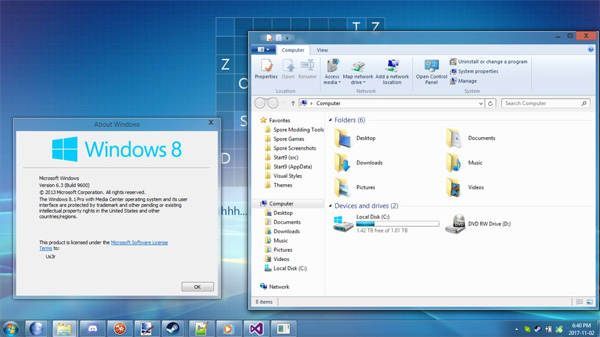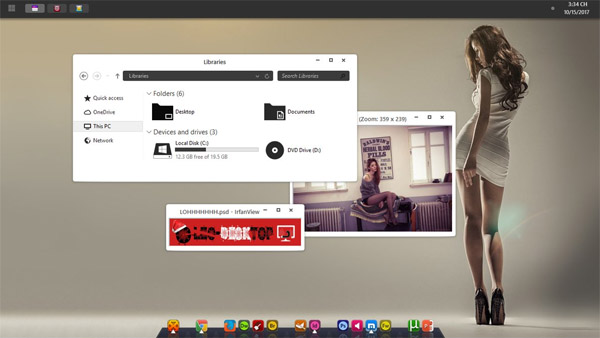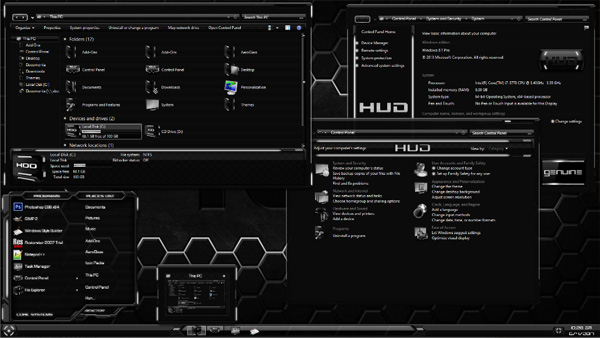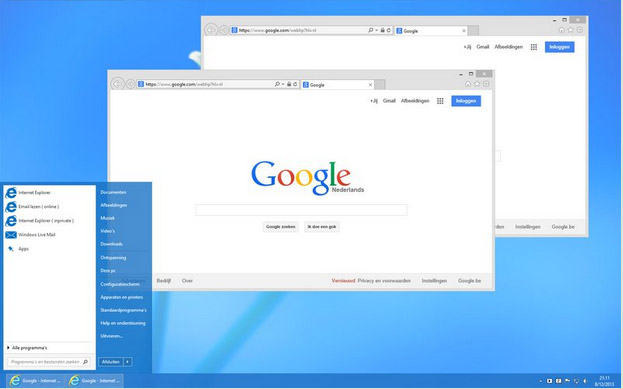

Tag: Blue White window borde
White window borders for Windows 8.1 by gersma
Knowing or unknowingly with W8.1 Microsoft has left out a registry tweak which I kinda liked a lot. The tweak I'm talking about is the 'DisableWindowColorization' tweak who let you have white bordered windows and a different coloured taskbar. Well this theme brings back what was lost when you did the upgrade, not in the form of a tweak but as a visual style.
Altough this is gonna be fantastic news to some of you, this method has one big drawback : you are stuck with the blue you see in the preview. If one would like another colour for the taskbar, you would have to edit the msstyles file. It's not so hard, only 4 resources need to be edited. Feel free to do so to suit your needs, I gonna stick to my blue.
Back to the theme now. In the archive you will find 3 theme files. One will generate blue coloured windows and taskbar, the other two generate white coloured windows and a blue opaque or transparent taskbar, depending on which one you choose.
When used in combination with Start8 from Stardock, you will need to change the Start8 colours in order to get what you see in the preview. Here are the values :
gersma ( blue - default ) :
- start8 colours = auto color
- set startmenu and taskbar to be transparent in the start8 settings
gersma ( white - opaque ) :
- start8 colours = R0 G114 B201
- disable startmenu and taskbar transparency in the start8 settings
gersma ( white - transparent ) :
- start8 colours = R21 G113 B196
- set startmenu and taskbar to be transparent in the start8 settings
Have fun with this workaround.
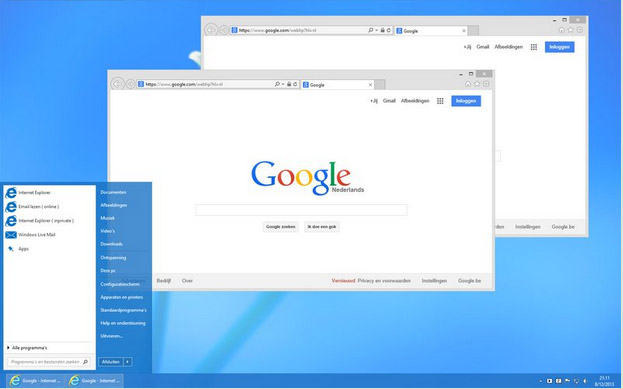
![]()
![]() ·DOWNLOAD
(Total
download)
·DOWNLOAD
(Total
download)