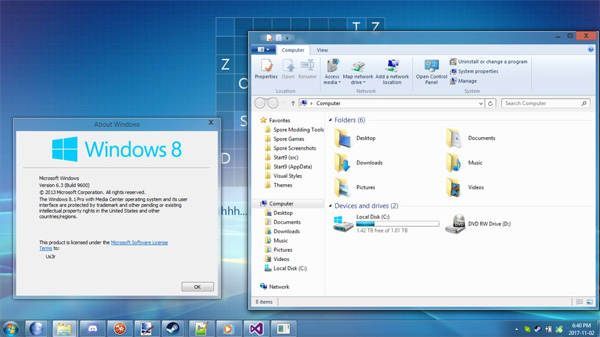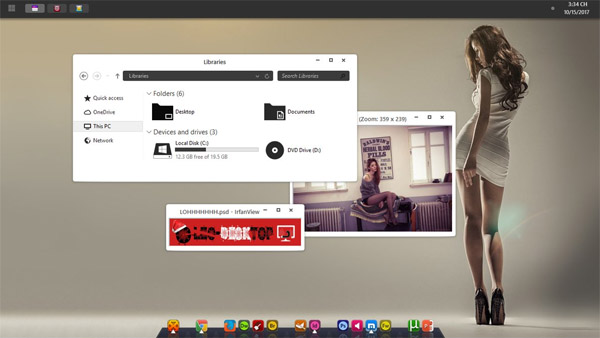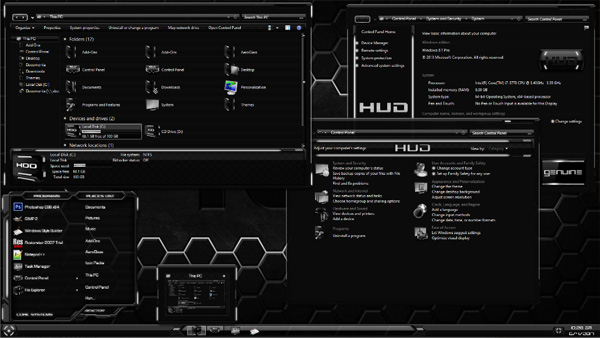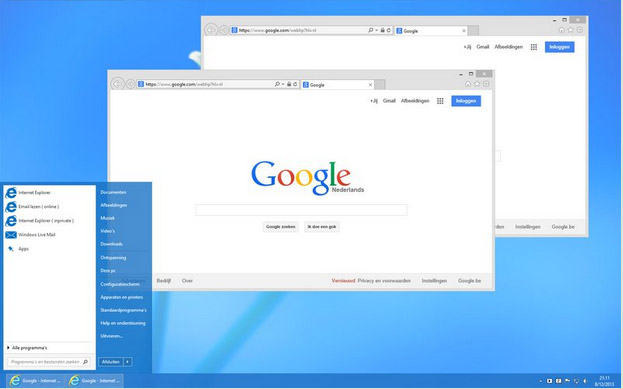Tag: Ambient Remi
Ambient Remix Vs themes for windows 8 free download
size: 2.6 MB
Author: xXiNightXx
Author’s Notes:
If you have any questions or problems, please post below!
(Start menu does not skin properly in Start8, use startisback if you prefer to use this start menu.)
----------Credits----------
This theme was originally designed on windows xp. The creator
~tornado5 has given me permission to port the theme.
All rights belong to him.
XP Version: [link]
----------Install----------
If your system is not patched, please follow these steps. If it is, skip to part B.
(Part A)
1. Download [link] <windows8 64bit Only
2. Install the patch, but dont reboot. This patch does not mess with system files which is why you dont need to reboot.
(Part B)
1. copy the themes folder to "C:\Windows\Resources"
2. Right click Desktop>Personalize>Select new theme
Extras!!
Open extras folder for bonus content to install.
Startisback Startmenu\orb
1. Navigate to this location on your computer:
USERNAMEHERE= You computer Username
-----------------------------------------------------
C:\Users\USERNAMEHERE\AppData\Local\StartIsBack
-----------------------------------------------------
2. Copy both files into that directory and open startisback settings.
3. Change the style to the new listed theme.
4. Change the Orb to the new listed Button
Enjoy!

![]()
![]() ·DOWNLOAD
(Total
download)
·DOWNLOAD
(Total
download)