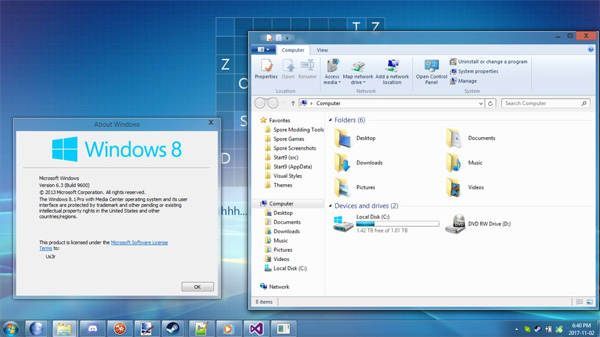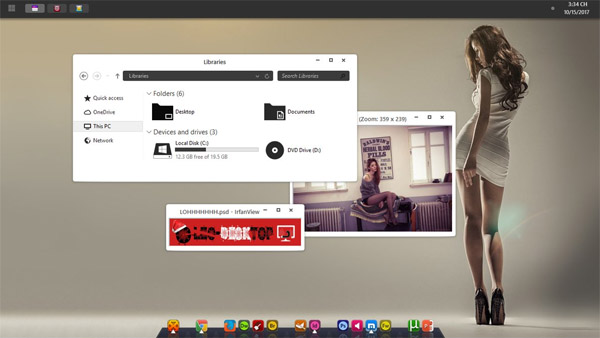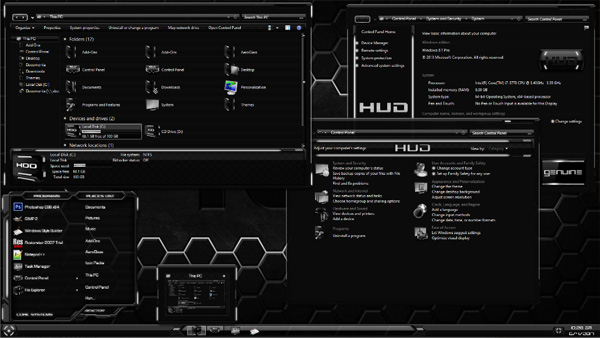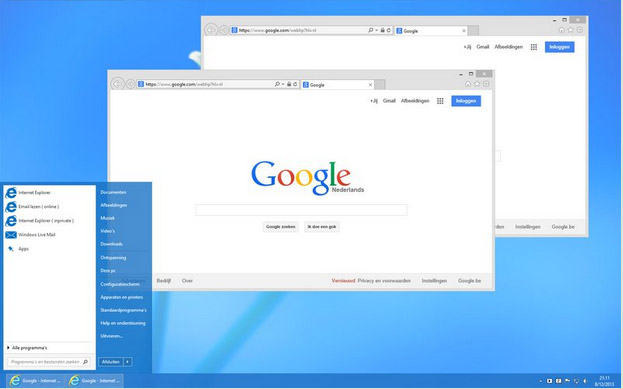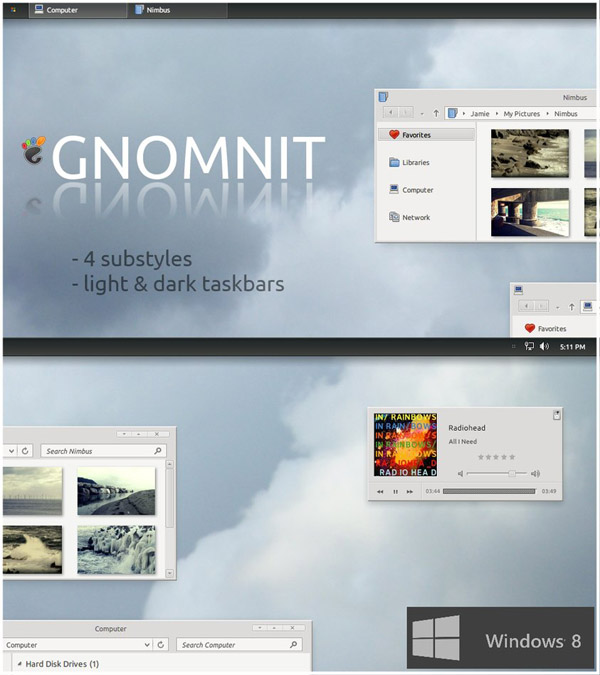

Tag: Gnomnit
Gnomnit VS for Windows 8 themes
size: 11 mb
Author: neiio
Author’s Notes:
Instructions |
First of all we need to patch Windows 8 to use themes, here's the tool I used [link]
You can use whatever 'works' for you.
Install the included fonts.
Now once your PC is capable, place the theme files into Windows/Resources/Themes
Then go to your desktop and apply it as you would any other theme. It will be located under "Installed Themes".
If you wish to get rid of the ribbon use the provided tool. That should be it, any questions just ask.
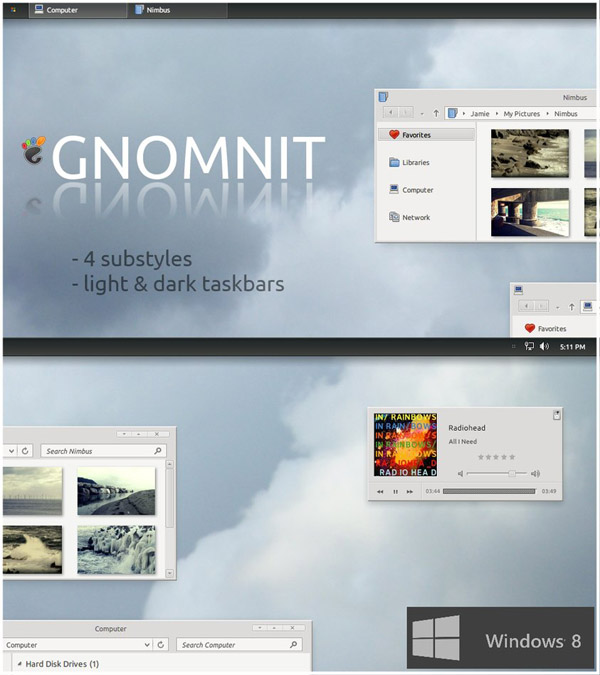
![]()
![]() ·DOWNLOAD
(Total
download)
·DOWNLOAD
(Total
download)