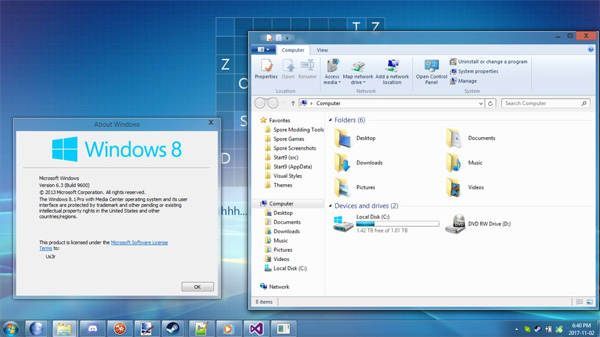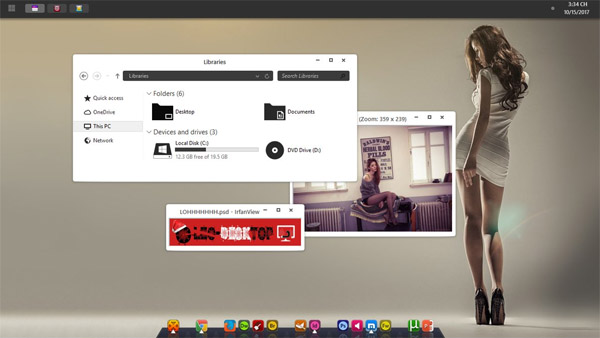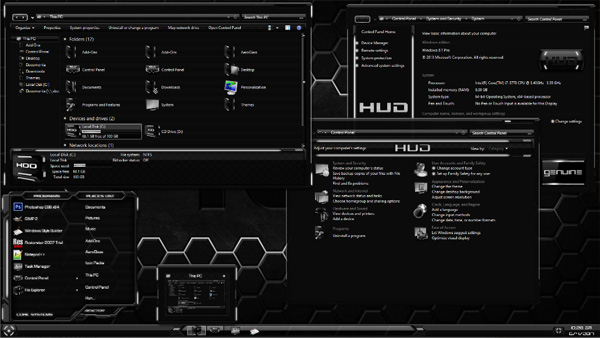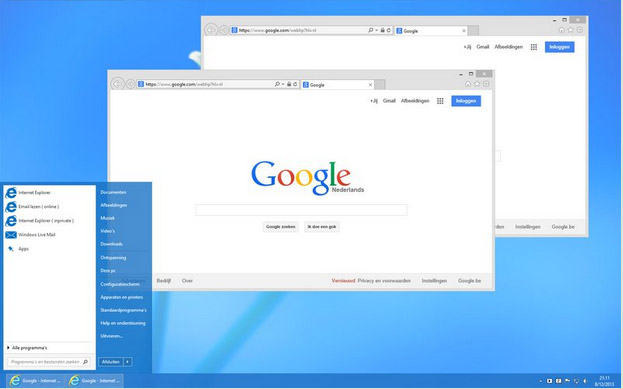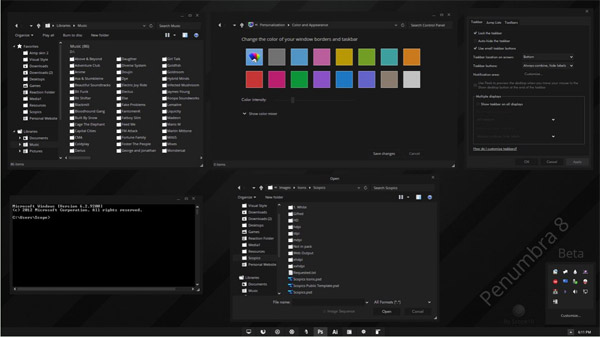

Tag: Penumbra
free Penumbra 8 Beta - Windows 8 themes
size: 3.5 mb
Author: Scope10
Author’s Notes:
My first Windows 8 visual style.
It still need some tweaks and changes, hence the Beta tag.
This visual style is made to have no accent color, only black, grey and white.
Based on gray8MOD by ezio ( fav.me/d5qehyy )
& Gray8-final by gsw953onDA ( fav.me/d5navyx )
Credit to these guys since they did most of the work.
How to install:
- Apply the UxStyle Patch: uxstyle.com/
- Disable ribbon UI: fav.me/d4xt4f0
- Copy the content of the Visual Style folder to C:WindowsResourcesThemes
- Right click your desktop > Personalize and click Penumbra 8 under Installed Themes
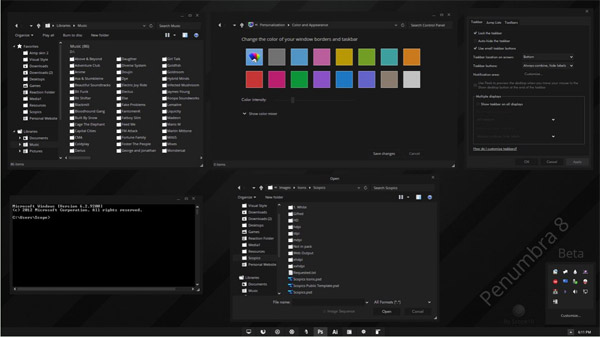
![]()
![]() ·DOWNLOAD
(Total
download)
·DOWNLOAD
(Total
download)