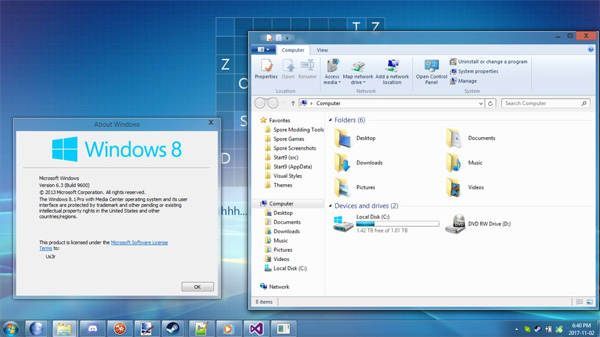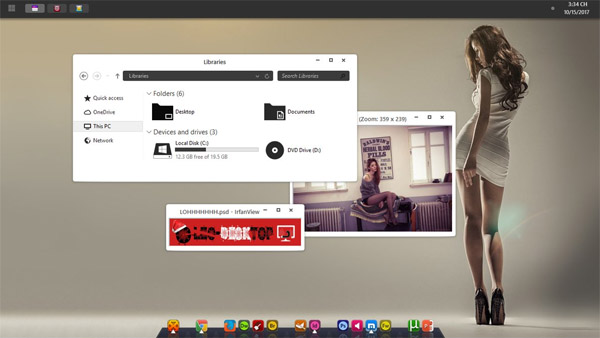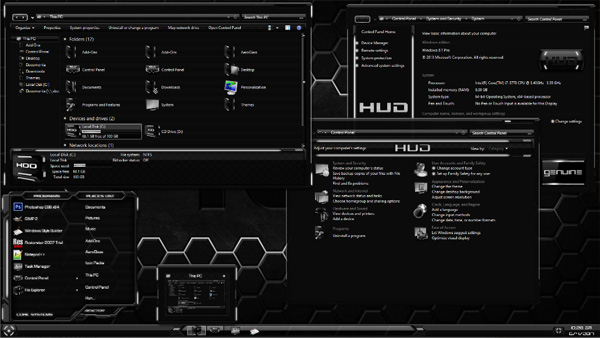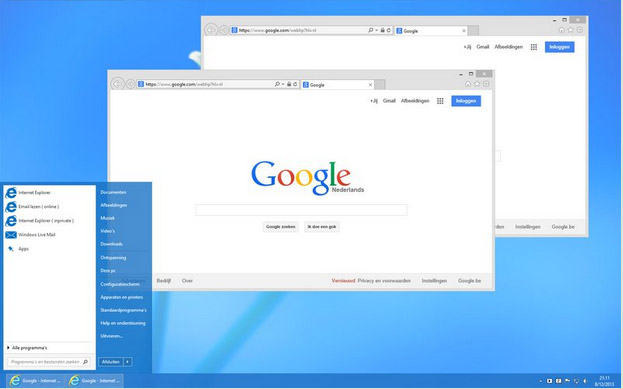Tag: Work Nite Shift
Work Nite Shift vs for Windows 8.1 themes
size: 11 mb
Author: Y-N-1-F
Author’s Notes:
Introducing Work Nite Shift visual-style for Windows 8.1
...a cool marriage between Work Redux 2 and nome 8.1 'nite' version, with many added features that aren't in either.
This is a theme that was put together by my awesome bud Jamie Green (neiio) as a personal favor to me. He made the basic vs and then sent it to me ---which has many of the elements that are in the 'nite' version of his nome 8.1 vs along with some re-colored, re-worked elements from Work Redux 2--- I then made several adjustments to it in WSB, fixed a few bugs, added my own style to it along with several other cool modifications....and am now happy to be sharing it with you all (with neiio's permission of course). If you like dark, slick, matte themes, this one will satisfy. I went over this theme for almost a month, tweaking this, adjusting that, adding small details, adjusting font-colors, adding images, etc., and I have to admit it has turned out to be one heck of a cool vs! Try it out.
Updates:
I've had to re-upload this vs from my STASH, because I was getting an "error uploading file: unknown error" message while trying to update the original file....!
So, yes, this vs has been updated again. Hopefully I won't have to go through this the next time I have to update it, causing me to lose my Downloads/Favorites stats, etc. (a few thousand downloads and a lot of favorites)...
My apologies for those of you who had this vs in your Favorites before I deleted the original upload.
* The latest update to list here is that I've added a 2nd version of the vs (work nite shift 2) within the file. The only difference between it and the other is that 2 doesn't have the min, max, and close symbols on the caption buttons for explorer windows. They are blank. I didn't remove symbols from other buttons, though, such as the close 'x' that's on the taskbar thumbs, or the symbols on the copy to/move to dialog (close, pause, continue). Just the caption buttons and single close button for explorer windows. I just thought some people might like it, as an alternative style.
* There have been a lot of updates to this vs since I first released it (the original release, which I had to delete as mentioned), so I'm not gonna list all of those here. Hopefully I'm finished updating this one anyway, so why bother. Plus, soon, Windows 10 will be out and I'll be porting my few Win 8.1 skins to 10...

![]()
![]() ·DOWNLOAD
(Total
download)
·DOWNLOAD
(Total
download)