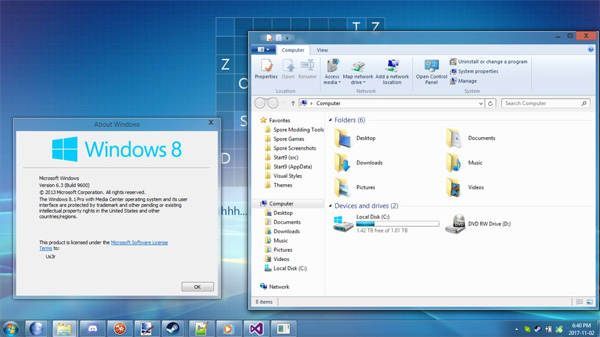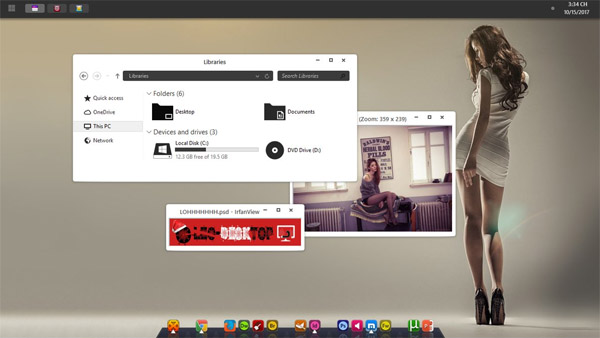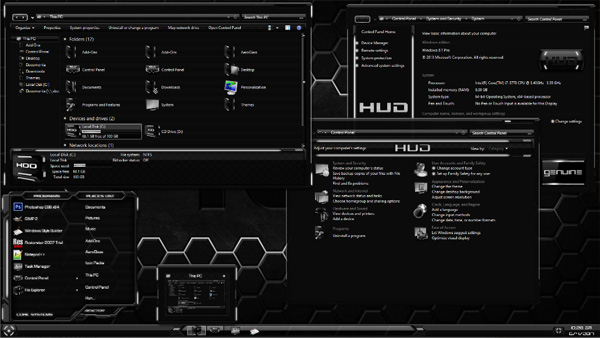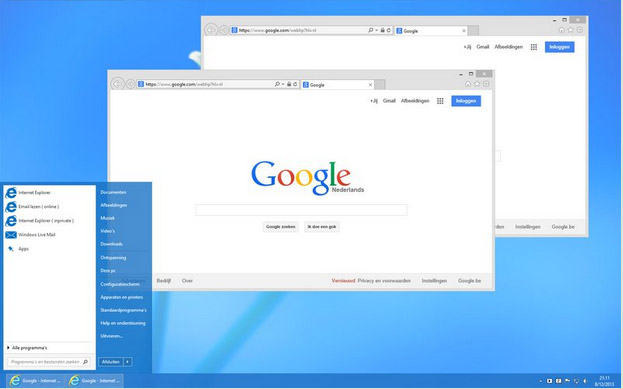Tag: SPECTRUM
I tried to package everything nicely together but it wouldn't let me put .exe files in a zip and submit it on here so for the borderless sides/transparency to work you need to download WINAEROGLASS. I tried to get it to work with Aero Glass because that is what most people have, but as you can see in the WIP it leaves a slight black tint on the shadow in 8.1.
For the explorer, get oldnewexplorer
Download WINAEROTWEAKER and change the border size to 0 and the padding to 0 or whatever the smallest size is.
The icons are Space Potatoes
The font for the clock is included and so is the wallpaper.
This is a BETA and most of the buttons/things that are obviously not polished will be polished by the end of everything, but I wanted to get this out while I work on cleaning everything up for those who want to provide feedback.
This started as a personal visual style because I couldn't find exactly what I was looking for on here. It is very minimal without being completely impractical.
I will be updating this and will keep a changelog with each update. Let the madness begin.
4/25 - changed some link colors, working on the window border weirdness

![]()
![]() ·DOWNLOAD
(Total
download)
·DOWNLOAD
(Total
download)