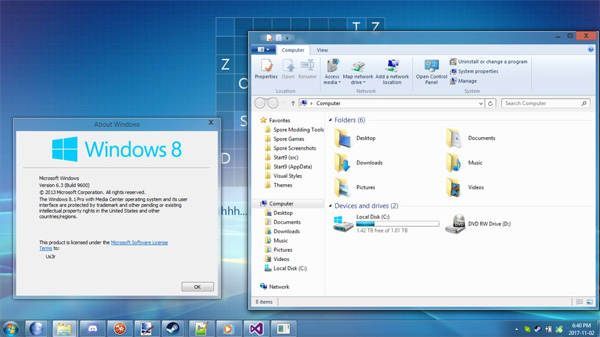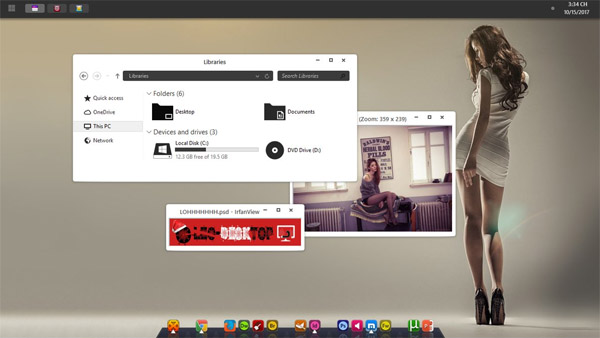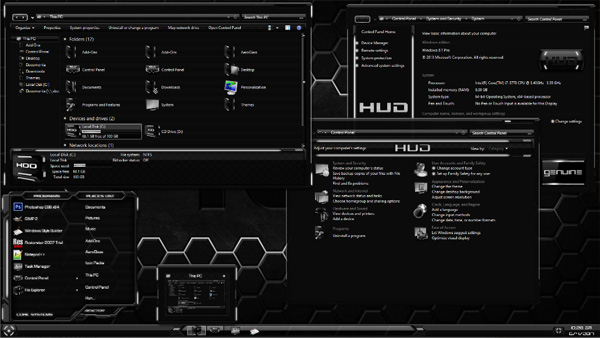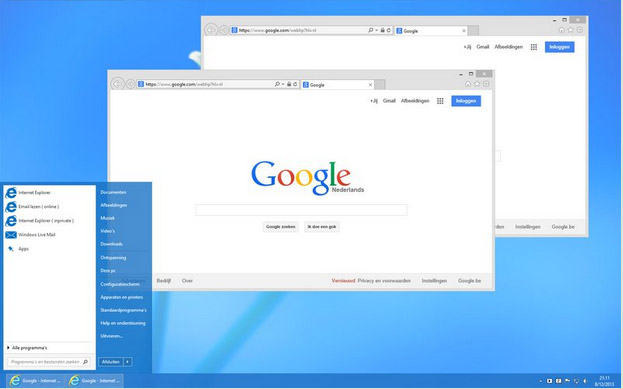Tag: Shine
Shine 2.0 for Windows 8.1 desktop themes
Shine 2.0 was my favorite theme until I upgraded to Windows 8. Somebody had to make this theme available on Windows 8 and I wasn't going to wait any longer. This theme is worthy to be ported to the end of time. I do not own this theme and I do not take any credit for this work. This is a port of the beloved original by zainadeel.
I only worked on this for a short while. There are still bugs everywhere. If you can spot some, please let me know. I am new to visual styling (hell, I'm not even actually theming) and have no idea where everything is located. I have definitely missed a few directories. If there are any experienced themers out there, please tell me where, I need help.
Known Issues:
- Address bar icons are unchanged - Inconsistency when the the address bar drop down arrow is pressed - Also ribbon drop down icon
- Probably not fixable - Explorer back and forward buttons do not show up clearly because the area around the address bar is no longer transparent as in Windows 7 - Disabling ribbon does not help
- Window captions are white - The theme I built this port on had white window captions - I changed the caption text color in Fonts and Metrics to black but it only seemed to have an effect on certain windows - I don't know where the others are

![]()
![]() ·DOWNLOAD
(Total
download)
·DOWNLOAD
(Total
download)