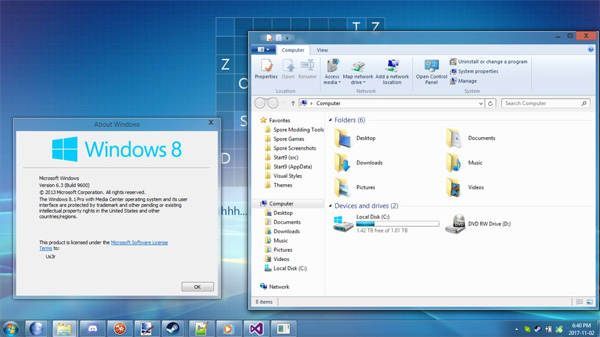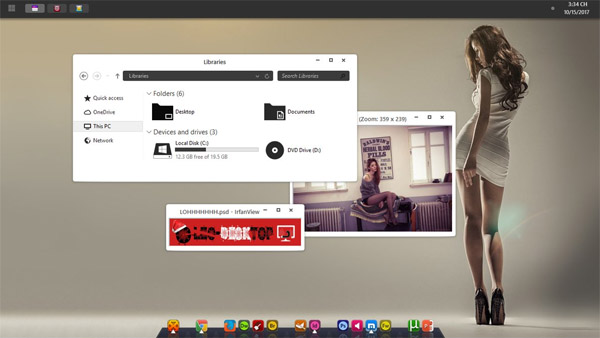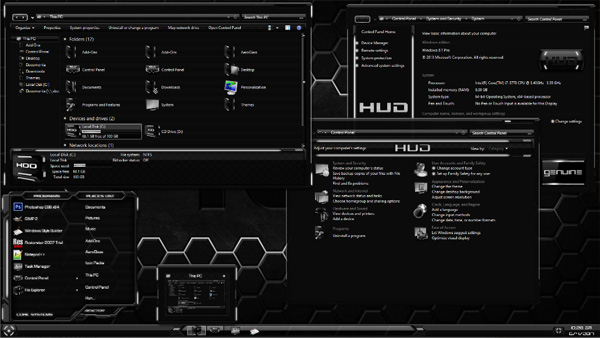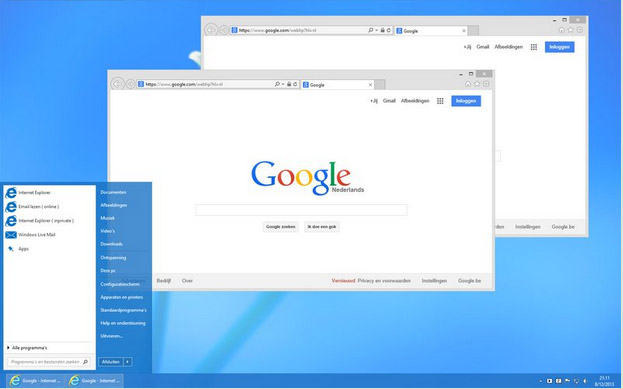Tag: Cosmo
Cosmo for 8.1 desktop themes
Instructions:
*Create a restore point (recommended).
*Patch your system files using UltraUXThemePatcher (recommended).
*Use OldNewExplorer. (settings)
*Use Tiny Windows Borders.
*Use Aero Glass for the aero feature. (settings)
*To change the refresh and drop-down buttons use Win 7 Nav Buttons Customizer.
*Copy the files from "Theme" folder to this path "C:\Windows\Resources\Themes".
*Go to desktop and apply the theme.
*Tested on Windows 8.1 Enterprise.
*All taskbars are supported.
*Taskbar icons

![]()
![]() ·DOWNLOAD
(Total
download)
·DOWNLOAD
(Total
download)