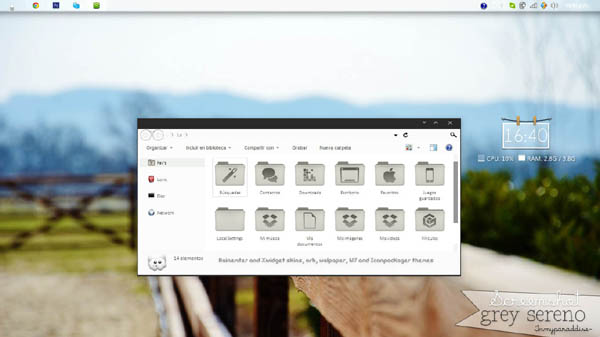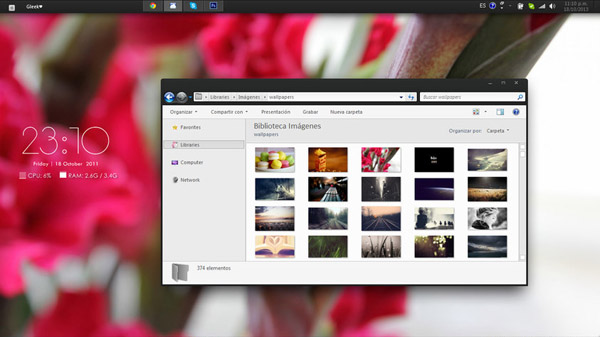Tag: Ultimate Superb
THIS IS A VISTA ULTIMATE PACKAGE FOR XP THAT I COMPOSED. THE CONTENT INSIDE IS NOT MADE BY ME BUT "ASSEMBLED" BY ME TO MAKE A PERFECT VISTA ULTIMATE ASSEMBLY.
I CAN GUARANTEE THAT THIS IS ATLEAST 95% IDENTICAL TO THE REAL WINDOWS VISTA ULTIMATE!!!!!!! AND PROBABLY THE BEST XP TO VISTA PACK UNLESS YOU ARE USING WINDOWBLINDS!!
Real Vista Screenshot: [link]
IF YOU DON'T BELIEVE ME SEARCH IT ON GOOGLE.
IT TOOK ME A LOOOONNNNNGGGG TIME TO GET THIS PERFECT COMBINATION OF VISTA STUFF.
IN THIS PACKAGE THERE ARE:
-VISTART 7 DEFAULT (SHOWN ABOVE)~ By Lee Soft
Vistart Orb by Biondini: [link]
-A STYLER TOOLBAR SKIN (SHOWN ABOVE)
-BORDER SKIN 0.2.9 (THE TRANSPARENT BORDER WITH REAL BREADCUMBS AND SEARCH BAR)~ By Komalo
-A VISUAL STYLE- WITH ULTIMATE SHELLSTYLE~ By unknown genius
-VISTA AURORA WALLPAPER~ By Microsoft
(All of the items shown above are NOT made by myself but combined by me in the pack)
HOW TO USE IT:
1.After you opened the .rar file, first open the "Vista Ulti Theme" folder and double click the Visual style to use it.
2.Double click "Border Skin" you'll be asked where to install it, install it where ever you want.
3.Drag the styler toolbar theme into the styler directory.
4.Double click the folder "Vistart", and you'll see "Vistart Onestep". Double click that.
5.Put the wallpaper picture somewhere and use it.
AWESOME, CLEAN, EASY TO USE
ENJOY AND GIVE COMMENTS!!!

![]()
![]() ·DOWNLOAD
(Total
download)
·DOWNLOAD
(Total
download)