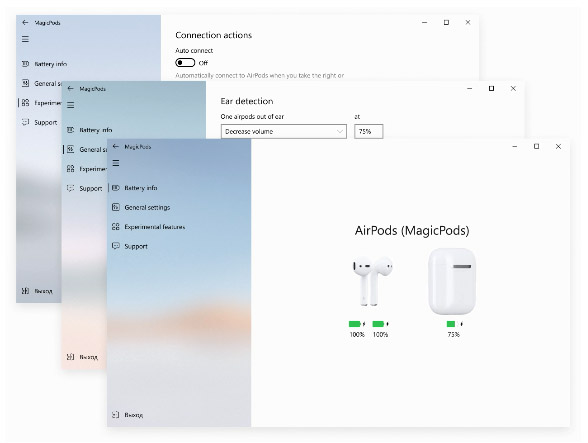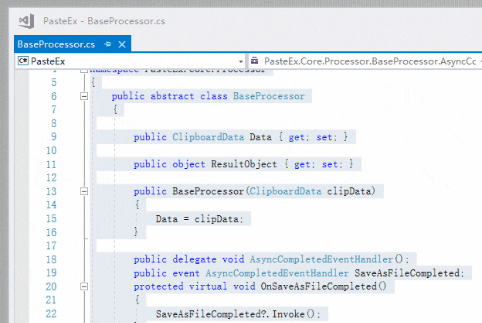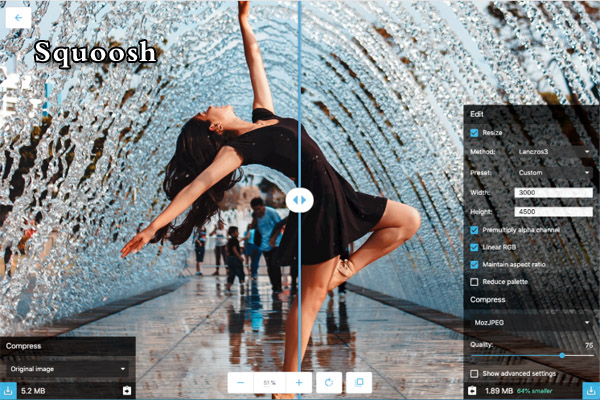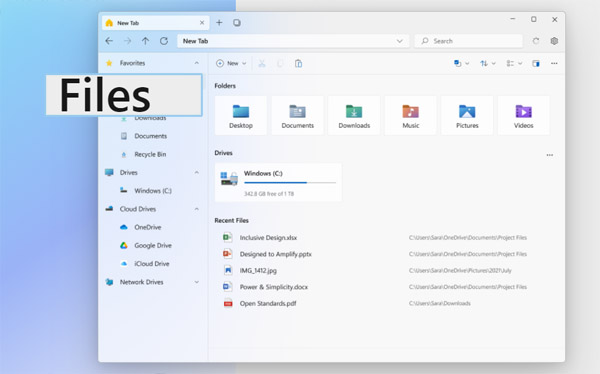

Tag: Files
Files App -- A modern file explorer that pushes the boundaries of the platform.
Features:
It already does that.
Cloud files integration? Tabs and multiple layouts? Rich file previews? Files has it covered with robust features you expect from a modern file manager.
Seamless cloud integration
Integration with cloud services such as OneDrive, Google Drive, and iCloud allow you to manage your documents and photos in the cloud, right from the sidebar.
File preview
Preview documents, photos, and more without opening them. Support for rich previews, syntax highlighting, markdown and video playback is all built in.
Tagged Files & Folders
Quickly mark and organize your files and folders for later by assigning them colored and named tags for easy identification. You can even add your own custom tags!
Multitask with tabs
Avoid multiple windows and keep your desktop clutter-free. Files features a browser-like tabbing interface complete with keyboard shortcuts.
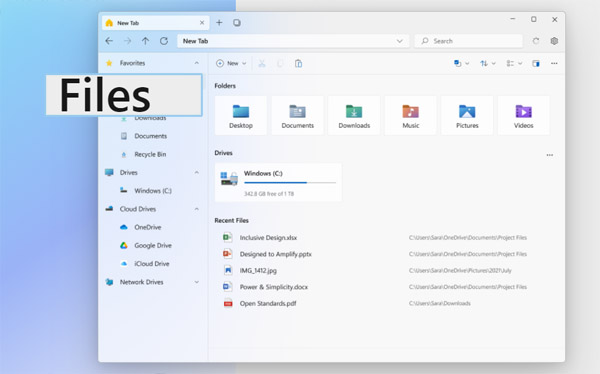
![]()
![]() ·DOWNLOAD
(Total
download)
·DOWNLOAD
(Total
download)