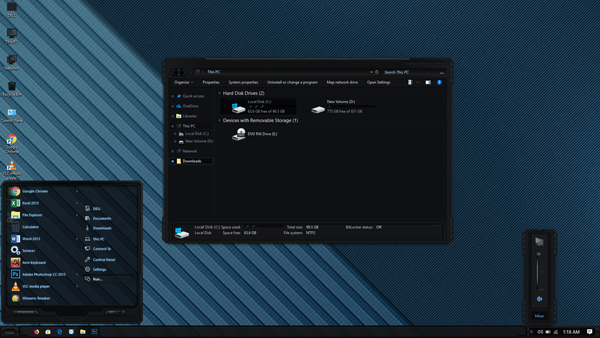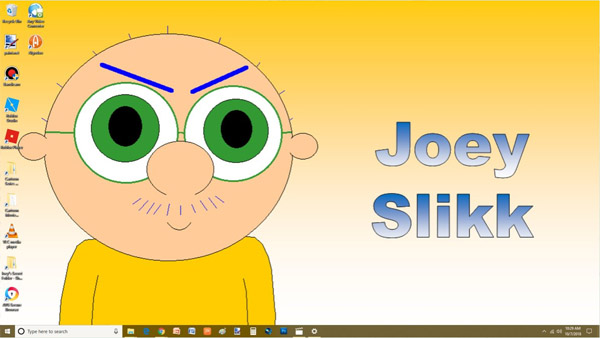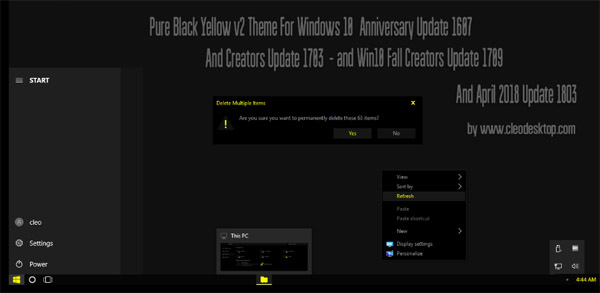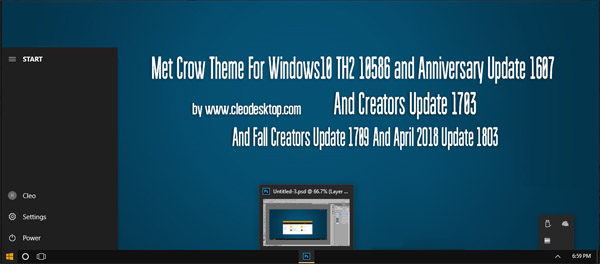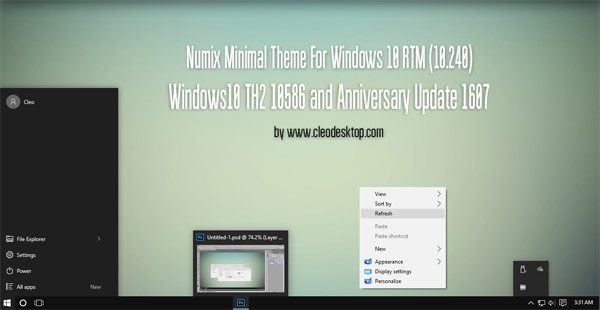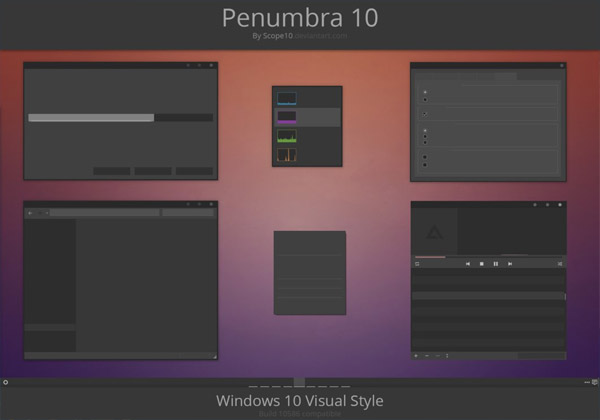

Tag: Penumbra 10
Works on Windows 10 only
For Version 1607 (Build 14393)
Does not work on older versions
This visual style is made to have neutral colors.
The music player in the preview image is AIMP with Ladient 2 ( fav.me/d9bypg0 )
Before you install
- Check if you have the right version of Windows 10 (See www.howtogeek.com/236195/how-t…)
- Make a restore point (!)
- Install Open Sans (included in the download in the 'Font' folder)
How to install
1. Install the UxStyle patch: uxstyle.com/
2. Disable ribbon UI and other explorer customization: www.msfn.org/board/topic/17037…
3.Copy the content of Build '14393 (Anniversary)' to 'C:\Windows\Resources\Themes'
4. Right click your desktop > 'Personalize' > 'Themes' > 'Theme setting' and click 'Penumbra 10(w)(s)' under 'Installed Themes'
5. Done
If everything is still white, click on 'Windows' under 'Windows Default Themes', reboot your computer, and repeat step 4.
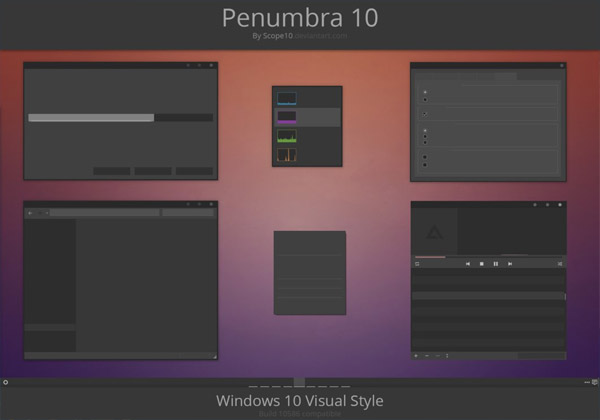
![]()
![]() ·DOWNLOAD
(Total
download)
·DOWNLOAD
(Total
download)