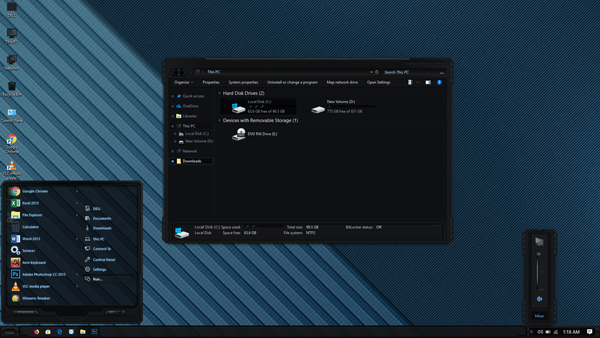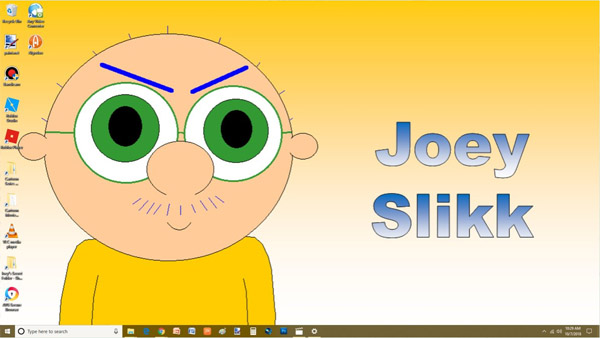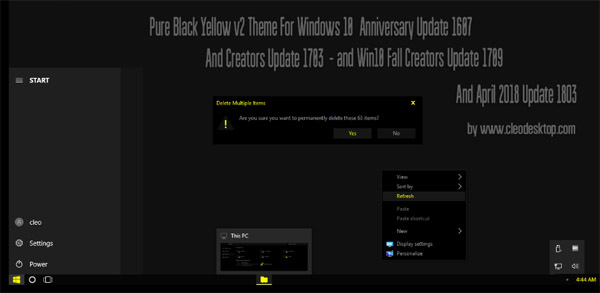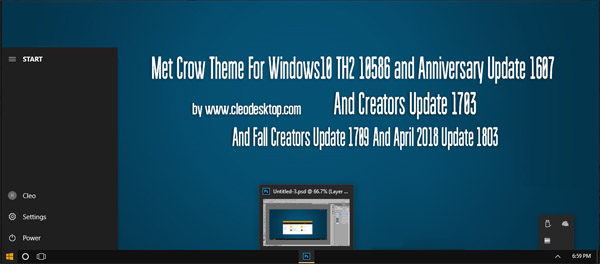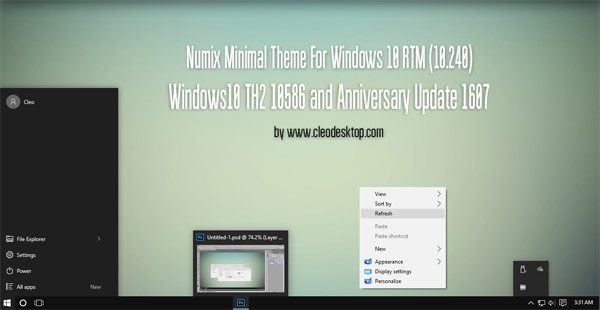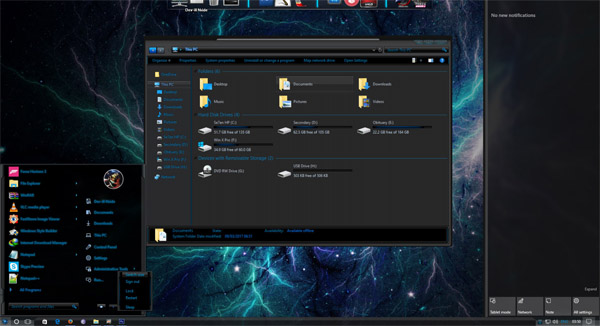

Tag: Ionize X RS2
Theme for Windows 10 RS2 Builds aka Creator's Update 1703
Requirements:
Ux Style:
mega.nz/#!fZ5WGQRZ!dO1EbEpzBj6…
Theme Signature Bypass:
mega.nz/#!vIwSAKzT!K-6dNgNoX7l…
Install both.
Alternatively, you can also use Ultra UX Theme Patcher, instead of UX Style Patch
Ultra UX Theme Patcher:
mega.nz/#!OQYTjKZC!TKHh7kNC51M…
Or
Use this link for Windows 10 RS2 Theme Patchers & Tools folder on Mega(includes System Transparency App & Taskbar Menu Tweaker):
mega.nz/#F!WVRwRQJb!gNNlbQBdMi…
(All links are to my Mega shared folder, so they are clean.)
You'll also need 'Start Is Back' to apply the start menu & taskbar style & 'Old New Explorer' for windows explorer to look exactly like it is in the screenshot.
Start Is Back:
startisback.com/
Old New Explorer:
www.msfn.org/board/topic/17037…
Installation:
a.Extract the contents of the theme folder & copy them to:
C:\Windows\Resources\Themes
b.From Personalization select the theme.
Enjoy.
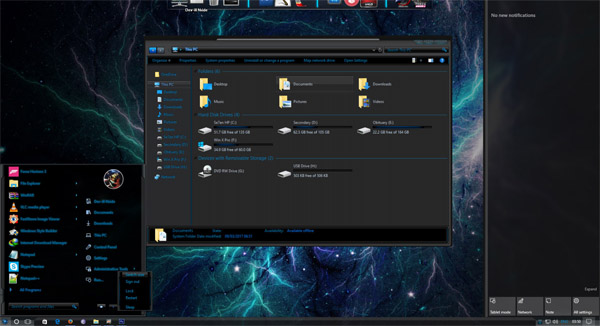
![]()
![]() ·DOWNLOAD
(Total
download)
·DOWNLOAD
(Total
download)