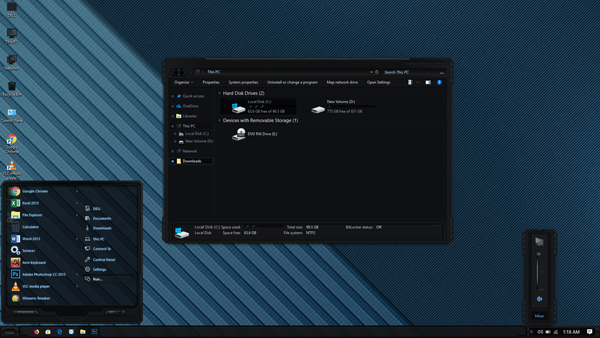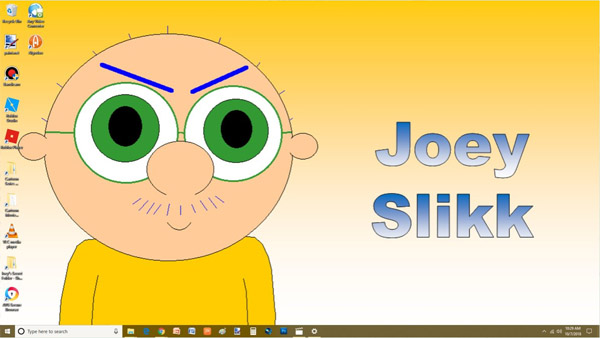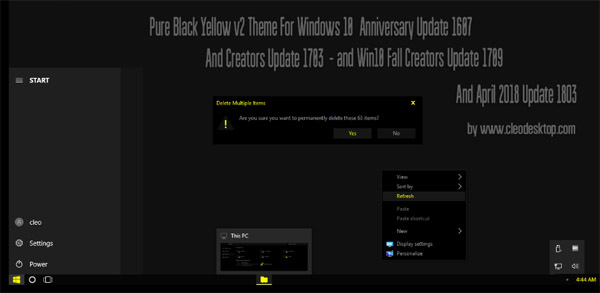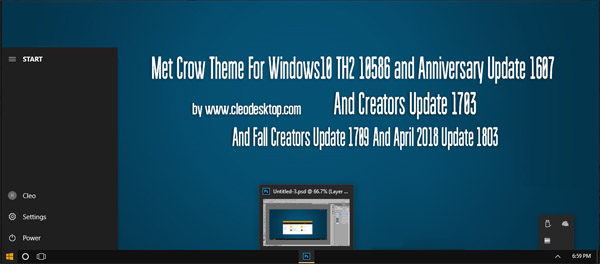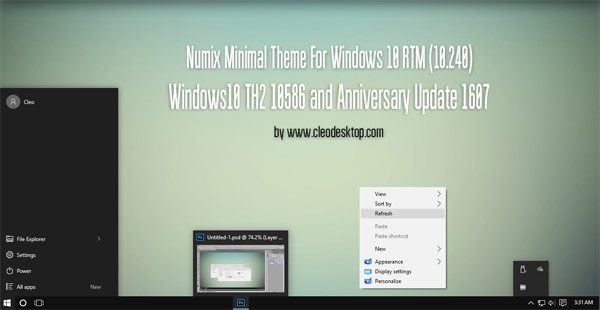Tag: desktop themes
Warframe Valkyr for windows 10 desktop themes
This was another one of my older creations that I never posted here. I've made a few changes to it this time.
This is a basic Windows deskthemepack. As such it DOES NOT require any mods for it to work. However, I've included a link to Old New explorer for those who would like to restore the
Classic Windows 7 style File Explorer, as well as a "ONE - Settings.txt" file with instructions on how to set it up for use with this theme.
The first of the changes I have done, is adding Classic Shell to this theme. This them now utilizes the Metro Color Tool skin for Classic Shell. I have included the Metro Color Tool skin and a
link to Classic Shell, as well as a "Start Menu Skin Settings.txt" file wiht instructions on how to set it up for use with this theme.
The second change I have made is the addition of custom fonts. This theme now utilizes the Bank Gothic Medium BT and Blank Caption Text fonts. Instructions on how to apply them as well
as the theme itself are included in the "README - Instructions.txt" file.
The third change I have made is the inclusion of T-Clock Static. A link to T-Clock Static is included in the download, as well as a "T-Clock Static Settings.txt" file with instructions on how to
set it up for use with this theme.
The final change I have made is that I have changed it from two separate deskthemepacks into one deskthemepack. So now BOTH backgrounds are in the same deskthemepack and are
now set as a slideshow.
=====================================================================================================================
This theme is shared under the Creative Commons License for Personal NON-PROFIT USE ONLY.
Commercial use of this theme IS NOT allowed.
Modification of this theme IS NOT allowed.

![]()
![]() ·DOWNLOAD
(Total
download)
·DOWNLOAD
(Total
download)