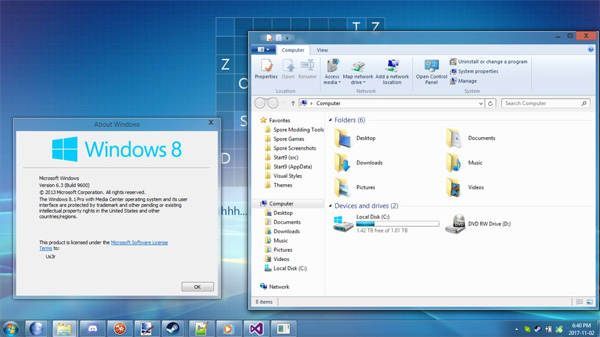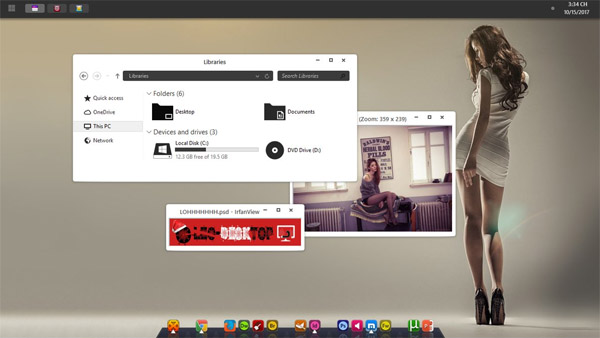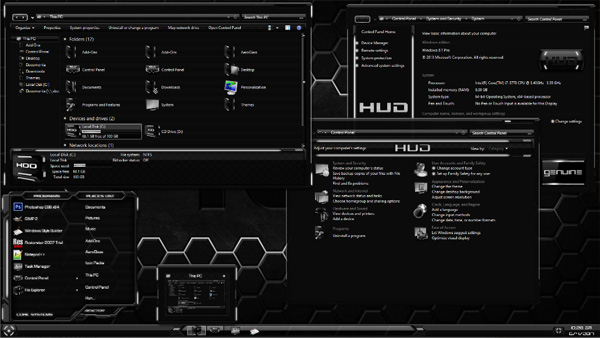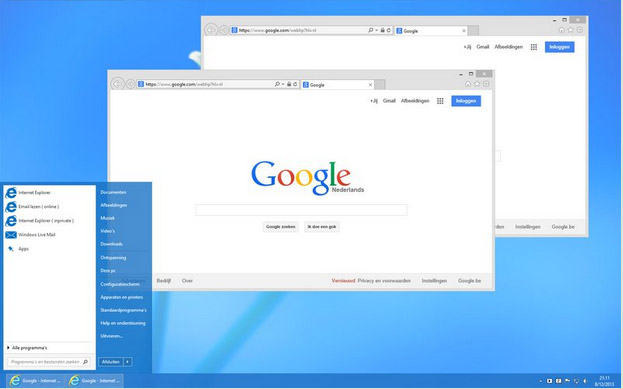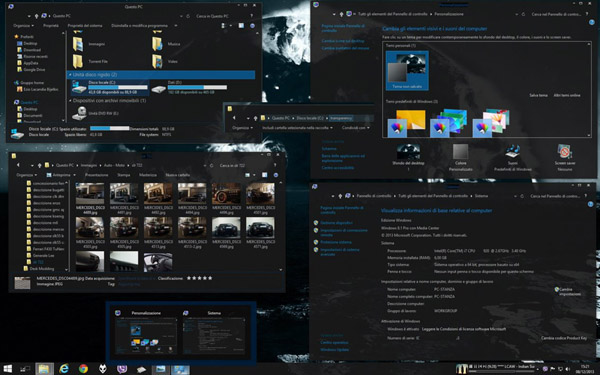

Tag: Black Gray
Here's a completely new version of Gray8 for Windows 8 & 8.1!
No more white ribbon and white backgrounds, windows explorer style like in win7 (with the useful bottom details bar), cleaner interface with a lot of fixed stuff.
A great thanks to vistastylebuilder.com, virtualcustoms.net and msfn.org guys for their support/tools!
Enjoy!
Ezio Lacandia Bijelkic
--------------------
INSTALLATION TIPS - READ CAREFULLY!!!
NB: Windows sometimes marks downloaded zip files from Internet as unsafe and this can causes issues.
So, don't forget to unblock the zip before extracting it: right click, then go to "Properties" and select "Unblock" in the bottom box.
1) You need to patch uxtheme services, use the one in the "uxtheme" folder of this package.
Avoid other system files patching tools (the boot of Windows can be broken when updating the system with Windows update).
2) After patching uxtheme, install and set OldNewExplorer as described in the "OnE" folder of this package.
3) Then place theme files in "C:WindowsResourcesThemes", you should have this structure:
- "C:WindowsResourcesThemesGray2014.theme"
- "C:WindowsResourcesThemesGray2014"
- "C:WindowsResourcesThemesGray2014Gray2014.msstyles"
- "C:WindowsResourcesThemesGray2014Wall"
- "C:WindowsResourcesThemesGray2014shell"
4) On the desktop, right mouse click --> Personalize, and choose "Gray2014" under "Installed themes".
5) In the pack there's a registry fix to avoid white elements instead of dark ones after blocking the user, or sending a sleep/hybernate command to the system. Just apply it.
6) Install and set the included transparency tool as described in the "transparency" folder of this package.
PLEASE NOTE: some antivirus could find a malware in that folder, it's a false positive (due to the set-at-boot.reg behaviour).
--------------------
TIPS:
There are some barely visibile fonts in few programs but it usually depends from the program itself (if it applies visual style colors for some parts, and hardcoded colors for other parts).
To set transparency in windows and popup frames use the tool included in this pack.
With Firefox, let web pages load their own colors (you can change behavior in FF settings). With Chrome all is good at default.
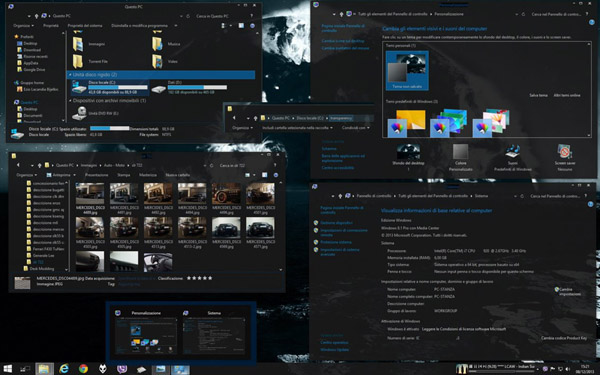
![]()
![]() ·DOWNLOAD
(Total
download)
·DOWNLOAD
(Total
download)