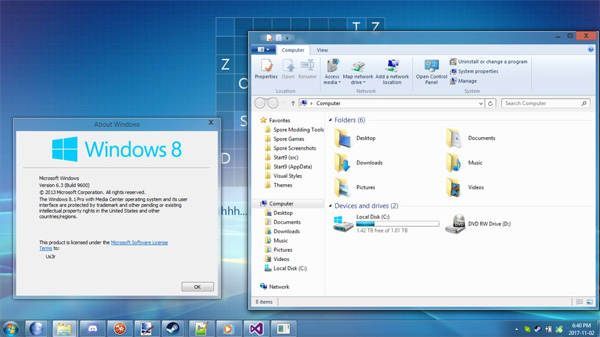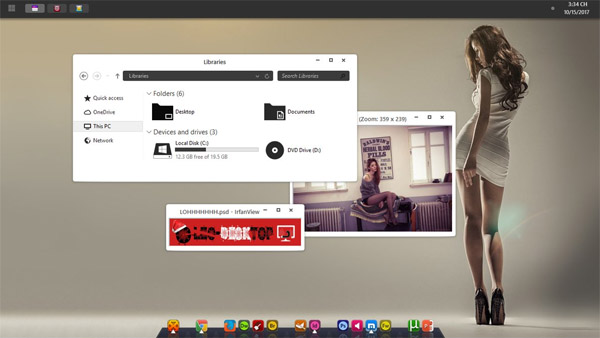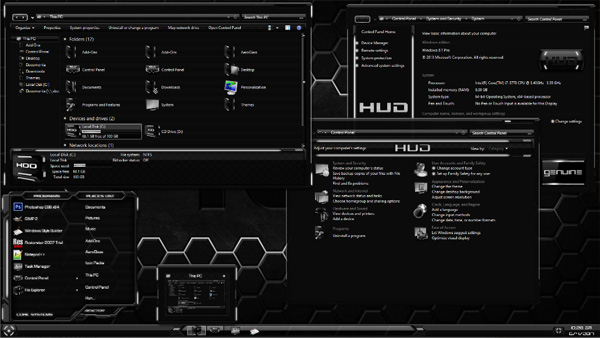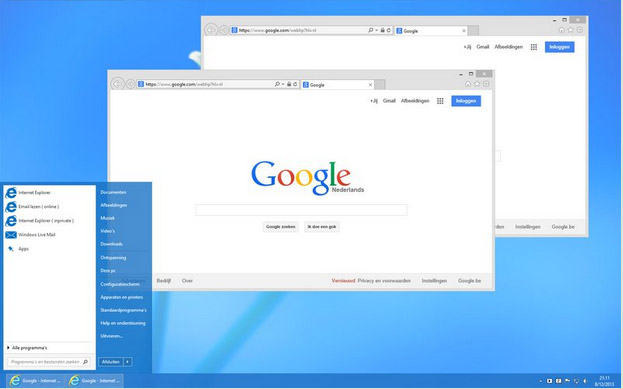Tag: Black Final Gray8
free Gray8 final for win8 desktop themes
Here is the final version of Gray8
There was only a few slight changes to the theme so
if you have the beta version there is really no need to update,you may not even notice!
To install this theme you first need to patch your system
to be able to use custom themes.
I use this patcher-
http://www.winmatrix.com/forums/index.php?/topic/35038-windows-8-ultra-uxtheme-patcher/
Once this is done
Copy the gr8 folder and the gr8.theme from inside the theme folder to
WindowsResourcesThemes.Then right click on your desktop and choose Personalize
select Gray 8 in your themes section.

![]()
![]() ·DOWNLOAD
(Total
download)
·DOWNLOAD
(Total
download)