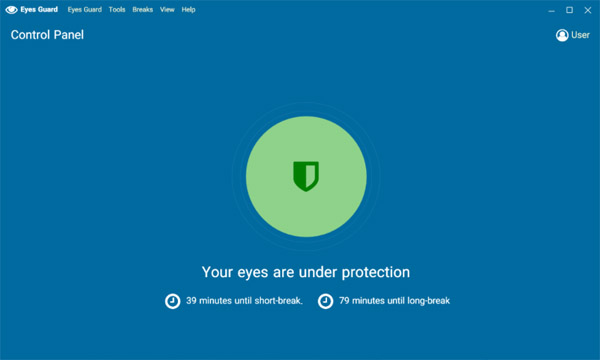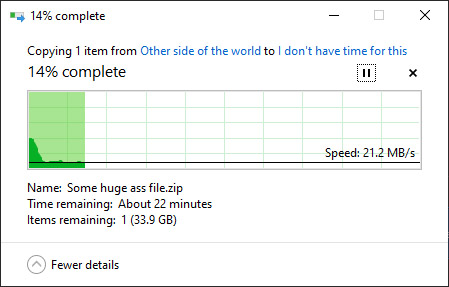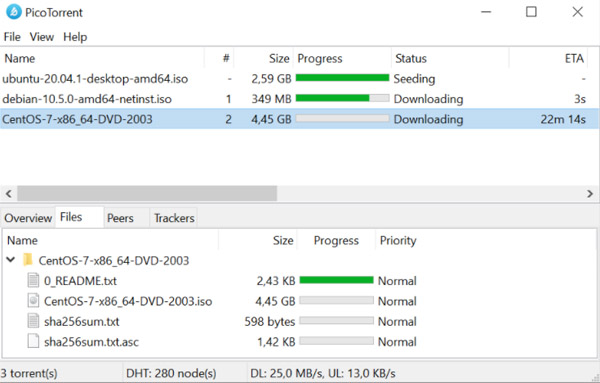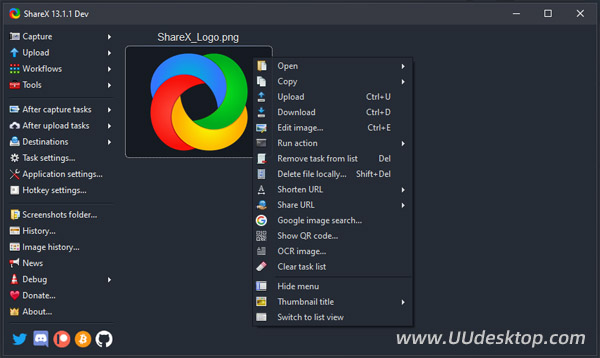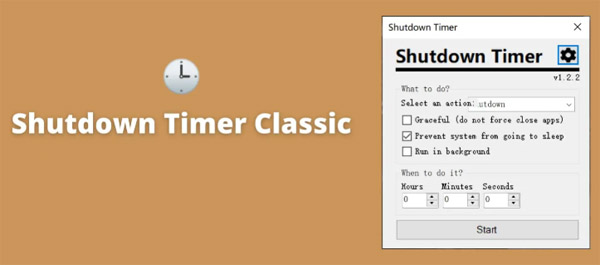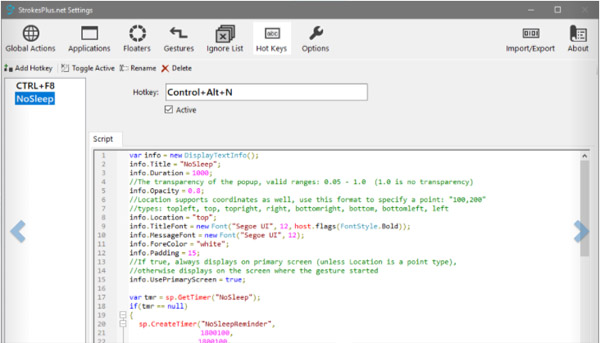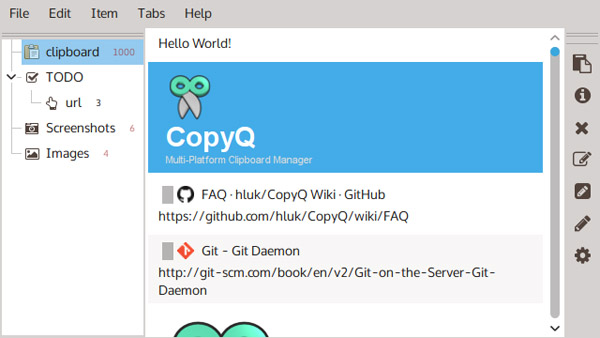Tag: Hide Volume OSD
Hide Volume OSD is designed to hide the music playback prompt when Windows 10 and 8 adjust the volume through the keyboard. It is so simple and solves many people's problems.
What are we talking about?
With Windows 8 Microsoft decided to add a small volume OSD to the system. In previous versions of Windows such a display was optional. You could either install the Microsoft Intellitype software which had a volume OSD or any 3rd party tools like Volume2 or 3RVX, which are skinnable and configurable in many ways. With Windows 10 they changed a lot of things in the UI, but the volume OSD has remained the same and – despite of many user complaints – can’t be deactivated. The only thing that is adjustable, is the time the bar is displayed on the screen before it disappears again (Settings / Ease of Access / Other options / Show notifications for).
Many notebook manufacturers install their own software which provides a OSD when changing volume via dedicated keys on the keyboard. These often imitate the look of the Apple OS X OSD.

![]()
![]() ·DOWNLOAD
(Total
download)
·DOWNLOAD
(Total
download)