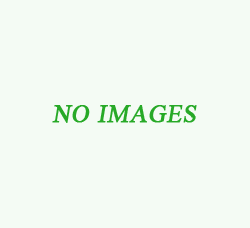Tag: Cursors
Ask :
I downloaded this new cursor set, but I have no idea how to install it. It is a folder with the different icons inside. I imagine I'm supposed to drag this somewhere, but where?
Answer:
assume if it's a folder with a set of files with .cur extension, named "My New Cursors Set." Unpack the c:\windows\cursors\my new cursors set\
then go to Control Panel - Mouse - Pointers Tab, and choose them one by one. Don't forget to name your new theme.
Click apply.
Done.
PS. If your set has a file with .ini extension, that's even easier - just right click on it, choose Install - done!
cheers !!