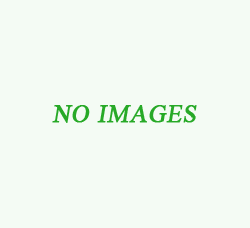Tag: Login Screen
1. Go to C:\Windows\Resources.
2. Create a new folder with the name “Logon” in the C:\Windows\Resources\ folder.
3. Now, Extract and Open the Downloaded Windows Seven RC Login Screen Package (You will get 2 files that is logonUI.exe and Setup.reg).
4. You have to Copy the logonUI.exe and Setup.reg to the C:\Windows\Resources\Logon\ folder.
5. Once Copied, Click on Setup.reg to install the logon Screen on your Windows XP computer.
Once you are done, simply restart your computer so that all settings get activated. If you had correctly followed the above steps then you will be able to see the active Windows Seven RC Login Screen on Windows XP computer.
[*] If you wants to share the Windows Seven RC Login Screen for Windows XP on your blog or forums then do not forgot to give credits to this website. And do not distribute the modified login screen without written permission.
If you are looking for more awesome login screens for Windows XP from us then dont forgot to browse our Login Screen Section.