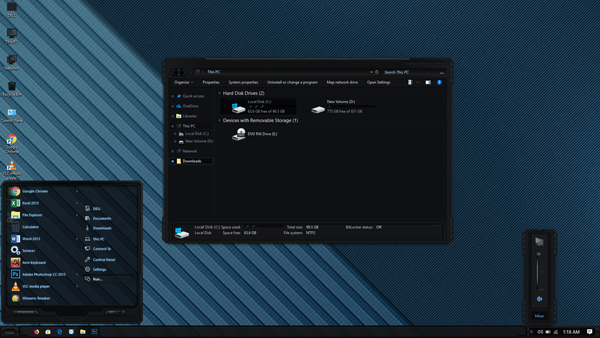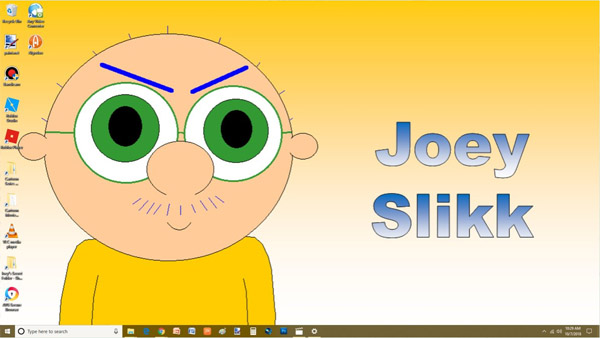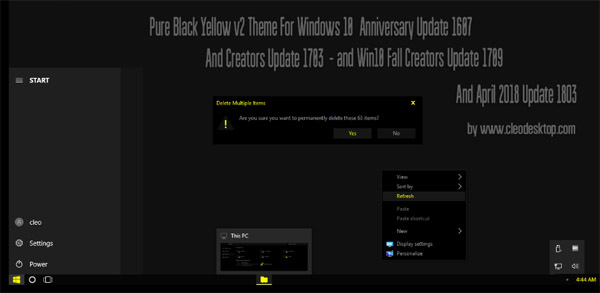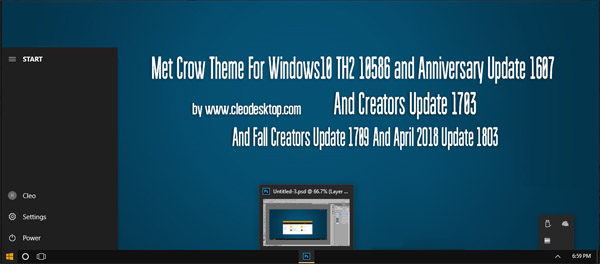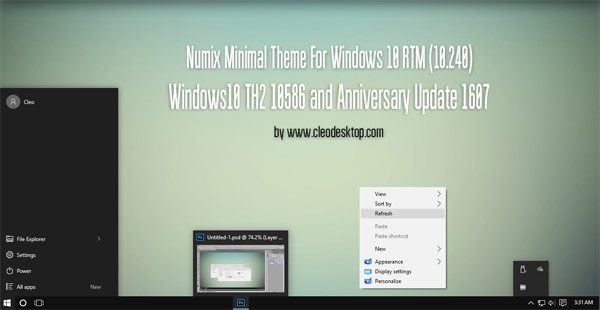Tag: Windows 10 theme SteamyBlue
Steamy Blue Windows 10 Theme for Anniversary Update and November Update
Here is my first skin for Windows 10. I always wanted a dark/grayish theme with blue details and here it is.
Enjoy it
FIRST OF ALL CREATE A SYSTEM RESTORE POINT IN CASE SOMETHING GOES WRONG
I AM NOT RESPONSIBLE IF YOU BRICK YOUR SYSTEM. USE CUSTOM THEMES AT YOUR OWN RISK!!!
INSTALL INSTRUCTIONS - READ CAREFULLY!!!:
Before we begin. Find the version of your windows 10 installation.
Press the WindowsKey+R and type "winver" and click OK
-If it says Version 1511 you have to use the "November" theme ONLY
-If it says Version 1607 you have to use the "Anniversary" theme ONLY
or else you will brick your system.
Ok lets start
0) Rename all .ex_ files to .exe so you can execute them. (I had to do that in order to upload them.)
1) First you have to patch uxtheme services to accept custom themes. To do that install "Theme patcher/UxStyle_0242_x86_x64_preview.exe" as administrator.
2) After patching uxtheme, install "OldNewExplorer" using the suggested settings from the image provided.
3) Then place the theme files in "C:\Windows\Resources\Themes", you should have this structure:
- "C:\Windows\Resources\Themes\Steamy Blue.theme"
- "C:\Windows\Resources\Themes\Steamy Blue\"
- "C:\Windows\Resources\Themes\Steamy Blue\shell"
- "C:\Windows\Resources\Themes\Steamy Blue\Steamy Blue.msstyles"
4) On the desktop, right mouse click --> Personalize-->Themes-->Theme Settings, and choose "Steamy Blue" under "Installed themes".
5) Install the included transparency tool as described in the "transparency" folder of this package
Enjoy and leave a comment if you like it.

![]()
![]() ·DOWNLOAD
(Total
download)
·DOWNLOAD
(Total
download)