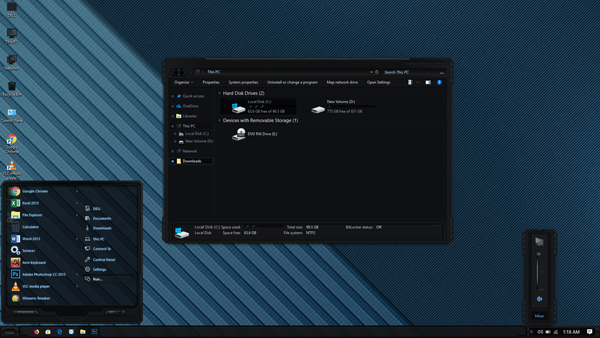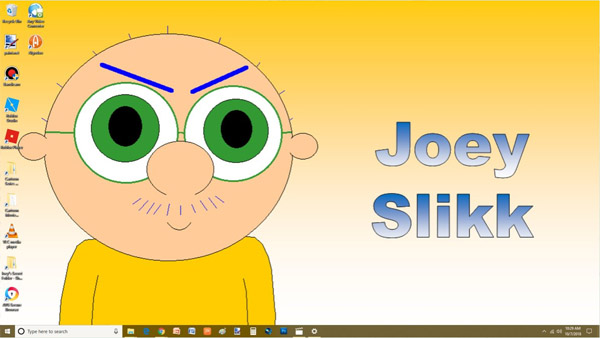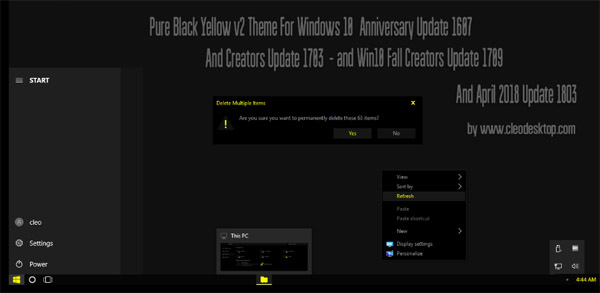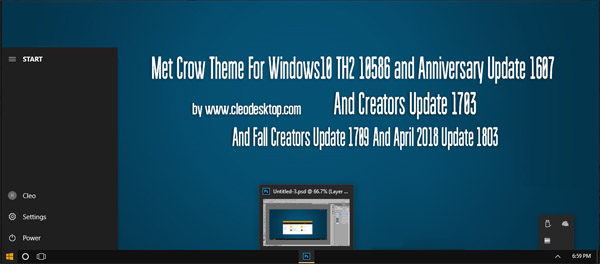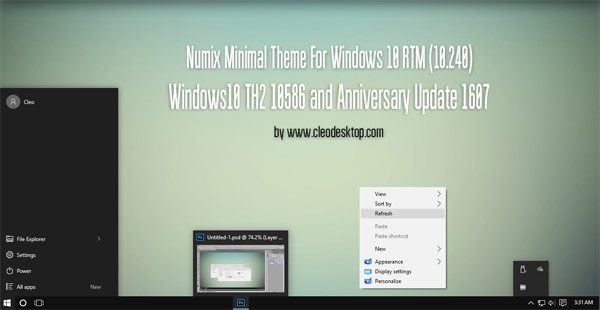Download Instructions:
![]()
Tag: SEDA
SEDA Theme for Windows 10 download
![]() ·DOWNLOAD
(Total
download)
·DOWNLOAD
(Total
download)
We usually offer three download links, you can choose the best download channel.
Installation Tutorial:
http://www.uudesktop.com/tutorials/