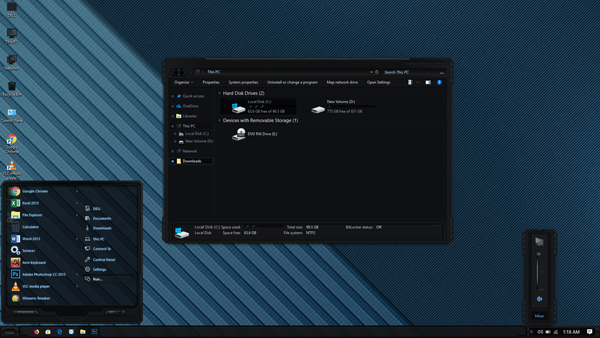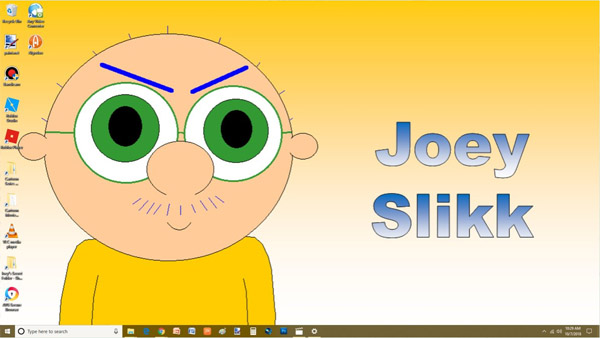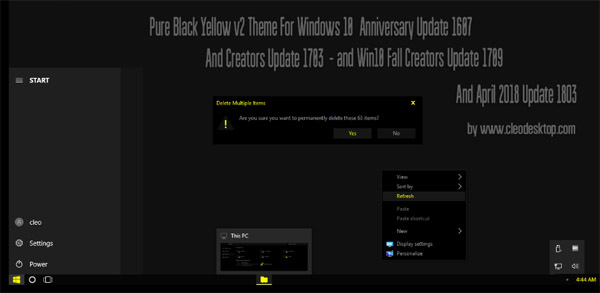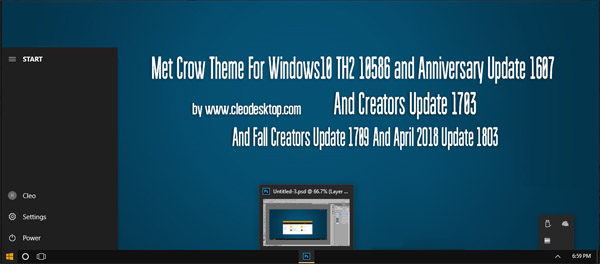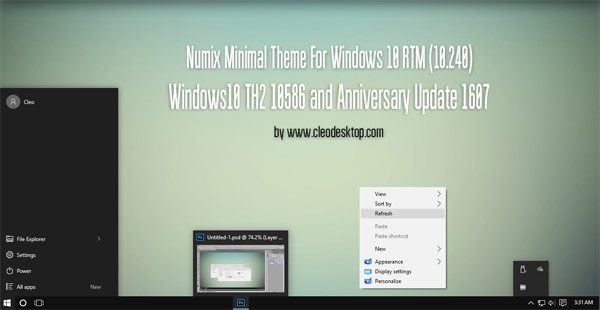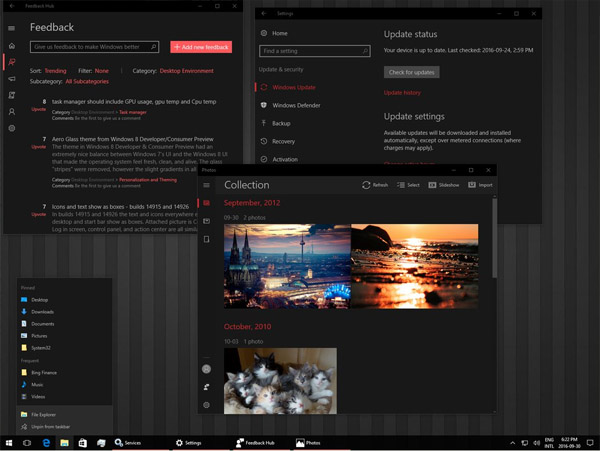

Tag: Windows 10 Themes Dark Gray
This is a slightly modified version of the dark system theme that Universal apps use in Windows 10. It has a softer contrast compared to the default one (a brighter background color and a dimmer text color.) If you have suggestions to improve it, you can leave a comment and I will consider your request when I spend more time on this project.
To ‘install’ this theme, you’ll need to manually modify a system file with Resource Hacker.
Install instructions:
1. Take ownership of the following file : %windir%/System32/Windows.UI.XAML.Resources.dll
2. Open the file with Resource Hacker.
3. Locate and right-click the node called “THEMERESOURCES.XBF” and click “Replace Resource”.
4. In the dialog that appears, click on the “Select file” button and open the .rc file attached to this Deviantart submission. Finally, click “Replace”.
5. Repeat step 3-4 with the node called “THEMERESOURCES.TH.XBF”.
6. Save the modified file on your desktop.
7. Rename the original file in the System32 folder to something like “Windows.UI.XAML.Resources.dll.old”
8. Move the modified file that’s on your desktop in the System32 folder.
9. Reboot Windows.
Important notes:
• The provided theme file was made for a machine running Windows 10 Build 14393 64bit and will probably not work another version.
• While using this theme does not require patching uxTheme, it is still subject to the same risks and limitations of custom .msstyles: some apps may ignore it, some Windows updates may remove it and in the worst case scenario, it may break your Windows installation. I recommend that you don’t install it on your main machine.
• Since making a system theme like this one is quite complex, I have not identified and changed all the background colors resources yet, which means that some apps (eg. Store) still have a pure black background. Furthermore, keep in mind that some apps use their own color scheme and won’t change with this theme.
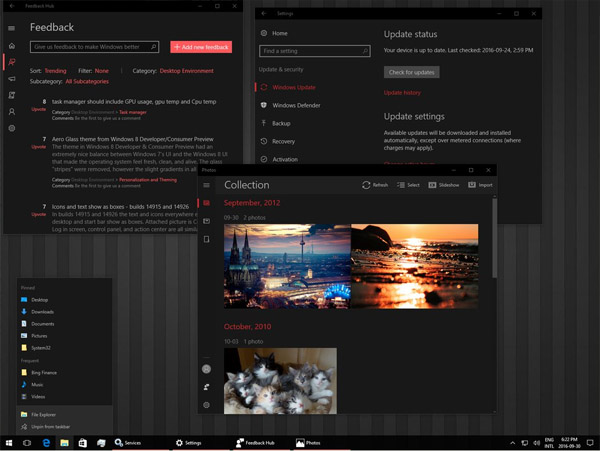
![]()
![]() ·DOWNLOAD
(Total
download)
·DOWNLOAD
(Total
download)