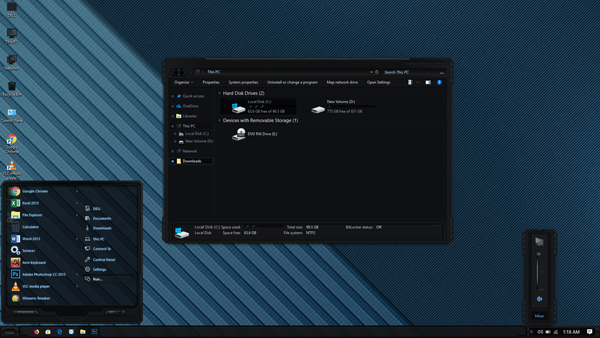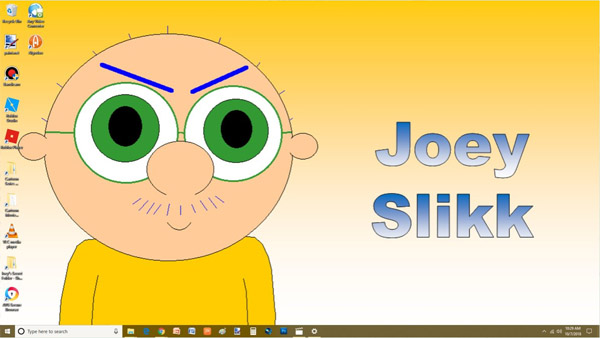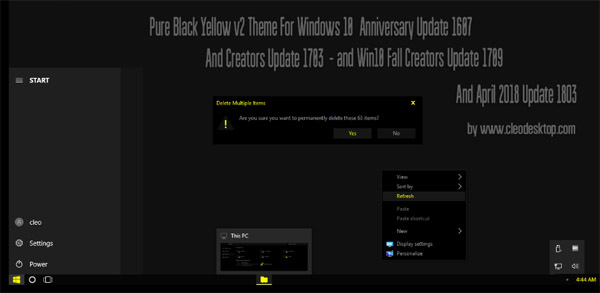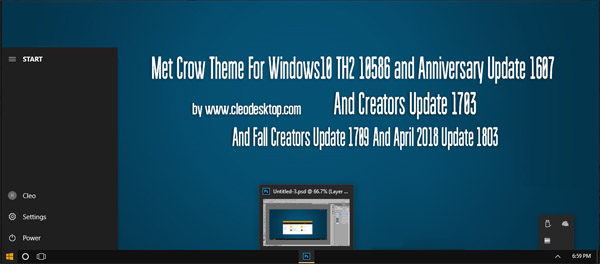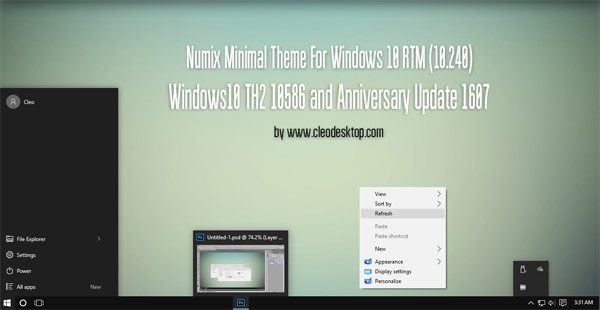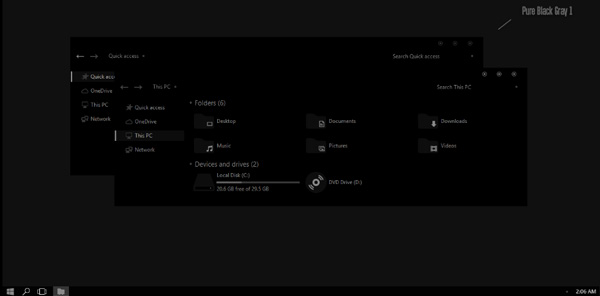

Tag: Black Pure Gray
Theme For Windows 10 Anniversary Update 1607
Support DPI 125% Scaling.
---------------
Have 10 Version + iPack Icon:
[ 5 Version Hide CommanBar + 5 Version Show CommanBar ]
Pure Black Gray 1
Pure Black Gray 2
Pure Black Gray 3
Pure Black Gray 4
Pure Black Gray 5
---------------
Pure Black Gray iPack Icon
------------------------------
DOWLOAD FULL NO ADS, NO POP-UP: [Link]
DOWNLOAD FREE: [Link]
(no link via ads, no pop-up)
------------------------------
Pure Black Red Theme Win10 Anniversary Update
Pure Black Blue Theme Win10 Anniversary Update
Pure Black Cyan Theme Win10 Anniversary Update
Visual Style for Windows 10
Compatible for both x64 & x86 system
- For using this theme first you need to Patch Uxtheme.
- Please read file "How To Install Theme - Read Me.txt"
- Copy all file in "Theme" folder to "%windir%/Resources/Themes".
- Open personalize panel and apply theme.
I hope you like !
Enjoy
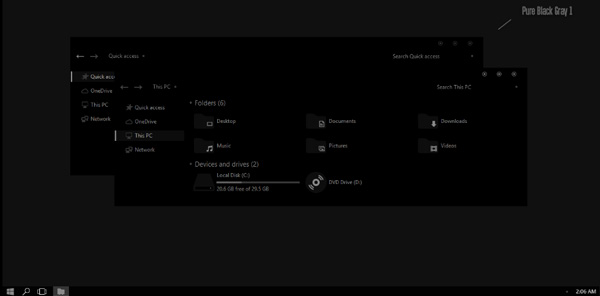
![]()
![]() ·DOWNLOAD
(Total
download)
·DOWNLOAD
(Total
download)