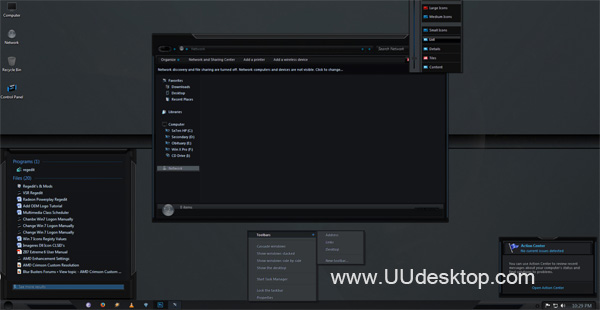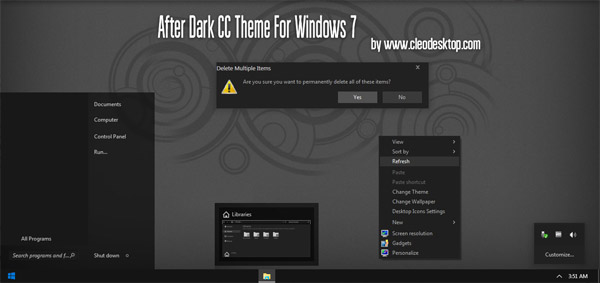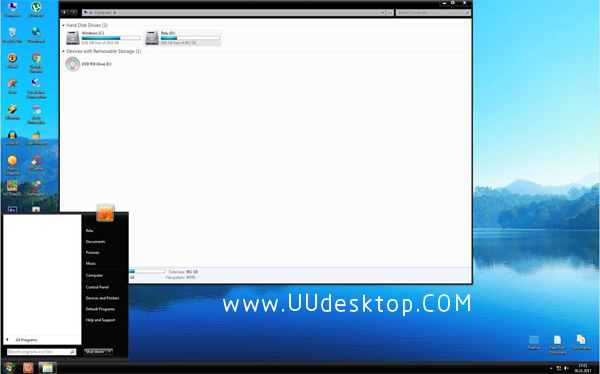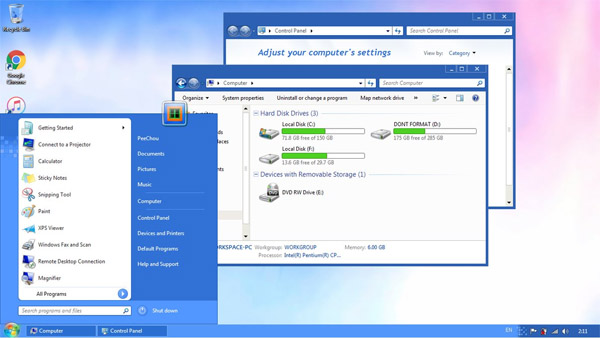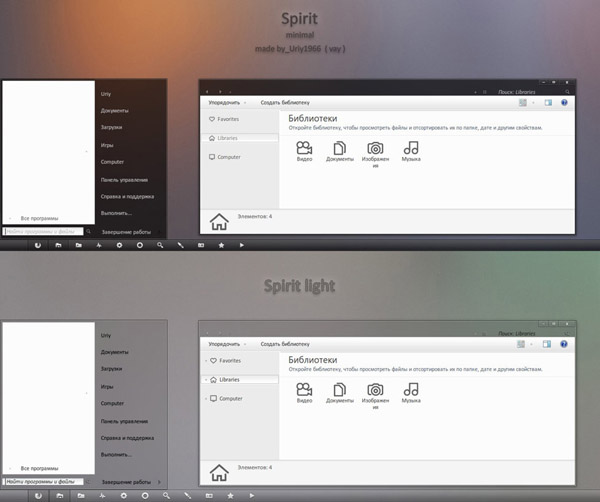Tag: windows 7 th Counter
Q's Counter Elements for Windows 7 32/64 bit
UPDATE 20100316:
Fixed start menu graphics
Explorer window preview pane makeover
Added fwd/back buttons explorerframe.dll & start orb
Changed the 3 included wallpapers
Revised screenshot
Notified watchers
Hi Everyone!
Installation:
1. Patch your system files if you haven't already. There are several ways to do this, but this is easiest: [link] Also, search Google for patching Windows 7 theme files, so you understand the procedure and risks involved.
2. Place the folder Qs Counter Elements 7 and the file Qs Counter Elements 7.theme into your C:\Windows\Resources\Themes folder.
3. Now, double click open the file called Qs Counter Elements 7.theme to apply the theme. That's it.
Links:
Make your own jumplists in Windows 7 as shown on the left side of the taskbar: [link]
Icons here: [link]
Previous Updates:
- Progress bars fixed
- Anomaly with line at bottom of right click/menu lists fixed
- Aero Peek with shadowless frames fixed
- Taskbar thumbnails darker/text earsier to read
- Close button on taskbar thumbnails cleaner
- Translucent jumplist version now with dark mouseover on jumplists and start menu
Enjoy!!

![]()
![]() ·DOWNLOAD
(Total
download)
·DOWNLOAD
(Total
download)