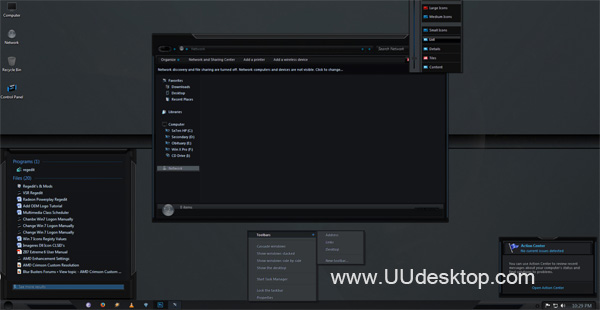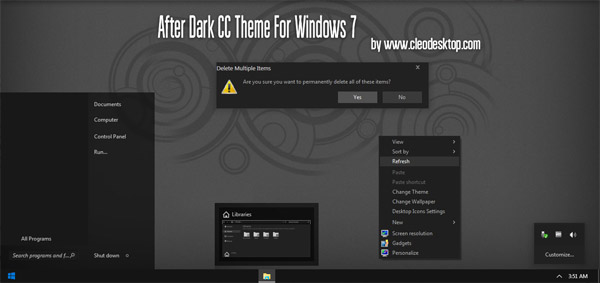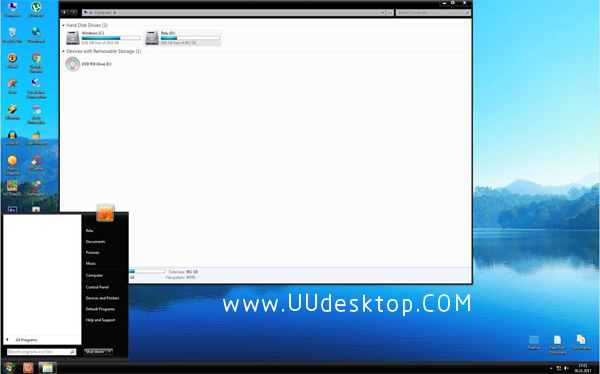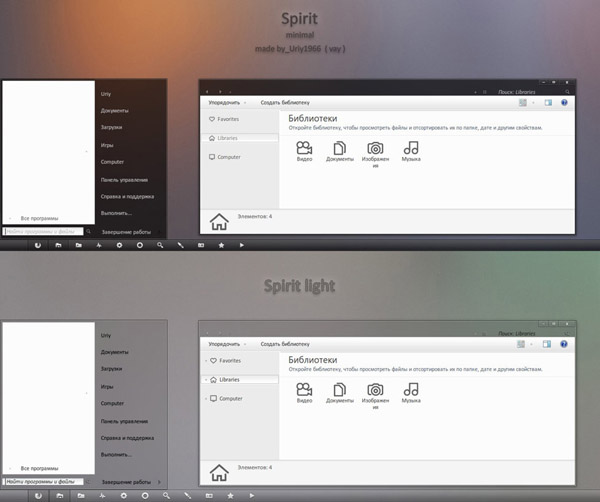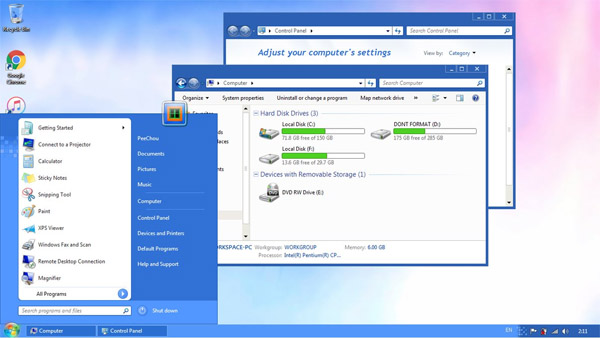Tag: Girls Frontline
Please Read This tutorial before start installing this theme.
1. Create Restore Point (IMPORTANT!).
2. Patch Themeservice.dll, Themeui.dll and Uxtheme.dll with Universal Theme Installer (www.solidfiles.com/v/GKvdxxzy6…).
- Open the Universal Theme Patcher with “Run as Administrator”
(If you use 32bit System then choose UniversalThemePatcher-x86 and If you use 64bit system please choose UniversalThemePatcher-x64)
(To Check if Windows Is 32bit or 64bit, Right Click on your computer icon then click properties and Look for the "System type")
- Choose language
- You will get message “This OS need to patch 3file(s)” – Click Yes
- On the themeservice.dll tab click patch button and wait until you got message "Patch Succes" do the same for themeui.dll tab and uxtheme.dll.
- Restart
3. Take Ownership ExplorerFrame and Shell32 (www.solidfiles.com/v/QM4vxyVMA…).
- Open take ownership folder
- Double click the InstallTakeOwnership.reg - Continue or Yes
- Go to your System32 Folder (C:\Windows\System32)
- Find ExploreFrame.dll - right click - choose take ownership
- Find Shell32.dll - right click - choose take ownership
4. Patch ExplorerFrame.dll and Shell32.dll with Windows Theme Installer (www.solidfiles.com/v/dkVABwvzX…)
- Open the Windows Theme Installer with “Run as Administrator”
- Click checkbox on the ExploreFrame.dll then click Browse in the ExplorerFrame.dll right bar
(If you use 32bit System then choose ExplorerFrame 86 and If you use 64bit system please choose ExplorerFrame 64)
(To Check if Windows Is 32bit or 64bit, Right Click on your computer icon then click properties and Look for the "System type")
(Do the same for Shell32.dll)
- Click Install Theme (Not Apply Theme)
- Restart
4. Launch [Windows 7 Theme] Classroom of the Elite.exe and install it.
5. Change the theme in 'Personalize'
Password
DesonimerZ
If you are still confused with the way of installation please ask in my blog.

![]()
![]() ·DOWNLOAD
(Total
download)
·DOWNLOAD
(Total
download)