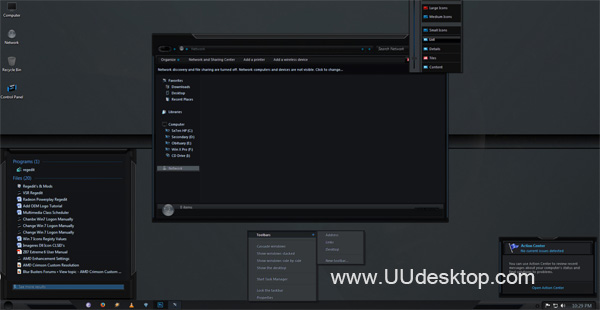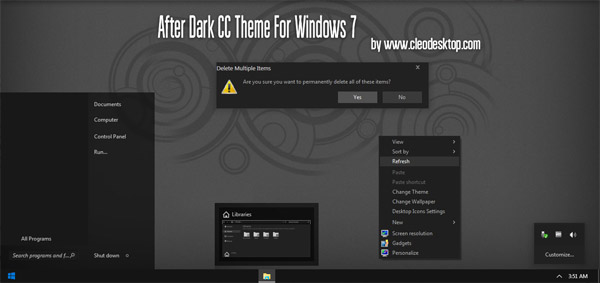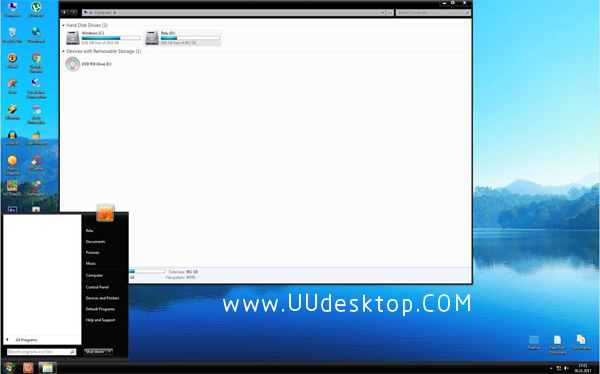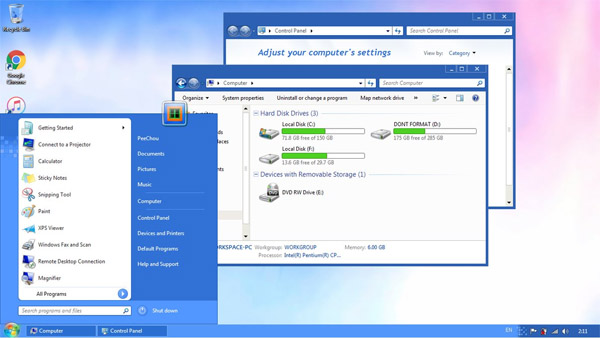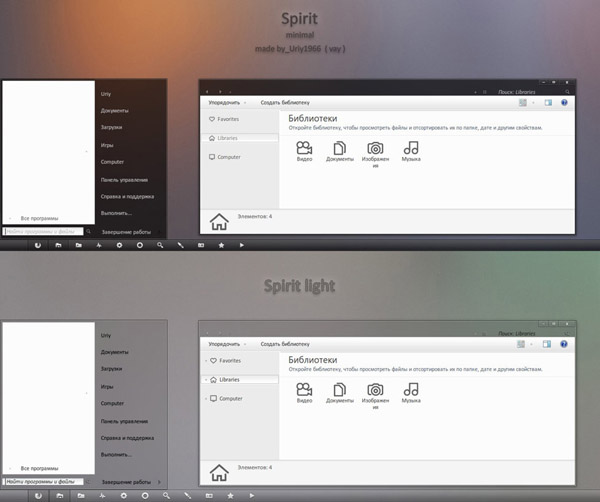Tag: elan windows 7 th
elan by webtrance
For 32/64 bit Windows 7.
20100321 UPDATE: Tweaked graphics, added explorerframe and additional start orb. Notified watchers.
Installation:
1. Patch your system files if you haven't already. There are several ways to do this, but this is easiest: [link] Also, search Google for patching Windows 7 theme files, so you understand the procedure and risks involved.
2. Place the folder & elan and the file & elan.theme into your C:\Windows\Resources\Themes folder.
3. Now, double click open the file called elan.theme to apply the theme. That's it.
4. An extra folder is provided with an explorer.exe file and bitmap for replacing the start button. The explorer.exe is for 32bit only! Please use restorator or similar program to replace your start button bitmaps in your explorer.exe if you have 64bit.
5. Also included is an explorerframe.dll file for 32bit users to change their forward/back buttons in windows explorer. These are the original aero buttons but look really nice desaturated.
About the theme:
This is basically a remodeled version of Counter Elements 7: [link]
The wallpaper:
This is a combination of a new Bryce 3D render with a little Counter Elements mixed in. The colors seem to work with the darkness of the theme.
The start button:
New for this theme, I wanted something simple and dark. More start buttons can be found here: [link]
Sounds: Full system sounds included.
Links:
Make your own jumplists in Windows 7 as shown on the left side of the taskbar: [link]
To change the start button you'll need to replace your explorer.exe file. Please read information I've compiled with my Windows 7 Start Buttons. The link is: [link]
If you run into problems with renaming explorer.exe or taking control of that file, there may be an issue with the trusted installer and permissions. Please read this for help: [link]
Icons: [link]
UPDATE LOG:
20100101: Now 2 themes, one with original buttons and one with new Min/Restore/Close Buttons. Fixed options menus mouseover highlights on tabs.
20010204: Fixed text color in start menu show more results when searching.
20100210: Changed Min/Restore/Close buttons once again. They're in keeping with the overall theme and I hope these are more pleasing to everyone. Notified Watchers.
Enjoy!!

![]()
![]() ·DOWNLOAD
(Total
download)
·DOWNLOAD
(Total
download)