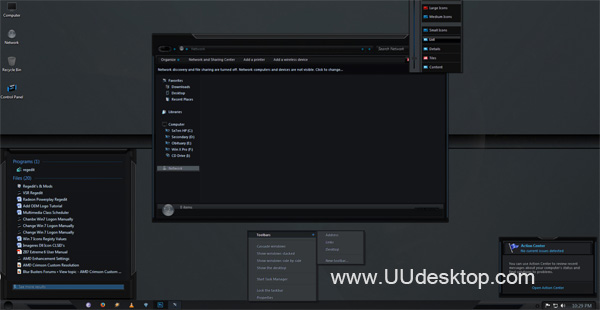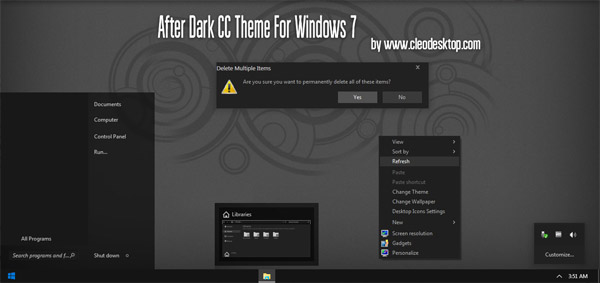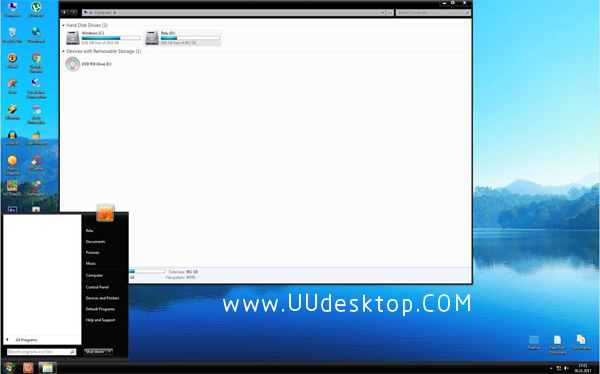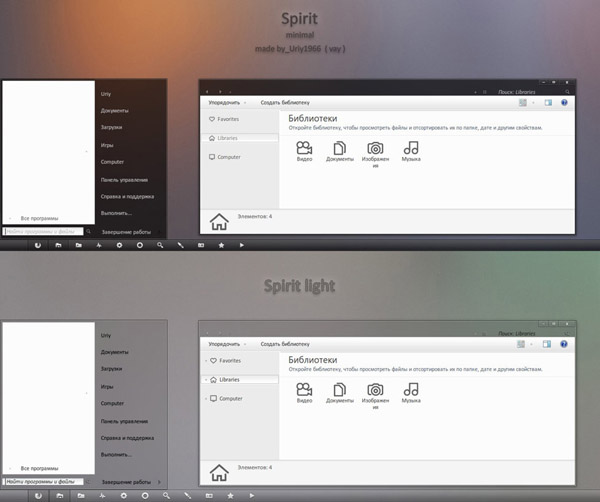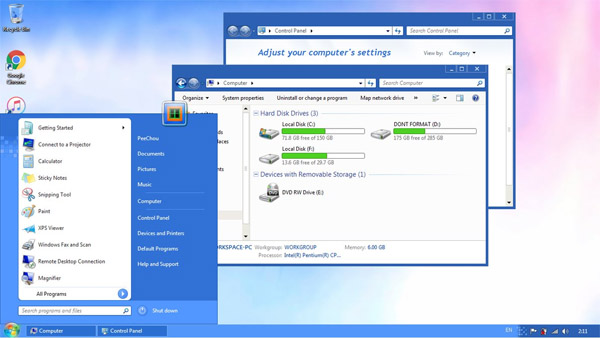Tag: Final windows7 the FlureVS
Recents Updates:-
*Added normal hover taskband button on taskbar
*Enlarged the logoff button+arrow glyph
*Added arrow glyph at the edges of the scrollbar
See the preview in action here:[Link]
Introductions:-
It's been a long time..at last I can finish this theme perfectly. If you found some bugs, just tell me..it'll be updated asap^^..
_______________________
Pack Contains:-
*Themes: Flure theme
*System Files: Explorer/ExplorerFrame.dll(32bit & 64bit)
*Notes: Installations Guide/Copyright Note
*Preview Image
________________________
Installations Guide:-
To apply the theme,
1. Copy all the items in the folder 'Theme' to c:Windows\Resources\Themes
2. Then, right-click on the desktop & choose 'Personalize'
3. Choose the 'Flure' theme in the 'Installed Themes' section.
32bit:
Right-click, take ownership for the original system files.For the explorer, just copy it into the folder windows & the others just copy them into the system32 folder.
Then,restart your computer.
64bit:
Right-click, take ownership for the original system files.For the explorer, just copy it into the folder windows. The others just copy them into the system32 folder.
Then,restart your computer.
Notes:You're advised to make a backup of your available\original components before replace them with the components provided in the pack.
________________________
System Requirement:-
*Now, this theme available for both Windows 7 64-bit\32-bit.
*Makesure you've installed a good graphic card to enable transparent part to be seen
_______________________
Notes:-
Now this theme works fully in both Windows 7 32-bit & 64-bit, ENJOY!!
_______________________
Another Links:-
Author's Website:[link]
Author's Gallery:[link]
Watch Author:[link]

![]()
![]() ·DOWNLOAD
(Total
download)
·DOWNLOAD
(Total
download)