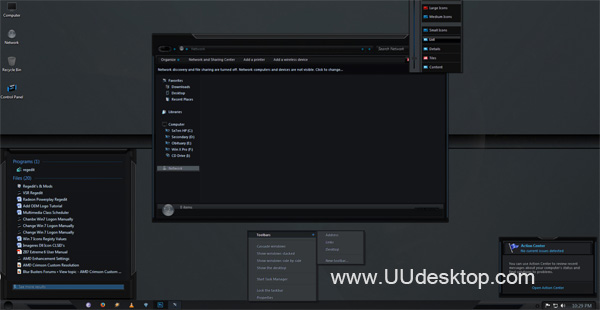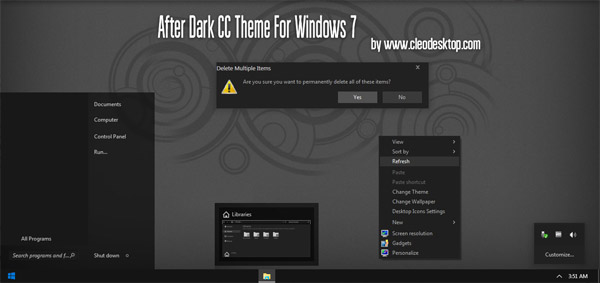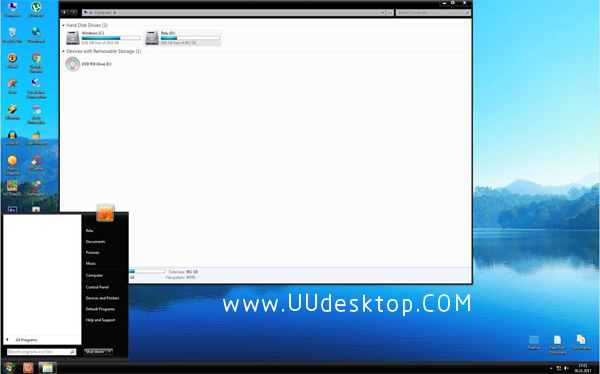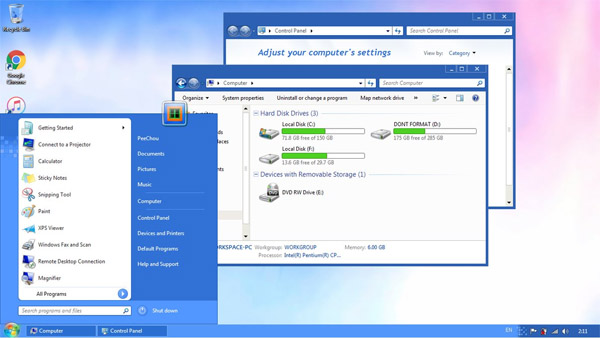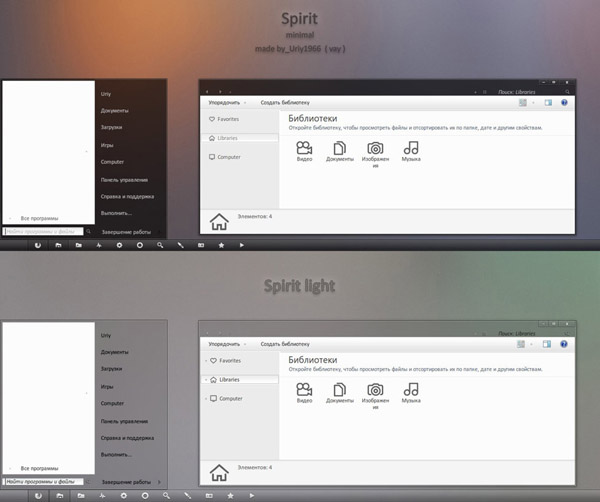Tag: Green Lucent
Green Lucent for windows 7 desktop themes
size: 1.7 mb
Update - Theme now displays under installed themes correctly as " Lucent"
My version of a minimalistic Windows 7 Style
This visual style is displayed best with the "Frost" color at 0% transparency as it appears in the preview
Included:
-Visual Style
-Explorer Navigation Buttons
-Fonts
Not Included
-Icons by me- inspired from Metro2 for Superbar by *zainadeel
-Winamp - Gaia 10 mod by me - Download Lucent for winamp here
-Wallpaper
....................................
INSTRUCTIONS
....................................
1. Patch your system files using the Universal Theme Patcher
2. Install the theme
Copy the "Lucent" folder and Lucent.msstyle to your themes directory: "C:\Windows\Resources\Themes\" (the path may vary depending on your OS)
3. Change the windows navigation buttons
Use Windows 7 Navigation Buttons Customizer by =Kishan-Bagaria to change the navigation buttons; images are available in the folder "Lucent\Images"

![]()
![]() ·DOWNLOAD
(Total
download)
·DOWNLOAD
(Total
download)