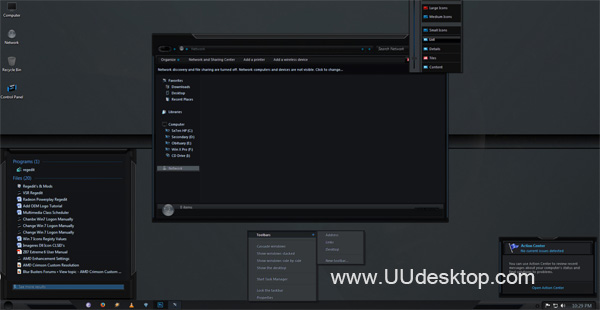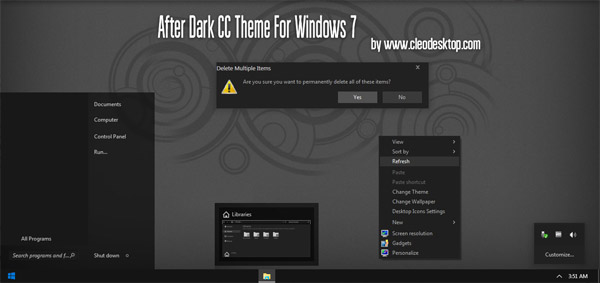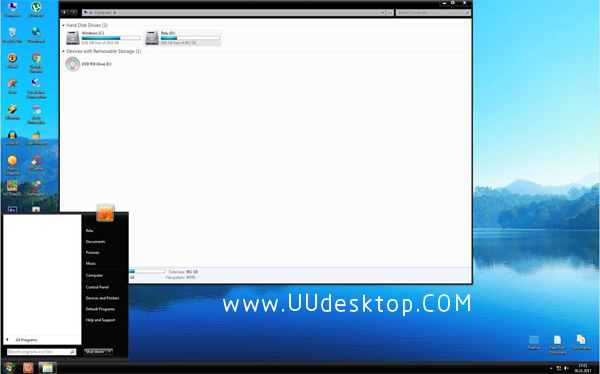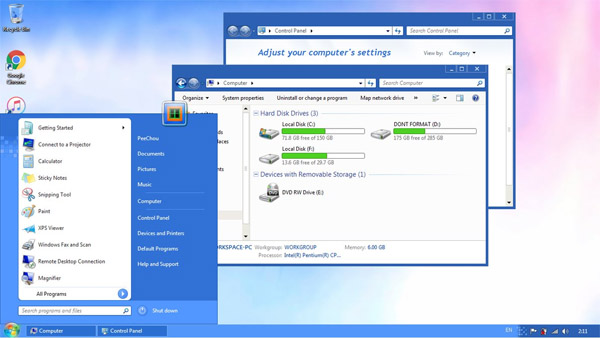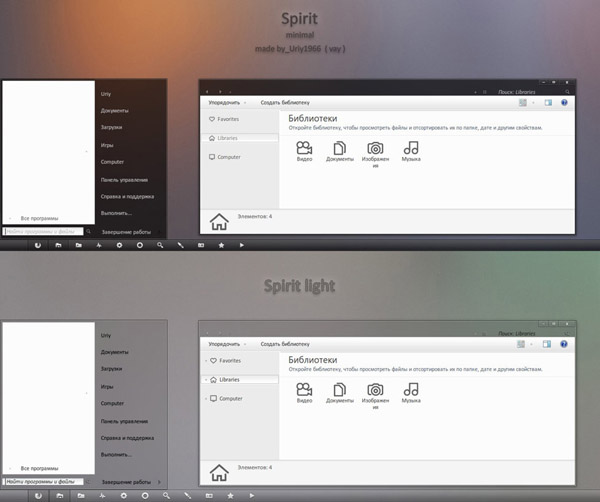Tag: Windows 8
Windows 8 Default Style for Visual Styles 7 theme
size: 517 kb
This is nothing special, just changed the global colorization color to get rid of the grey inactive windows and changed the title text colour to white so you can use black borders, sorry not good for white borders but if you want white borders just use the normal aero style.
You will need to download and install UxStyle Core Beta for windows 8 to use this theme, just extract the theme and put the msstyles file in the aero folder "C:\Windows\Resources\Themes\aero" and the theme file in the theme folder "C:\Windows\Resources\Themes"
I am working on making proper themes for Windows 8 but waiting for some better tools to hack it up a bit more first.
I have managed to move the details pane back to the bottom though (where it should be) if anyone is interested I will show you how.

![]()
![]() ·DOWNLOAD
(Total
download)
·DOWNLOAD
(Total
download)