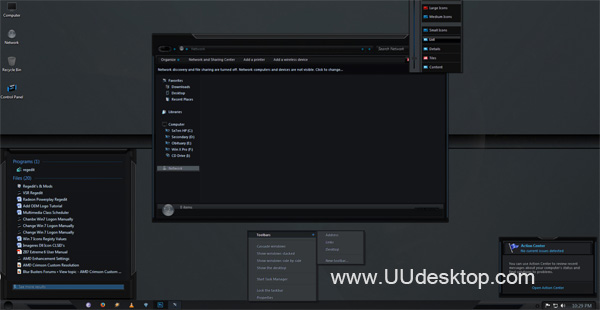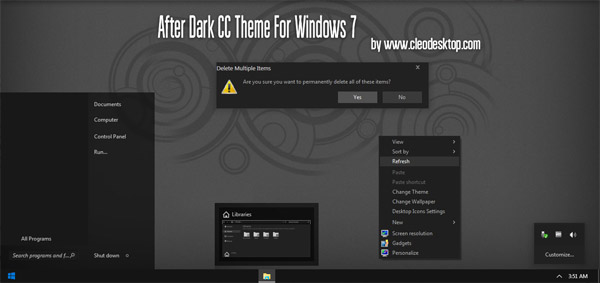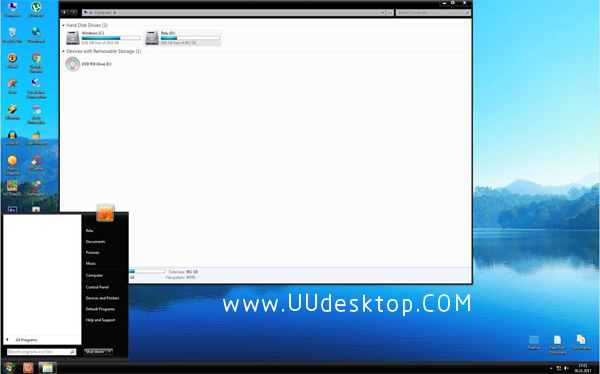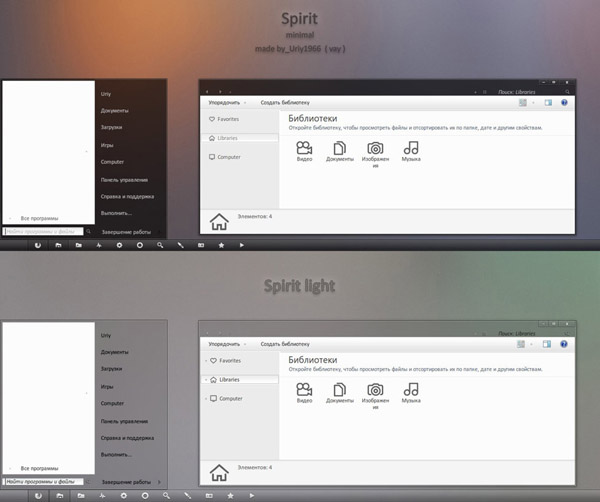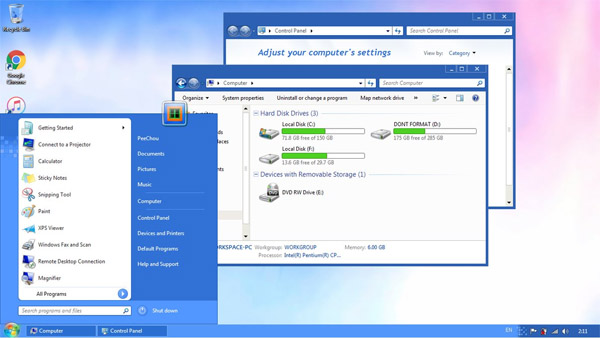Tag: Octavia
size: 57 mb
Author: matniky
Author’s Notes:
Updated!the Octavia theme now includes custom sounds! thanks to for the sounds! If you want to update to the new one first select another theme installed and apply it. then log out of the computer and log back in. From there go in the directory "C:\Windows\Resources\Themes" and delete the old Octavia theme (and then copy the new one)
Now featuring my latest theme Octavia! This one features a new resource added and I'm sure you guys will love the change. Also I'm mentioning now that I will be working on a video tutorial aswell as a Fact sheet to help the ones having trouble apply these.
To use this theme it is rather simple:
VIDEO TUTORIAL: [link]
1. Download and install Uxtheme multi patcher
2. restart you're computer
3. Extract the files provided onto the desktop and place them in the directory "C:\Windows\Resources\Themes".
4. Right click on you're desktop, Go into personalize and you will find the theme ready to be applied.
5. if youre computer theme becomes gray, please reinstall UXtheme multipatcher and restart you're computer.
Credits:
¡Actualizado! ¡El tema de octavia ahora incluye sonidos personalizados! ¡Gracias a *** por los sonidos! Si quieren actualizarlo al nuevo, primero seleccionen otro tema instalado y aplíquenlo. Luego cierren sesión y vuelvan a abrirla. Después vayan al directorio "C:\Windows\Resources\Themes" y borren el viejo tema de Octavia (y luego copien este nuevo).
Ahora representando mi último tema, ¡Octavia! Este incluye un nuevo recurso, y estoy seguro que ustedes amarán el cambio. También les menciono que estaré trabajando en un nuevo video tutorial también como el hecho de una hoja con los problemas para ayudar a los que tengan problemas al aplicarlo.
Para usar este tema es bastante simple:
VIDEO TUTORIAL: [link]
1. Descarga e instala el "Uxtheme multi patcher".
2. Reinicia tu computadora.
3. Extrae los archivos en tu escritorio y ponlos en el directorio "C:\Windows\Resources\Themes".
4. Haz click derecho en tu escritorio, ve a "Personalizar" y encontrarás el tema ahí.
5. Si el tema de tu computadora se vuelve gris, por favor reinstala Uxtheme multipatcher y reinicia tu computadora.

![]()
![]() ·DOWNLOAD
(Total
download)
·DOWNLOAD
(Total
download)