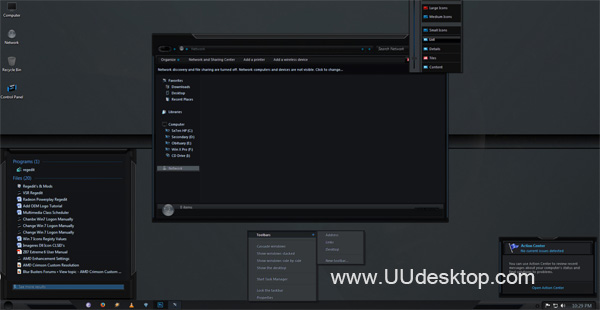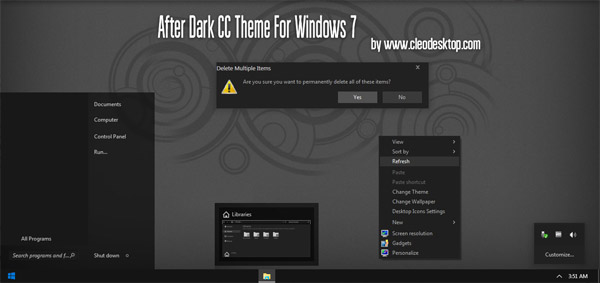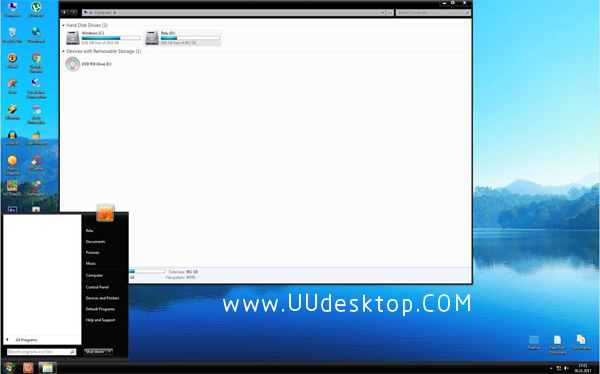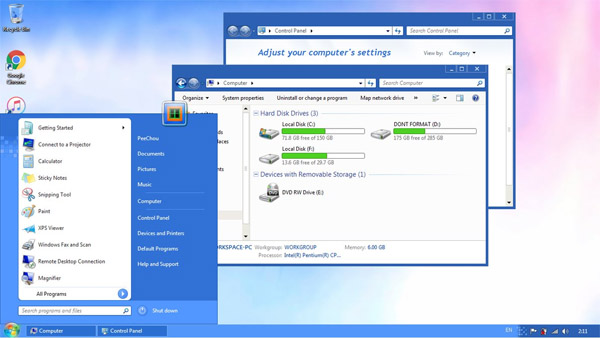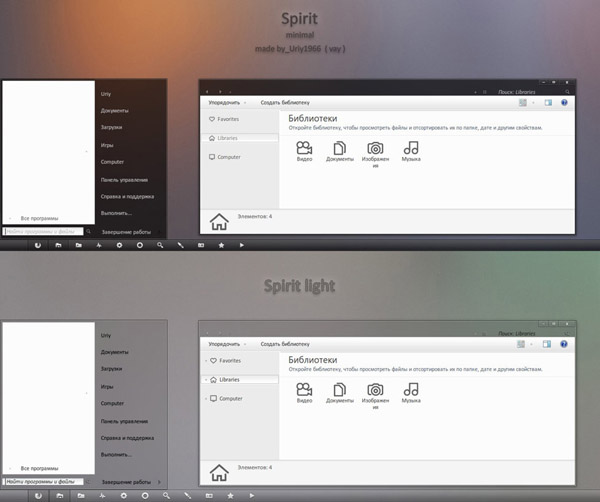Tag: Aero Win7 themes
size: 12.1 mb
Author: minhtrimatrix
Author’s Notes:
If you like my theme, you could
DONATE ME
[Update 3]
Add one more Orb for Small Taskbar
[Update 2]
As many theme lovers request, Frost Aero was added
Hope you like it
[Updated]
Fix some problems with Taskbar
New style for ShowDesktop Button
It is possible to use Small Icons & Non-Combine Mode
Add new option for SearchBox
Font in theme:
Corbel [link]
[Note]
Bottom & Top Taskbar are recommended
Every theme has 2 sub themes (with & without SearchBox)
Please choose the correct theme to match with Taskbar Positions
How to install
1. Install Universal Theme Patcher, make sure that UAC must be turned off
2. Extract content (*.theme & Frost folder) into C:\Windows\Resources\Themes
3. Take Ownership of explorerframe.dll in System32, explorer.exe in Windows folder and copy the appropriate explorerframe.dll, explorer.exe to replace the original!. Make sure to make a backup of the original in case of instability.
4. Restart Windows & then select this theme in Personalize Menu
Deviants used in the preview:
iDrops by ~nyolc8 [link]
Enclosed by ~Big-sb [link]
Icons by AP-GRAPHIK [link] & SoundForge [link]
Recommended:
MoonGlow (Rainmeter skin) [link]
NorthStar (Dock skin) [link]

![]()
![]() ·DOWNLOAD
(Total
download)
·DOWNLOAD
(Total
download)