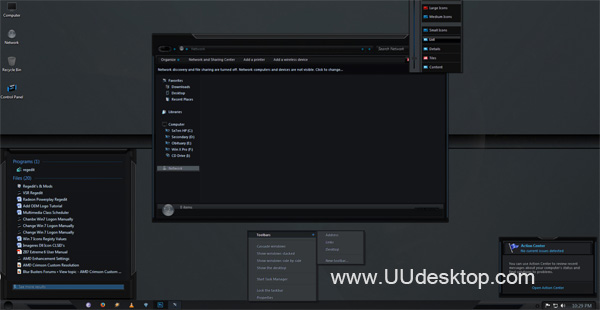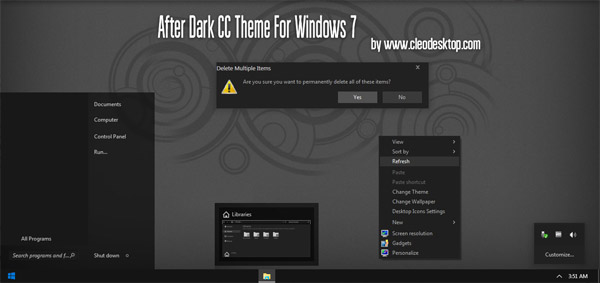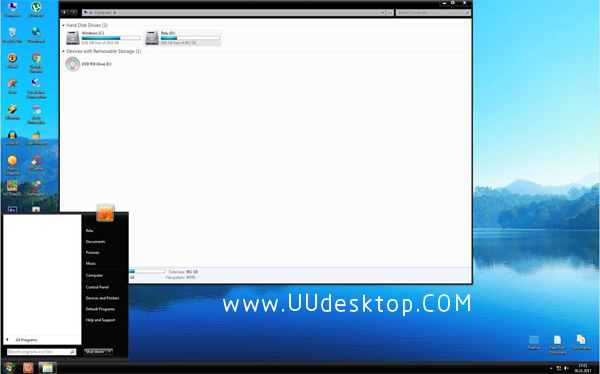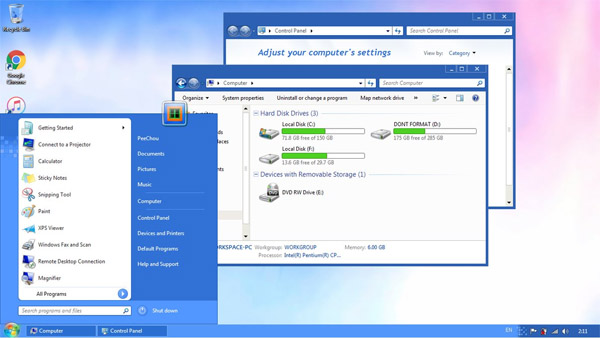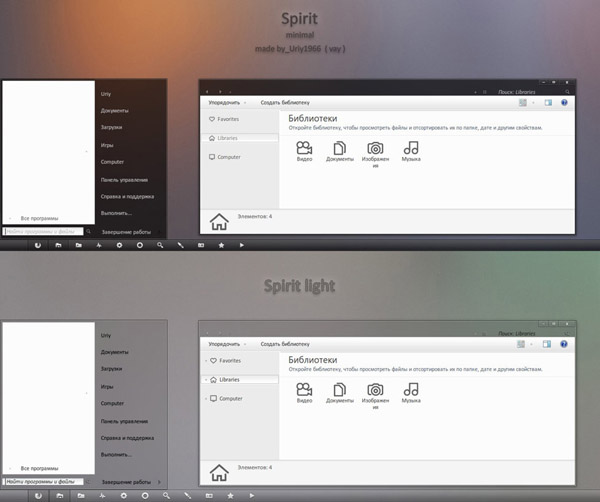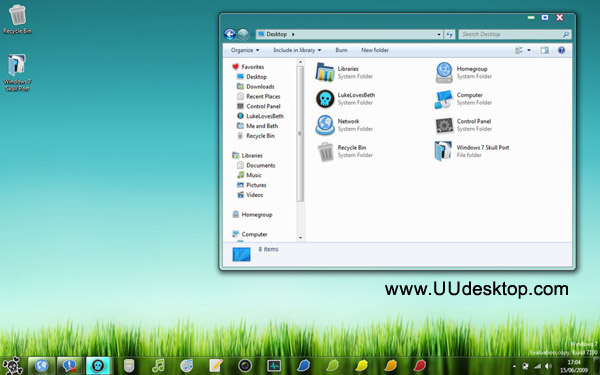

Tag: Windows 7 Skull
size: 14.6 mb
Author: TheDarkenedPoet
Author’s Notes:
-------------------------------------------------
SUPPORT
-------------------------------------------------
I am very sorry for the current lack of support I have been able to offer to those of the community that are downloading my theme and having issues with installation or removing it.
I have once piece of advice for everyone and that is to create a restore point on your computer before you install mine or any desktop theme that includes system replacement files as it can cause system issues. Creating this restore point means that if anything does go wrong you can always boot into safe mode and restore your computer to a point in time before you installed the theme so that your computer should work fine.
If you have trouble with this then simply google it, there are many easy and simple to follow guides on how to set up a restore point and how to restore.
I am sorry to say that this is also the most support you will get from me until september this years as I am taking a break from the community to prepare for university as I have been accepted to study Video Game Art and I have a great deal of work to complete for my portfolio.
Thanks and I hope you keep downloading and favouriting my creations
-------------------------------------------------
ICONS
------------------------------------------------
Right a lot of people have been messaging me asking how to install the icons and as i have no time at the moment due to my job and having to go to college / do extra work for university i have not be able to reply to everyone i would liek to say that to install the icons either download stardocks icon packagerm there is a 30 day free trial or it can be purchased for you can download this =
[link]
this is a free program that will apply the icons to your desktop icons and start menu short cuts, however to change folder icons you will need a program such as iconpackager or to manually edit the imageres.dll file with restorator or reshack
-------------------------------------------------
UPDATE
------------------------------------------------
Well I finally got round to updateing this theme to make it 100% compatible with RTM builds of windows 7.
All files have been updated to work flawlessly as well as I have now added in a x64 explorer.exe file
Let me know if there are any bugs
------------------------------------------------
UPDATE
------------------------------------------------
Hey guys and gals, this is my first completed visual style made for Windows 7. I have made this style for the Windows 7 RC Build but if you wish to try it out on another other builds feel free to.
This pack contains the files needed to change your computers visual style (aero.msstyle and explorer.exe) aswell as the patch's needed for this visual style to work on the Windows 7 RC.
Aswell as the visual style this pack also contains the icons featured in the preview aswell as a few custom ones made by me. Also it contains the blades of grass wallpaper that is featured in the preview.
I hope that you all enjoy this visual style and i look forward to your downloads and support.
The instructions below can also be found in the download
Thanks once again. Darkened.
------------------------------
INSTRUCTIONS ON HOW TO INSTALL
------------------------------
IMPORTANT, BEFORE YOU FOLLOW THE STEPS BELOW CREATE A RESTORE POINT ON YOUR
COMPUTER INCASE IT GOES WRONG SO THAT YOU CAN EASILY RESTORE AND UNDO ANY
CHANGES MADE DURING TEH STEPS BELOW, IF YOU HAVE ANY OTHER CONCERNS PLEASE
CONTACT ME ON DEVIANT ART.
Step 1: Run the Uxtheme patch that has been supplied with this package
ensure that you install the correct version for your system after
installation restart your computer.
Step 2: Go into C:\Windows\Resources\Themes and copy into this folder the visual
style folder named "skull" this includes the skull msstyle file and two other
folders en-us and shell. Once you have copied the visual style folder into that
directory youmust then copy the skull.theme file into this folder also
(C:\Windows\Resources\Themes). Once you have copied over the files simply double
click the skull.theme file and it should automatically apply the theme.
Step 3: To change the start orb go back into the folder Skull visual style and
copy the file named explorer. Now go into C:\windows\ and find the file named
explorer that already exists and take ownership of it. Now rename that file to
explorer backup and copy the explorer file from the skull visual style folder
into this location.
Step 4: Log off from your user account and log back in, this restarts explorer
the start orb will now have changed.
Now you are finished and the transformation is now complete. I hope you enjoy this
visual style and thank you for your download and support.
If you want to return to the defualt start orb, simply rename the current explorer.exe
to explorer skull and then rename explorer backup to explorer, log off and on again
and it will have been restored.
Thanks for your download once again. Darkened.
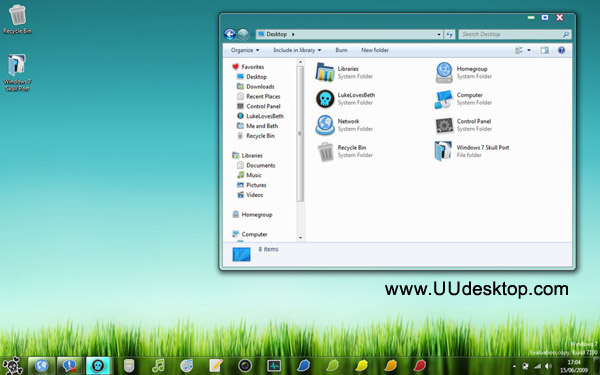
![]()
![]() ·DOWNLOAD
(Total
download)
·DOWNLOAD
(Total
download)