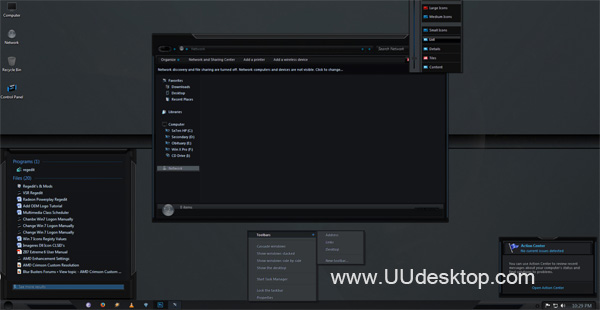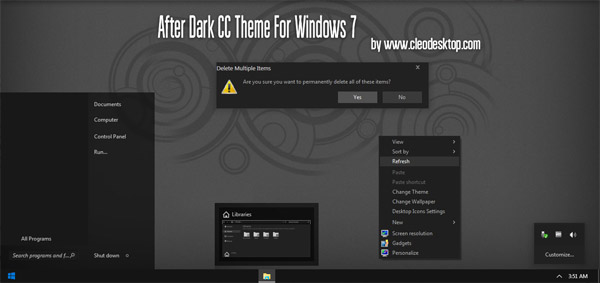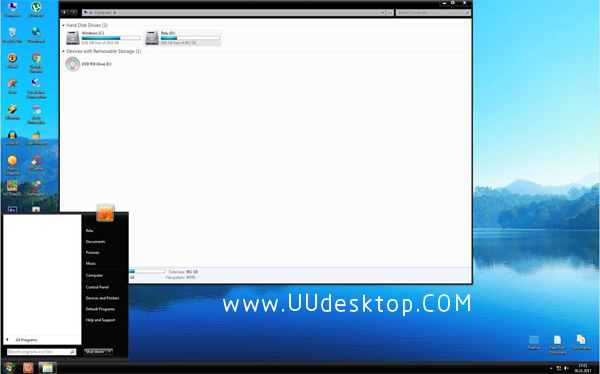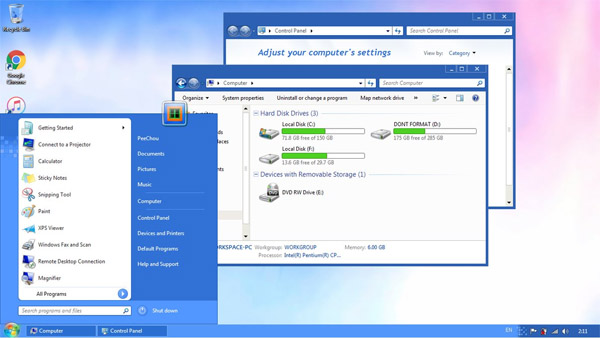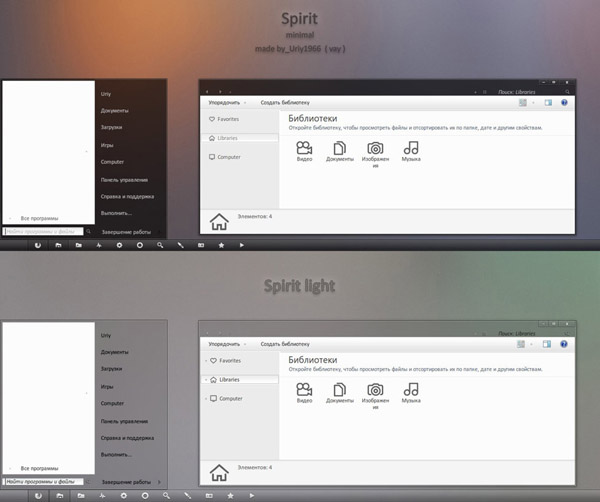Tag: Windows 7 Elune
Cool Elune theme for windows 7 download
size: 8.8 mb
Author: minhtrimatrix
Author’s Notes:
If you like my theme, you could
DONATE ME
WALLPAPER HERE [link]
[Update 4]
- Fix a bug on MoreResult band when you use Windows Search. [link]
- New glyph for Command Link. [link]
- I changed everything into Segoe UI instead of Corbel because some people told me that Corbel is too small to use.
gdipp is recommended if you like the effect of text like Mac OS and Linux distributions. [link]
[Update 3]
- Change text color + Items for Taskbar toolbar. [link]
- New style for Download window if you use IDM. [link]
- New style for Command Link. [link]
- Add new image + fix some problem for Vertical Taskbar. [link]
- Black caption and white glow. [link]
[Update 2]
- Add an image for ListItem on Taskbar Thumbnail.
- Use Segoe UI for Placelist instead of Corbel.
[Update 1]
- Fix wrong patch in theme file for Elune 1.
- Add en-US and Shell folder in Elune to fix problem with Command module and Detail pane.
[Note]
I didn't include explorer.exe because I updated my computer to Windows 7 SP1.
You can use Restorator to change yours by replacing BMP number 6801,6805 & 6809, so do explorerframe.dll
[How to install]
1. Install Universal Theme Patcher, re-patch again if you updated to SP1.
2. Copy everything in themes folder (Elune folder, Elune 1(Bottom), Elune 1 (Top)...) into C:\Windows\Resources\Themes
3. Take Ownership, rename the orignal to back up and replace modified explorerframe.dll in System32 folder.
4. Restart Windows & then select this theme in Personalize Menu

![]()
![]() ·DOWNLOAD
(Total
download)
·DOWNLOAD
(Total
download)