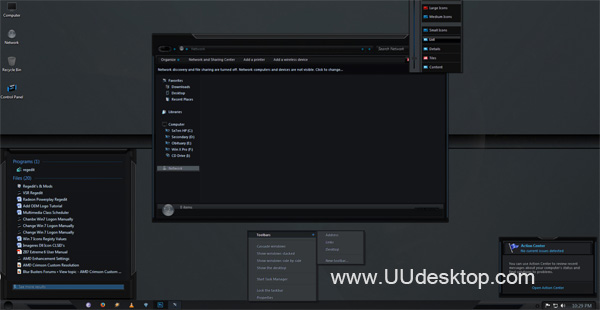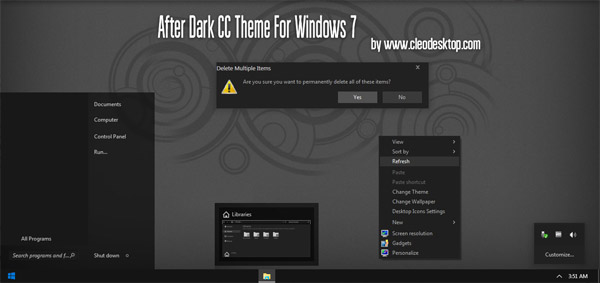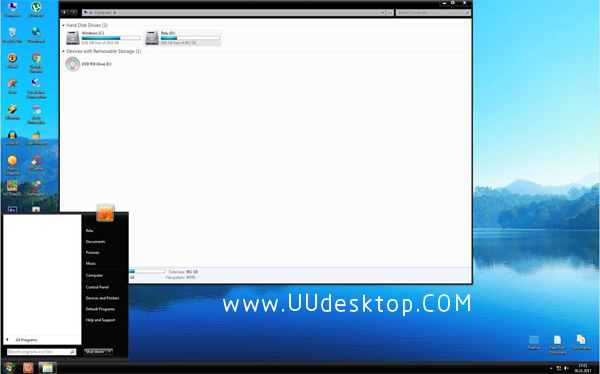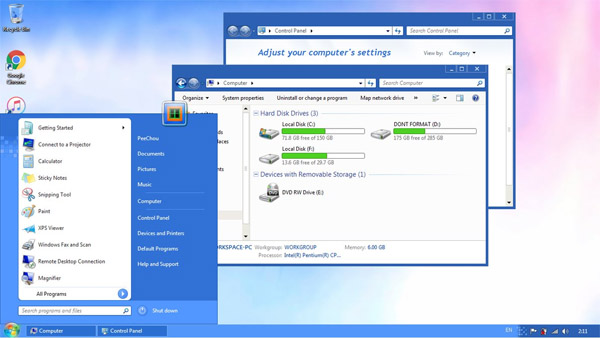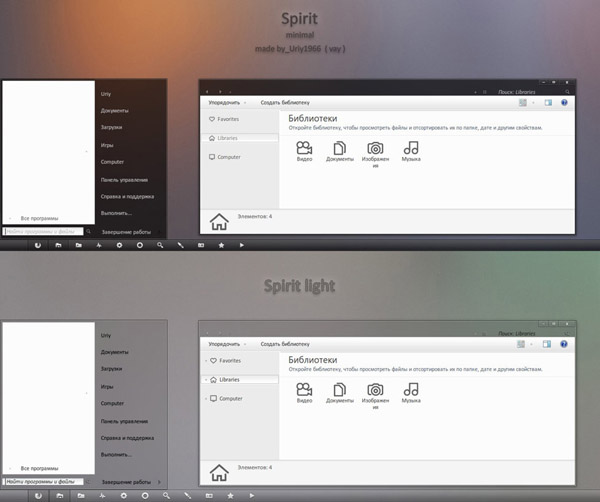Tag: Aero
This is the Aero version of my Windows Classic theme, Peggy's Pastels, again for Peggy.
I took the theme file for the original Windows Classic theme and tweaked it just enough to make it an Aero theme. As a result, unlike most Aero themes, the window borders aren't unnecessarily thick and more than just the glass colour has been customized.
Being partial to round corners, Peggy switched to this one right when I gave it to her. Oh well.
Installation
Double-click the .themepack file to apply the theme.
This theme uses the Classic mouse cursors. If you want to change it to the Aero cursors, you can do so through the Mouse dialog.
Colours Used
[VisualStyles]
Path=%SystemRoot%\resources\Themes\Aero\Aero.msstyles
ColorStyle=NormalColor
Size=NormalSize
ColorizationColor=0XFFF4C1CA
Transparency=0
Composition=1
VisualStyleVersion=10
[Control Panel\Colors]
Scrollbar=250 224 228
Background=162 219 210
ActiveTitle=0 191 188
InactiveTitle=0 187 169
Menu=244 193 202
Window=244 255 255
WindowFrame=0 0 0
MenuText=0 0 0
WindowText=0 0 0
TitleText=0 0 0
ActiveBorder=244 193 202
InactiveBorder=244 193 202
AppWorkspace=255 184 182
Hilight=162 219 210
HilightText=0 0 0
ButtonFace=244 193 202
ButtonShadow=222 69 96
GrayText=222 69 96
ButtonText=0 0 0
InactiveTitleText=0 85 77
ButtonHilight=250 224 228
ButtonDkShadow=64 64 64
ButtonLight=247 219 215
InfoText=0 0 0
InfoWindow=204 255 255
ButtonAlternateFace=181 181 181
HotTrackingColor=0 128 128
GradientActiveTitle=202 156 185
GradientInactiveTitle=236 145 162
MenuHilight=162 219 210
MenuBar=244 193 202

![]()
![]() ·DOWNLOAD
(Total
download)
·DOWNLOAD
(Total
download)