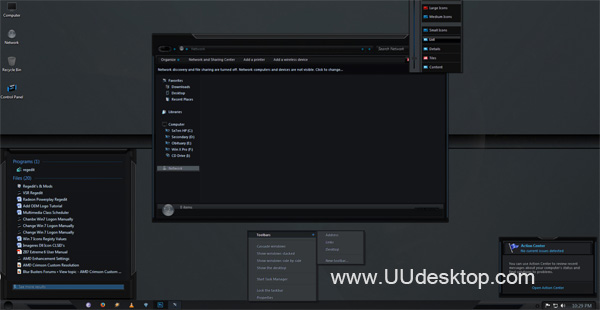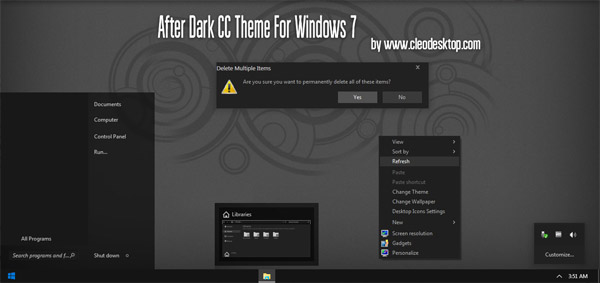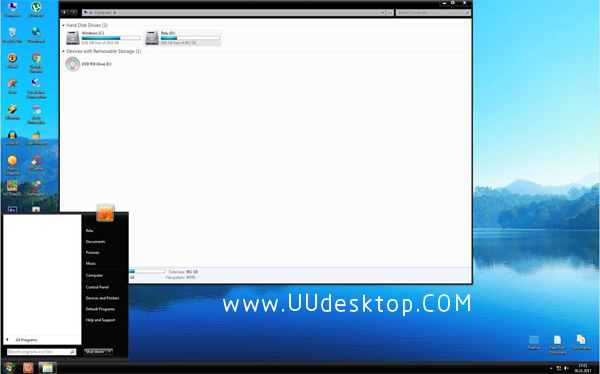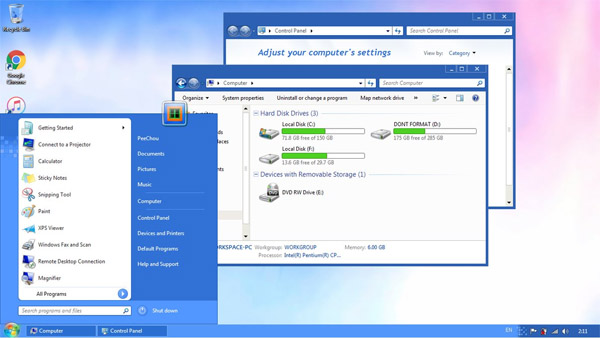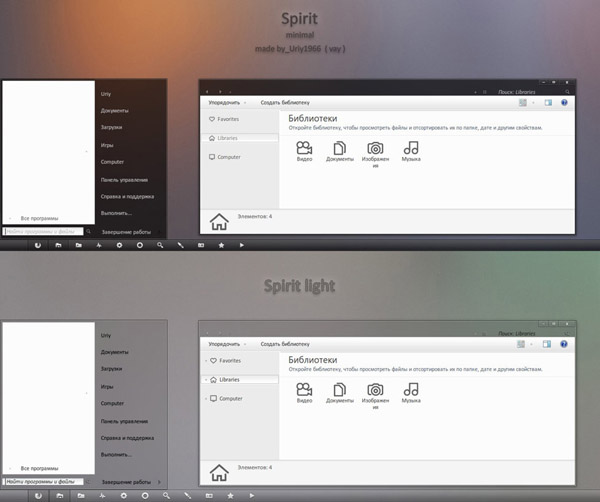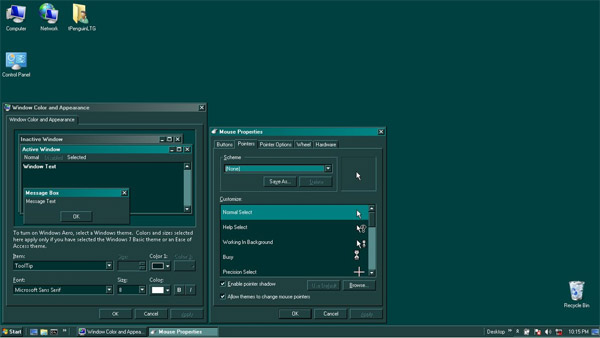

Tag: windows 7 themes
Teal for Shelbi - Dark for windows 7 themes
Installation
Double-click the .themepack file to apply the theme.
Colours used
ActiveBorder=32 64 64
ActiveTitle=0 96 96
AppWorkspace=21 43 43
Background=0 64 64
ButtonAlternateFace=192 192 192
ButtonDkShadow=0 0 0
ButtonFace=32 64 64
ButtonHilight=88 139 139
ButtonLight=32 64 64
ButtonShadow=21 43 43
ButtonText=255 255 255
GradientActiveTitle=0 132 132
GradientInactiveTitle=92 112 112
GrayText=64 128 128
Hilight=0 128 128
HilightText=255 255 255
HotTrackingColor=0 132 132
InactiveBorder=32 64 64
InactiveTitle=24 50 50
InactiveTitleText=192 204 204
InfoText=255 255 255
InfoWindow=0 32 32
Menu=32 64 64
MenuBar=32 64 64
MenuHilight=0 128 128
MenuText=255 255 255
Scrollbar=88 139 139
TitleText=255 255 255
Window=0 48 48
WindowFrame=0 0 0
WindowText=255 255 255
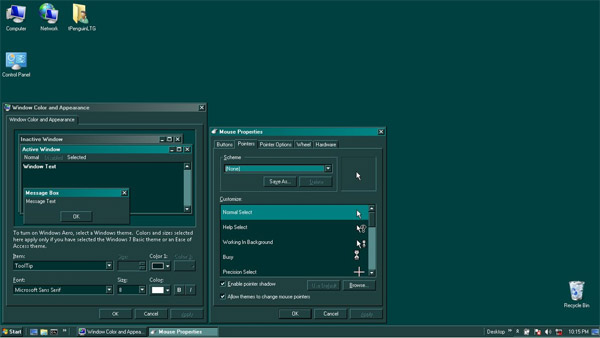
![]()
![]() ·DOWNLOAD
(Total
download)
·DOWNLOAD
(Total
download)