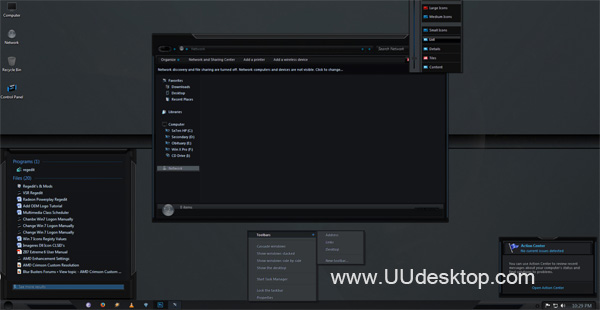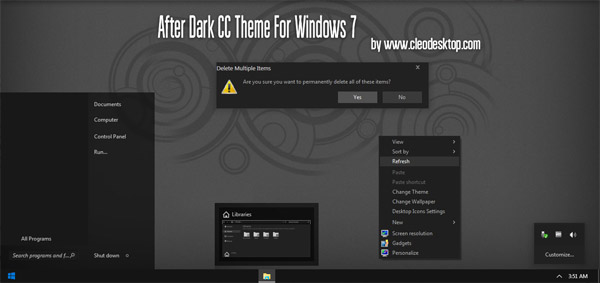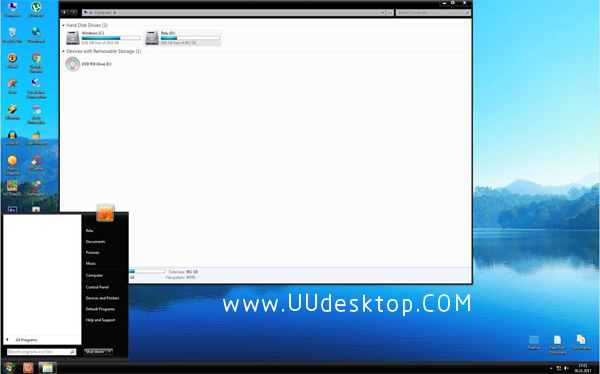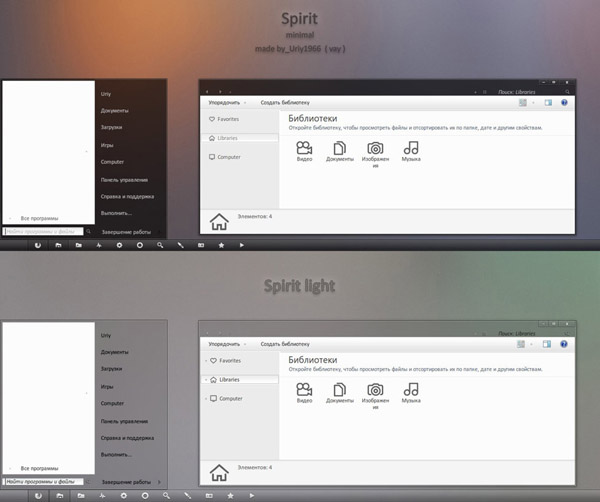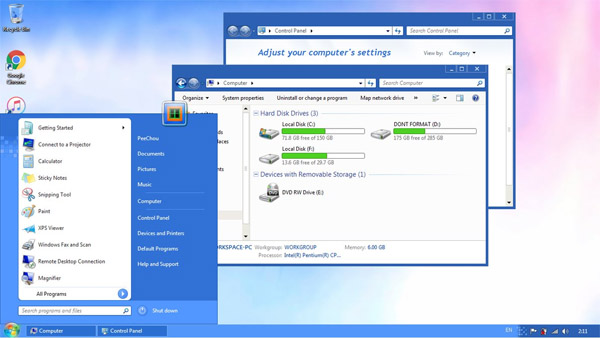Tag: Black Dynamic
Win7 Dynamic Black By DjabyTown Final Update
Minor Changes To The Original Install
Run Line Box Colors Fixed
Wider ProgramsList Panel Area
Multi Same Task Open... Clear Multi Button
Start Orb In Explorer.exe Folder
Fonts Install / Register To C:\windows\fonts
Font Support Stays Installed Even If You Uninstall The Theme
To add more graphics to slide show... just put them in
c:\windows\resources\themes\Dynamic Black\Wallpaper\
No need to modify Dynamic Black.theme
Fonts Auto Installed And Start Orb Auto Installed ... Updated
If you need Theme Resource Changer x86 Support...
You Can Download it Here [link]
Visit DjabyTown Gallery [link]

![]()
![]() ·DOWNLOAD
(Total
download)
·DOWNLOAD
(Total
download)